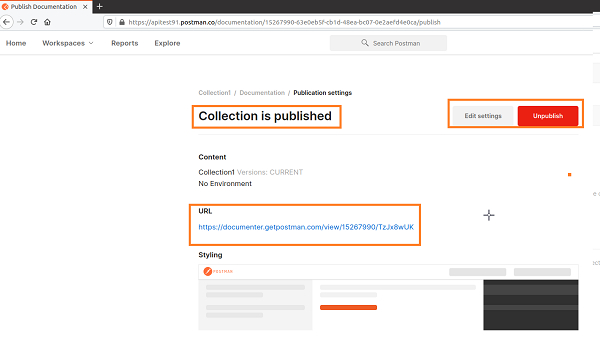Data Structure
Data Structure Networking
Networking RDBMS
RDBMS Operating System
Operating System Java
Java MS Excel
MS Excel iOS
iOS HTML
HTML CSS
CSS Android
Android Python
Python C Programming
C Programming C++
C++ C#
C# MongoDB
MongoDB MySQL
MySQL Javascript
Javascript PHP
PHP
- Selected Reading
- UPSC IAS Exams Notes
- Developer's Best Practices
- Questions and Answers
- Effective Resume Writing
- HR Interview Questions
- Computer Glossary
- Who is Who
How to Generate API Documentation in Postman?
We can generate API Documentation in Postman. This is done by most of the companies to help the developers in understanding the behavior of an API and guide them. An API is usually created for internal use and for third party developers.
The steps to create an API Documentation are given below −
Step1 − Click on the arrow to the right of the Collection name in the sidebar. Then click on Add a description.
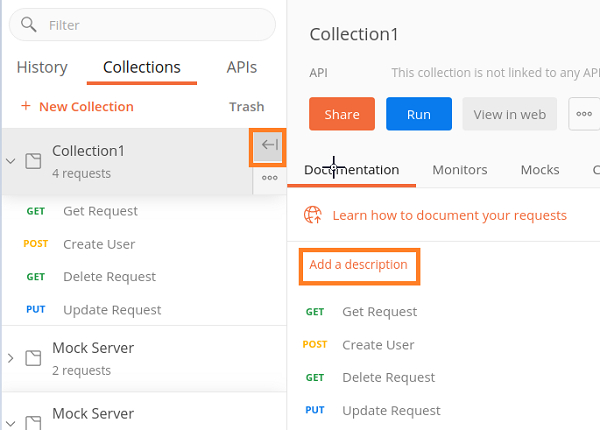
Step2 − An input field shall come up. Type a description then click on the Save button.
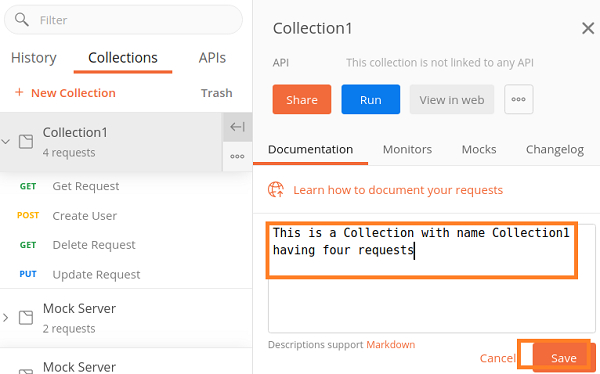
Step3 − Click on the three dots beside the Run button. Then click on Public Docs.
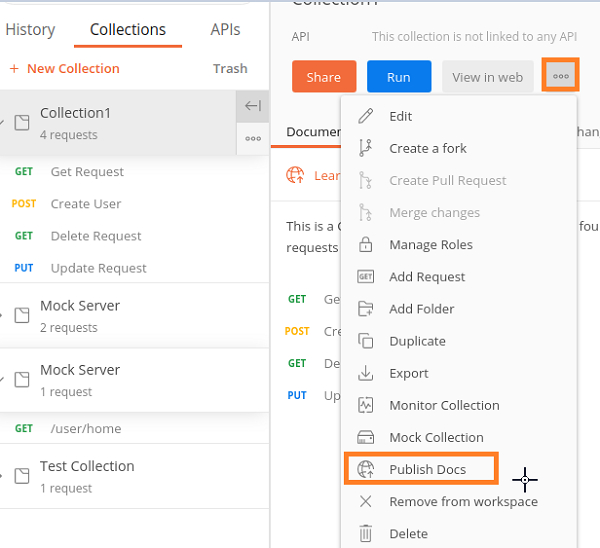
Step4 − We shall move to the Sign in page for Postman. In case we are signed in from before, we shall move straight to Step7.
Step5 − Once we Sign in to the Postman account, we shall get View in web visible beside the Run button. This becomes available on clicking the arrow to the right of the Collection name in the sidebar.
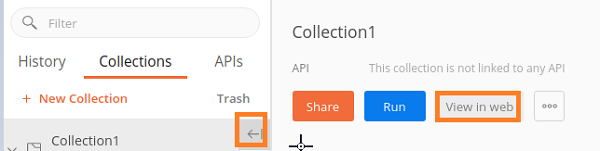
Step6 − After we click the View in web button, we can see the documentation. It contains information on individual requests, Environment, Authorization code, Response Body and so on.
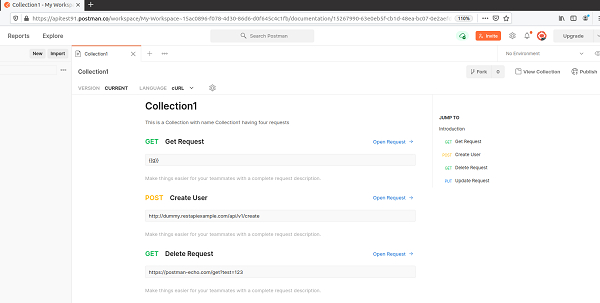
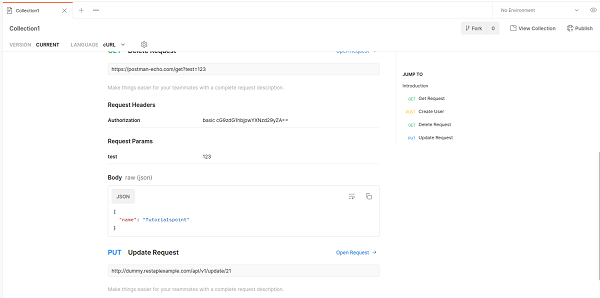
Step7 − After clicking Public Docs as suggested in Step4, a new page shall be navigated in the browser.
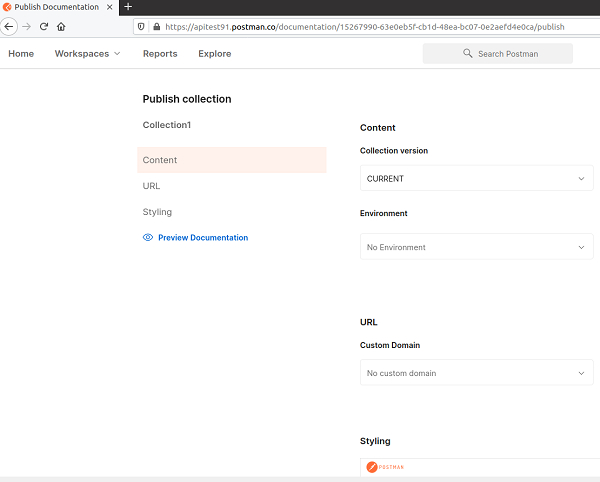
Step8 − Here, we have the option to edit the Collection version, Environment, Custom Domain, Styling and so on. Finally, click on Publish Collection at the bottom of the screen.
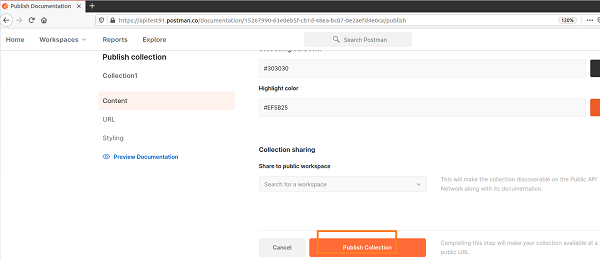
Step9 − Collection gets successfully published. We can obtain the Published URL for documentation. Besides, we have the options to change or remove the Collection from publishing.