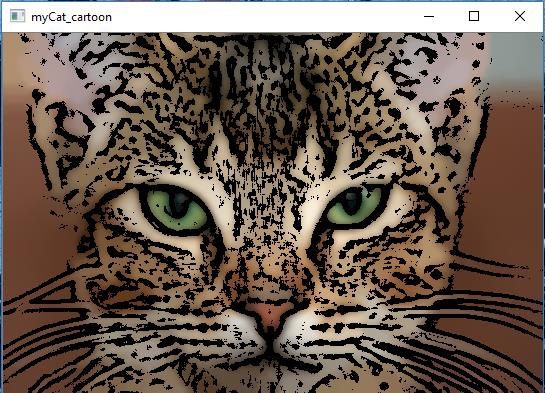Data Structure
Data Structure Networking
Networking RDBMS
RDBMS Operating System
Operating System Java
Java MS Excel
MS Excel iOS
iOS HTML
HTML CSS
CSS Android
Android Python
Python C Programming
C Programming C++
C++ C#
C# MongoDB
MongoDB MySQL
MySQL Javascript
Javascript PHP
PHP
- Selected Reading
- UPSC IAS Exams Notes
- Developer's Best Practices
- Questions and Answers
- Effective Resume Writing
- HR Interview Questions
- Computer Glossary
- Who is Who
Using OpenCV in Python to Cartoonize an Image
Currently there are lots of professional cartoonizer applications available in the market but most of the them are not freeware. In order to get the basic cartoon effect, we just need the bilateral filter and some edge dectection mechanism. The bilateral filter will reduce the color palette, which is essential for the cartoon look and edge detection is to produce bold silhouettes.
We are going to use openCV python library to convert an RGB color image to a cartoon image.
Algorithm
Firstly apply the bilateral filter to reduce the color palette of the image.
Then conver the actual image to grayscale.
Now apply the median blur to reduce image noise in the grayscale image.
Create an edge mask from the grayscale image using adaptive thresholding.
Finally combine the color image produced from step 1 with edge mask produced from step 4.
Original Image

Example
#step 1 #Use bilateral filter for edge-aware smoothing. import cv2 num_down = 2 # number of downsampling steps num_bilateral = 7 # number of bilateral filtering steps img_rgb = cv2.imread("myCat.jpg") # downsample image using Gaussian pyramid img_color = img_rgb for _ in range(num_down): img_color = cv2.pyrDown(img_color) # repeatedly apply small bilateral filter instead of # applying one large filter for _ in range(num_bilateral): img_color = cv2.bilateralFilter(img_color, d=9, sigmaColor=9, sigmaSpace=7) # upsample image to original size for _ in range(num_down): img_color = cv2.pyrUp(img_color) #STEP 2 & 3 #Use median filter to reduce noise # convert to grayscale and apply median blur img_gray = cv2.cvtColor(img_rgb, cv2.COLOR_RGB2GRAY) img_blur = cv2.medianBlur(img_gray, 7) #STEP 4 #Use adaptive thresholding to create an edge mask # detect and enhance edges img_edge = cv2.adaptiveThreshold(img_blur, 255, cv2.ADAPTIVE_THRESH_MEAN_C, cv2.THRESH_BINARY, blockSize=9, C=2) # Step 5 # Combine color image with edge mask & display picture # convert back to color, bit-AND with color image img_edge = cv2.cvtColor(img_edge, cv2.COLOR_GRAY2RGB) img_cartoon = cv2.bitwise_and(img_color, img_edge) # display cv2.imshow("myCat_cartoon", img_cartoon)
Result