
 Data Structure
Data Structure Networking
Networking RDBMS
RDBMS Operating System
Operating System Java
Java MS Excel
MS Excel iOS
iOS HTML
HTML CSS
CSS Android
Android Python
Python C Programming
C Programming C++
C++ C#
C# MongoDB
MongoDB MySQL
MySQL Javascript
Javascript PHP
PHP
- Selected Reading
- UPSC IAS Exams Notes
- Developer's Best Practices
- Questions and Answers
- Effective Resume Writing
- HR Interview Questions
- Computer Glossary
- Who is Who
Find Circles in an Image using OpenCV in Python
The OpenCV platform provides a cv2 library for Python. This can be used for various shape analyses which is useful in Computer Vision. To identify the shape of a circle using OpenCV we can use the cv2.HoughCircles() function. It finds circles in a grayscale image using the Hough transform.
Common Approaches
Some of the common methods to find circles in an image using OpenCV are as follows -
-
Circle detection using Hough transform OpenCV
-
Circle detection using SimpleBlobDetector
Circle detection using the Hough transform
The Hough transform is a popular technique for circle detection. It works by transforming the image into a parameter space, where each point represents a possible circle center. The technique then searches for the best parameters to define a circle that fits the image.
This 'cv2.HoughCircles()' function has the following syntax.
cv2.HoughCircles(image, method, dp, minDist)
Where,
-
method: This is the method used to detect the circles, by default in cv2.HOUGH_GRADIENT.
-
dp: This is the inverse ratio of the accumulator resolution to the image resolution.
-
minDist: This is the minimum distance between the centers of the detected circles.
Example
We will take an image as input. Then make a copy of it and apply this transform function to identify the circle in the output.
The below program detects the presence of a circle in an image file. If a circle is present then it highlights it.
import cv2
import numpy as np
image = cv2.imread('circle_ellipse_2.JPG')
output = image.copy()
img = cv2.cvtColor(image, cv2.COLOR_BGR2GRAY)
# Find circles
circles = cv2.HoughCircles(img, cv2.HOUGH_GRADIENT, 1.3, 100)
# If some circle is found
if circles is not None:
# Get the (x, y, r) as integers
circles = np.round(circles[0, :]).astype("int")
print(circles)
# loop over the circles
for (x, y, r) in circles:
cv2.circle(output, (x, y), r, (0, 255, 0), 2)
# show the output image
cv2.imshow("circle",output)
cv2.waitKey(0)
Input Image
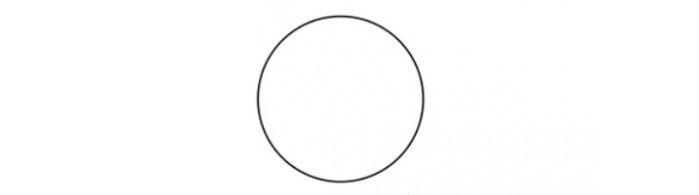
Output
The code will print the circle's coordinates (93, 98) and radius (84 pixels).
[[93 98 84]]
We get the the following output -
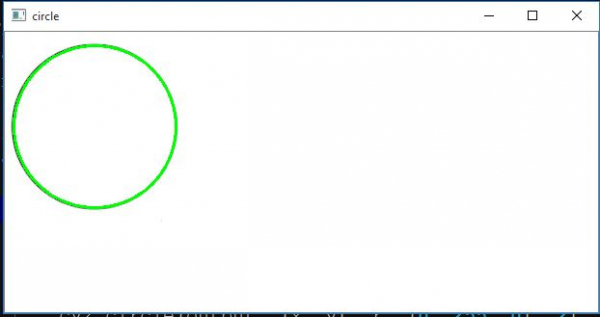
Circle Detection Using SimpleBlobDetector
The SimpleBlobDetector algorithm is another way to detect circles in an image, which detects blobs (or regions of interest) in images. This method works by scanning the image for blobs that meet certain criteria, such as a minimum size, circularity, and convexity.
Steps Includes
The steps involved in performing the SimpleBlobDetector algorithm are as follows.
-
Reading the image using OpenCV's imread() function.
-
Converting the input image to grayscale.
-
Create an object using cv2.SimpleBlobDetector_create() function.
-
Using the detect() function of the SimpleBlobDetector object to detect blobs in the image.
-
Draw circles on the original image using the detected blob centers and radii.
Example
In the below example code, we first load the image using the imread() function and then convert it to grayscale using the cvtColor() function. We then create a SimpleBlobDetector object using the SimpleBlobDetector_create() function and use the detect() function to detect blobs in the image.
import cv2
import numpy as np
# Load image
img = cv2.imread('circles.jpg')
# Convert the image to grayscale
gray = cv2.cvtColor(img, cv2.COLOR_BGR2GRAY)
# Create a SimpleBlobDetector object
detector = cv2.SimpleBlobDetector_create()
# Detect blobs in the image
keypoints = detector.detect(gray)
# Draw circles on the original image
for keypoint in keypoints:
x = int(keypoint.pt[0])
y = int(keypoint.pt[1])
r = int(keypoint.size / 2)
cv2.circle(img, (x, y), r, (0, 255, 0), 2)
# Display the image
cv2.imshow("Detected Circles", img)
cv2.waitKey(0)
cv2.destroyAllWindows()

