
- SAP Testing - Home
- SAP Testing - Overview
- SAP Testing - Types
- SAP Testing - Manual & Automation
- SAP Testing - SDLC
- Testing Type in SAP
- SAP Testing - Process
- SAP Testing - Navigation
- SAP Testing - Screen Flow
- SAP Testing - Modules
- SAP Testing - Interfaces
- SAP Testing - Cases
- SAP Testing - TAO
- SAP Testing - TAO Folder Structure
- Configure Quality Testing Center
- SAP Testing - TAO Results Analysis
- TAO Build & Execute Test Script
- SAP Testing - TAO Consolidate
- SAP Testing - TAO UI Scanner
- SAP Testing - Automation Tools
- SAP Testing - Solution Manager
- SAP Testing - HP Business Process
- SAP Testing - QTP
- SAP Testing - Case Study
SAP Testing - Cases
SAP test-cases are required to perform a check on the installation and configuration of the SAP system, any new implementation, multi-language and device testing, intranet testing, real-time testing, etc.
An ERP system is a common centralized system and is used by multiple users simultaneously in real time. Hence it creates a need to write the test-cases with lot of effort and dedication.
An ERP system also involves various FI transactions, so each test-case should cover the scope of all the configuration and implementation part. Test data should be passed carefully and each test should have a column with name output data.
Example
Test Case ID − XYZ_ERP_SD_A20301
Module − SAP Sales & Distribution SD
Let us check the transaction VA01 to create a sales order in the Sales and Distribution (SD) system.
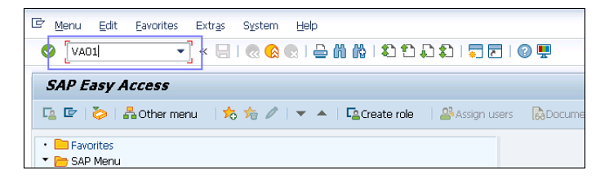
Fields to be entered while creating an Order −
- Order Date
- Order Type
- Expiry Date
- Customer ID
- Shipping Id, Shipping Details, etc
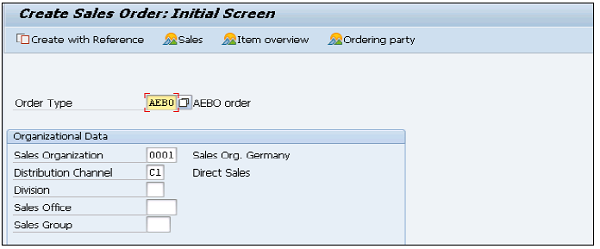
Once you enter the details, press Enter and add all the details in the Sales Order.
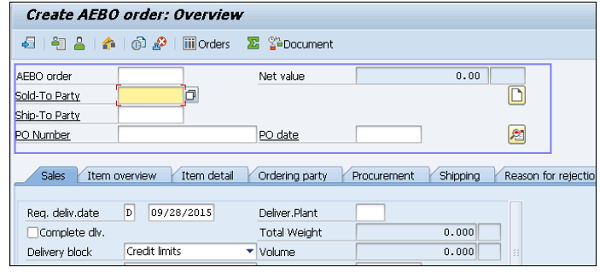
To create a SAP test-case, you can pass input data (correct and Incorrect and see the outcome) −
Correct Input Data
- Order Date 01/01/2016, Order Type Sales Order
- Expiry Date 15/01/2016, Shipping Date 10/01/2016,
- Select Payment Due Date 10/01/2015, Item Qty 10, etc.
Incorrect Input Data
- Order Date 01/01/2017, Order Type Sales Order
- Expiry Date 15/01/2017, Shipping Date 10/01/2017,
- Select Payment Due Date 10/01/2017, Item Qty 0, etc.
Output Data - With Correct Data
- Order is successfully saved in SAP module and invoiced.
- Next is Packing slip number.
- Next is Shipping Order number, etc.
Output Data - With incorrect Data
Error message for incorrect data input. Text message for incorrect input data should be defined in the system.
Expected Output
- Sales Order#
- Sales Invoice#
- Packing List#, etc.