
- SAP IDT – Home
- SAP IDT – Overview & User Interface
- SAP IDT – Resources
- SAP IDT – Creating Universe
- SAP IDT – .unv Universe Introduction
- Dealing With Published Universes
- SAP IDT – Projects
- SAP IDT – Managing Connections
- Managing Resources In Repository
- SAP IDT – Data Foundation Layer
- SAP IDT – Building Data Foundation
- SAP IDT – Qualifiers & Owners
- SAP IDT – Joins In Data Foundation
- SAP IDT – Business Layer
- SAP IDT – Business Layer Properties
- SAP IDT – Folders In Business Layer
- SAP IDT – Business Layer View
- Building Query In Query Panel
- Dependency Among Resources
- SAP IDT – Publishing
- SAP IDT – Security
- Running Query Published Universe
- SAP IDT – Format Editor Overview
SAP IDT Online Quiz
Following quiz provides Multiple Choice Questions (MCQs) related to SAP IDT. You will have to read all the given answers and click over the correct answer. If you are not sure about the answer then you can check the answer using Show Answer button. You can use Next Quiz button to check new set of questions in the quiz.
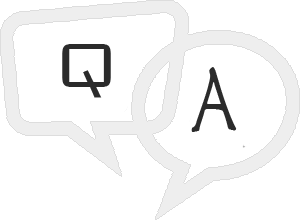
Q 1 - Which of the following connection should be used to create a Universe to be published to resource repository?
Answer : A
Explanation
.cns - secured Repository connection
Q 2 - To use .unv Universes in IDT, you first need to convert them. Which of the following can be converted in Information Design Tool?
A - Relational Universes created using SAP BusinessObjects 4 UDT tool or Desktop edition
B - Relational Universes designed in SAP BusinessObjects Enterprise XI3 design tool
Answer : C
Explanation
To use .unv Universes in IDT, you first need to convert them. You can convert below unv Universes in Information Design Tool −
Relational Universes created using SAP BusinessObjects 4 UDT tool or Desktop edition.
Relational Universes designed in SAP BusinessObjects Enterprise XI3 design tool.
Q 3 - While defining a connection in IDT, which of the following is not an option under connection parameters?
Answer : E
Explanation
You can define connection parameters like - Time out, Array fetch size, Array Bind size, etc.
Q 4 - In IDT Data Foundation, to create a table with columns from other tables that includes complex calculations and function which of the following feature can be used?
Answer : B
Explanation
Derived table is a virtual table in the data foundation that combines other tables using calculations and functions.
Q 5 - Which of the following feature can be used to facilitate custom drill down between objects from same or different classes according to user requirement?
Answer : A
Q 6 - In which of the component view, components are arranged in alphabetical order and are not grouped based on the category?
Answer : B
Explanation
In list view, components are arranged in alphabetical order and they are not grouped based on the category.
Q 7 - To set the notifications for data values, values are acceptable or require attention for a Dashboard component, which of the following component property has to be set?
Answer : D
Explanation
Alerts are used to set notifications for data values, if values are acceptable or require attention. To enable alerts, click the check box.
You can set Alert Thresholds, enable auto color, etc.
Q 8 - Which of the following is not a template category under Files → Templates in Dashboard designer?
Answer : D
Q 9 - Which of the following preview options is/are not available under SAP Dashboard?
Answer : D
Q 10 - You want to import data from WebI or a Crystal Report to Dashboard. Which of the following support this feature?