
 Data Structure
Data Structure Networking
Networking RDBMS
RDBMS Operating System
Operating System Java
Java MS Excel
MS Excel iOS
iOS HTML
HTML CSS
CSS Android
Android Python
Python C Programming
C Programming C++
C++ C#
C# MongoDB
MongoDB MySQL
MySQL Javascript
Javascript PHP
PHP
- Selected Reading
- UPSC IAS Exams Notes
- Developer's Best Practices
- Questions and Answers
- Effective Resume Writing
- HR Interview Questions
- Computer Glossary
- Who is Who
Read a specific bit of a number with Arduino
Each number has a specific binary representation. For example, 8 can be represented as 0b1000, 15 can be represented as 0b1111, and so on. If you wish to read a specific bit of a number, Arduino has an inbuilt method for it.
Syntax
bitRead(x, index)
where, x is the number whose bits you are reading, index is the bit to read. 0 corresponds to least significant (right-most) bit, and so on.
This function returns either 0 or 1 depending on the value of that bit in that number.
Example
The following example will illustrate the use of this function −
void setup() {
// put your setup code here, to run once:
Serial.begin(9600);
Serial.println();
int x = 8;
Serial.println(bitRead(x,0));
Serial.println(bitRead(x,1));
Serial.println(bitRead(x,2));
Serial.println(bitRead(x,3));
Serial.println(bitRead(x,4));
Serial.println(bitRead(x,5));
Serial.println(bitRead(x,6));
Serial.println(bitRead(x,7));
}
void loop() {
// put your main code here, to run repeatedly:
}
Output
The Serial Monitor output is shown below −
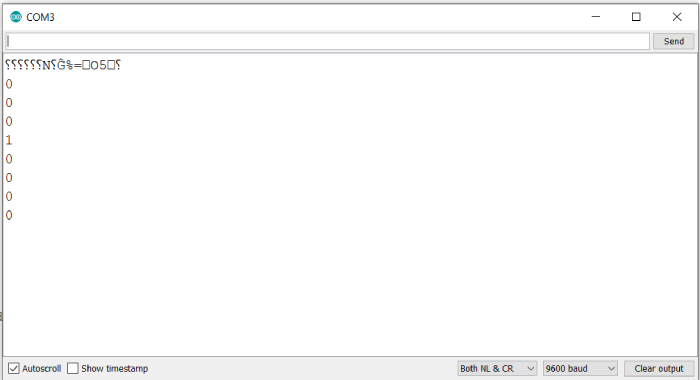
As you can see, only the bit in position 3 is 1, while all others are 0, which corresponds to the binary representation of 8: 0b00001000

Advertisements
