
 Data Structure
Data Structure Networking
Networking RDBMS
RDBMS Operating System
Operating System Java
Java MS Excel
MS Excel iOS
iOS HTML
HTML CSS
CSS Android
Android Python
Python C Programming
C Programming C++
C++ C#
C# MongoDB
MongoDB MySQL
MySQL Javascript
Javascript PHP
PHP
- Selected Reading
- UPSC IAS Exams Notes
- Developer's Best Practices
- Questions and Answers
- Effective Resume Writing
- HR Interview Questions
- Computer Glossary
- Who is Who
Digital Read in Arduino
Just like analogRead() helps you to read analog voltages, digitalRead() helps you read digital levels.
Syntax
digitalRead(pin)
When pin is the number of the pin whose digital level you wish to read. This function returns either HIGH or LOW.
Please note that if the pin you are wishing to read is not connected to anything, it can return either HIGH or LOW, and this value can change with time and noise. Also, in general, analog pins can be used for digitalRead(). As stated in Arduino’s documentation, the following are the exceptions −
Arduino Nano, Pro Mini, and Mini’s A6 and A7 pins, which can only be used as analog inputs.
Example
int pinToRead = 5;
void setup() {
// put your setup code here, to run once:
Serial.begin(9600);
Serial.println();
pinMode(pinToRead, INPUT);
int a = digitalRead(pinToRead);
if (a == HIGH) {
Serial.println("The pin is at a HIGH Level");
} else {
Serial.println("The pin is at a LOW Level");
}
}
void loop() {
// put your main code here, to run repeatedly:
}
Output
The Serial Monitor Output is given below −
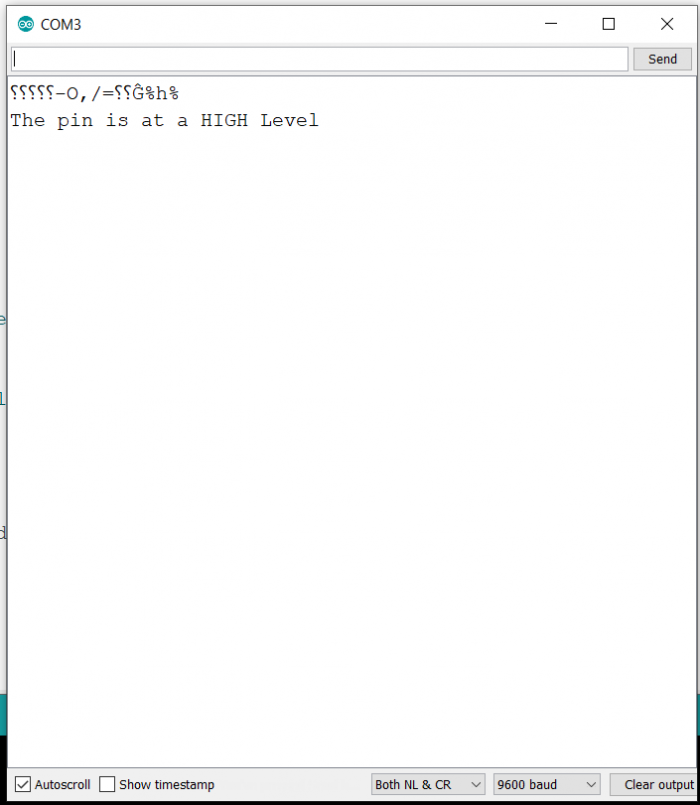

Advertisements
