
 Data Structure
Data Structure Networking
Networking RDBMS
RDBMS Operating System
Operating System Java
Java MS Excel
MS Excel iOS
iOS HTML
HTML CSS
CSS Android
Android Python
Python C Programming
C Programming C++
C++ C#
C# MongoDB
MongoDB MySQL
MySQL Javascript
Javascript PHP
PHP
- Selected Reading
- UPSC IAS Exams Notes
- Developer's Best Practices
- Questions and Answers
- Effective Resume Writing
- HR Interview Questions
- Computer Glossary
- Who is Who
Set characters at a specific position within the string in Arduino
In case you don’t want to overwrite a string, but just change a character at a specific position, Arduino provides the setCharAt() function exactly for that.
Syntax
String1.setCharAt(ind, new_char);
String 1 is the string to modify. ind is the index where the character needs to be set. new_char is the value of the new character that needs to be set.
This function returns nothing, and modifies the string in place.
Example
The following example illustrates the use of this function.
void setup() {
// put your setup code here, to run once:
Serial.begin(9600);
Serial.println();
String string1 = "Hello World!";
Serial.println(string1);
string1.setCharAt(4,'p');
Serial.println(string1);
string1.setCharAt(11,'y');
Serial.println(string1);
string1.setCharAt(12,'i');
Serial.println(string1);
}
void loop() {
// put your main code here, to run repeatedly:
}
Output
The Serial Monitor output is shown below −
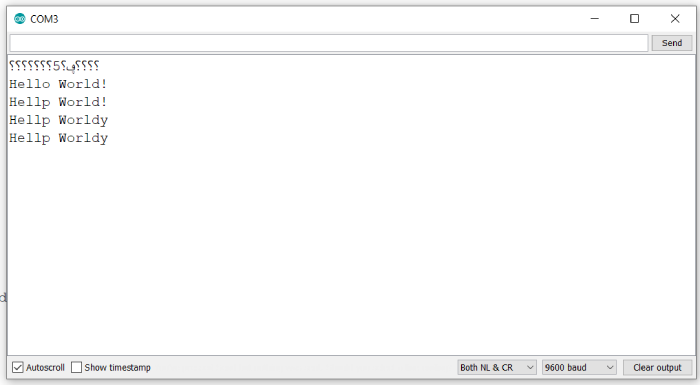
As you can see, in the first two cases, we set characters within the length of the string, and they got set at the correct indices (string index starts at 0). When we tried to set a character outside the length of the string, it had no effect on the string. Thus, this experiment also shows that this function cannot be used to extend the length of a string. You should only set characters within the existing length of a string.

