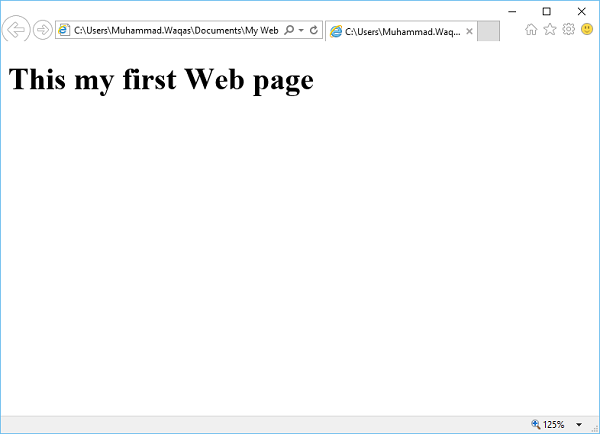- MS Expression Web - Home
- MS Expression Web - Overview
- Environment Setup
- MS Expression Web - New Website
- Blank Web Page
- Webpage Layout
- MS Expression Web - HTML Layout
- Horizontal Navigation
- Vertical Navigation
- MS Expression Web - Validate Pages
- Dynamic Web Template
- MS Expression Web - Search Page
- MS Expression Web - Images
- MS Expression Web - Hyperlinks
- MS Expression Web - Video
- SQL Datasource
- MS Expression Web - MS Word
- MS Expression Web - Gridview
- MS Expression Web - Master Pages
- MS Expression Web - Data Table
- MS Expression Web - Publish
- Backup Website
- MS Expression Web - Add-Ins
Microsoft Expression Web - New Website
In the previous chapter, we have installed Microsoft Expression Web and now we are ready to start working on it. In this chapter, we will learn how to create a new website from scratch.
Create a Website
To create a new website, lets open Microsoft Expression Web.
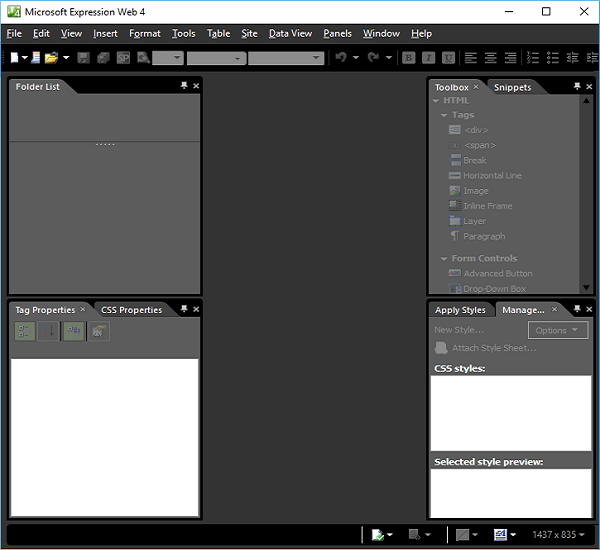
Next, you need to follow the steps given below.
Step 1 − Select Site → New Site menu option.
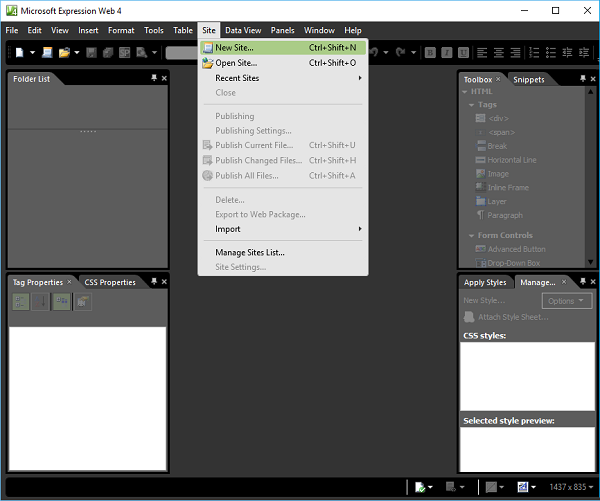
Step 2 − It will open the following dialog from which you can create or import different types of website.
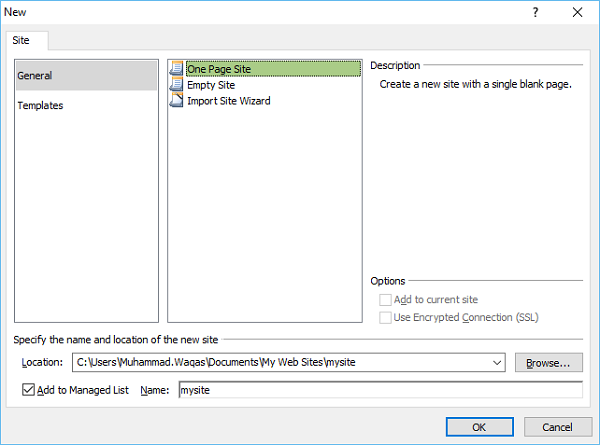
Step 3 − For simplicity lets select General → One Page Site.
Specify the location or you can browse to the location where you want the new website to be created.
Type in the name of your web in the name field and click OK.
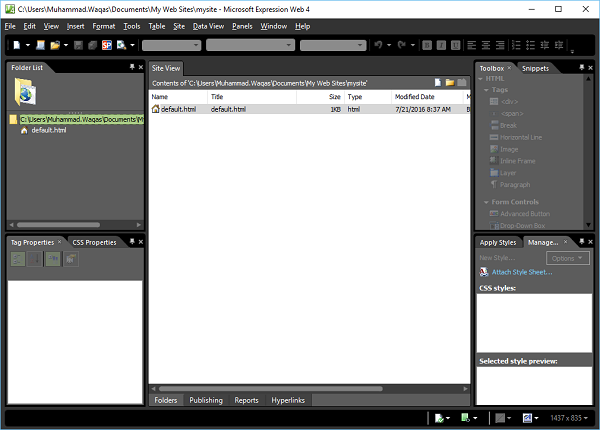
Step 4 − The new web will be created with one page named default.htm. Lets rename it to index.html with a right-click on the file and clicking on the Rename option.
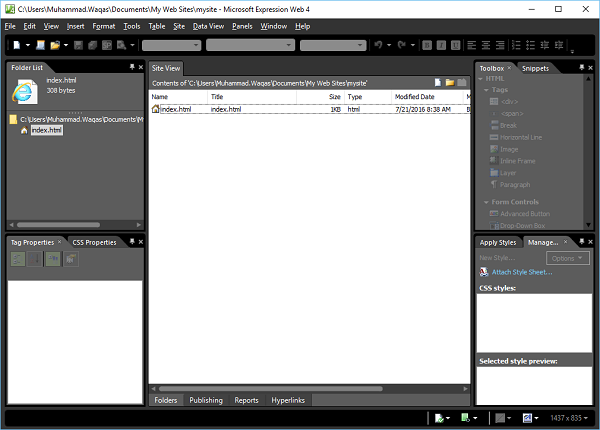
Step 5 − The default doctype used in Expression Web is −
<!DOCTYPE html PUBLIC "-//W3C//DTD XHTML 1.0 Transitional//EN" "http://www.w3.org/TR/xhtml1/DTD/xhtml1-transitional.dtd"> <html xmlns = "http://www.w3.org/1999/xhtml">
You can see it by just switching to the code view.
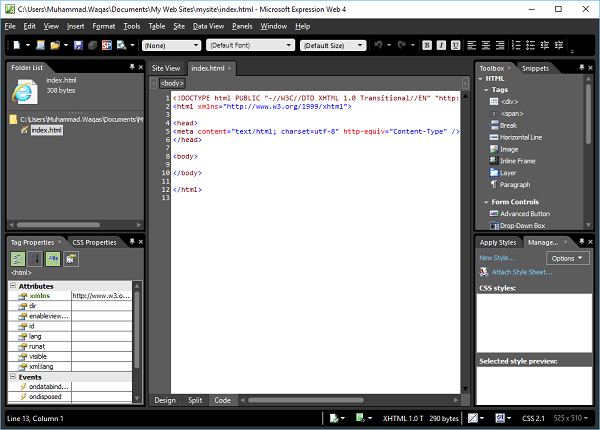
You can change the doctype from Tools → Page Editor Options → Authoring.
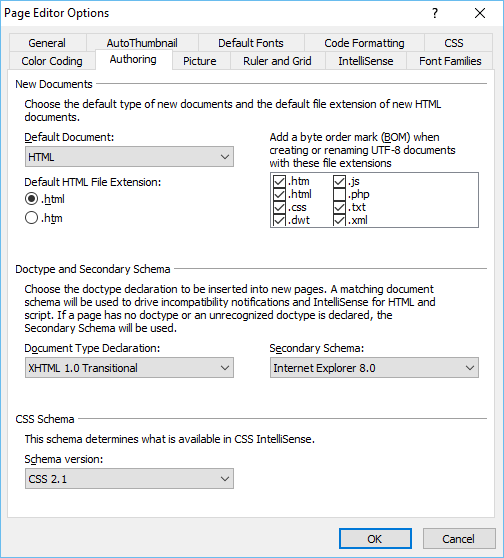
Step 6 − Now, lets add <h1> tag inside the body tag and some text as shown in the following code.
<!DOCTYPE html PUBLIC "-//W3C//DTD XHTML 1.0 Transitional//EN"
"http://www.w3.org/TR/xhtml1/DTD/xhtml1-transitional.dtd">
<html xmlns = "http://www.w3.org/1999/xhtml">
<head>
<meta content = "text/html; charset = utf-8" http-equiv = "Content-Type" />
</head>
<body>
<h1>
This my first Web page
</h1>
</body>
</html>
Step 7 − To see our web in a browser, lets go to the File menu and select the Preview in Browser → Any browser, lets say, Internet Explorer.
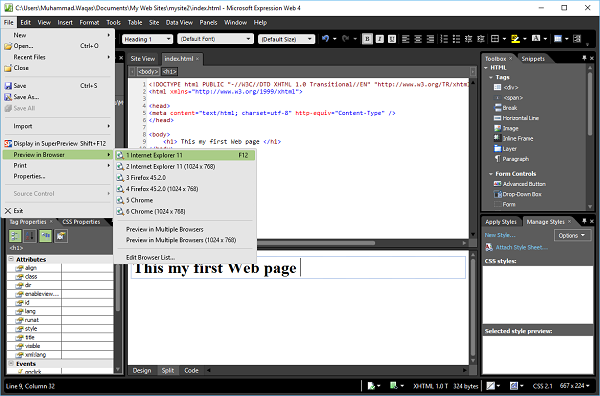
It will open our web in Internet Explorer.