
 Data Structure
Data Structure Networking
Networking RDBMS
RDBMS Operating System
Operating System Java
Java MS Excel
MS Excel iOS
iOS HTML
HTML CSS
CSS Android
Android Python
Python C Programming
C Programming C++
C++ C#
C# MongoDB
MongoDB MySQL
MySQL Javascript
Javascript PHP
PHP
- Selected Reading
- UPSC IAS Exams Notes
- Developer's Best Practices
- Questions and Answers
- Effective Resume Writing
- HR Interview Questions
- Computer Glossary
- Who is Who
HTML DOM Input Checkbox form Property
The HTML DOM Input Checkbox form property returns the form containing the input checkbox.
Syntax
Following is the syntax −
Returning reference to the form object
inputCheckboxObject.form
Example
Let us see an example of HTML DOM Input Checkbox form property −
<!DOCTYPE html>
<html>
<head>
<title>Student Details</title>
</head>
<body>
<form id="Student-Form">
<div>
<input type="text" name="fullName" placeholder="eg: John Doe">
Show Form ID: <input id="formID" type="checkbox" name="formID">
</div>
</form>
<button onclick="getFormID()">Get ID of form containing this Checkbox</button>
<div id="showResult"></div>
<script>
function getFormID(){
var checkboxFilter = document.getElementById("formID");
var showResultDiv = document.getElementById("showResult");
if(checkboxFilter.checked == true){
showResultDiv.textContent = 'Form ID: ' + checkboxFilter.form.id;
} else {
showResultDiv.textContent = 'Check the checkbox';
}
}
</script>
</body>
</html>
Output
This will produce the following output −
Before checking ‘Show Form ID’ checkbox −
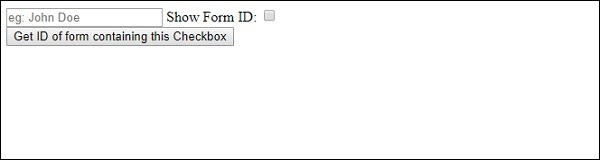
After checking ‘Show Form ID’ checkbox −
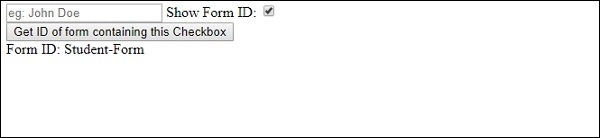

Advertisements
