
 Data Structure
Data Structure Networking
Networking RDBMS
RDBMS Operating System
Operating System Java
Java MS Excel
MS Excel iOS
iOS HTML
HTML CSS
CSS Android
Android Python
Python C Programming
C Programming C++
C++ C#
C# MongoDB
MongoDB MySQL
MySQL Javascript
Javascript PHP
PHP
- Selected Reading
- UPSC IAS Exams Notes
- Developer's Best Practices
- Questions and Answers
- Effective Resume Writing
- HR Interview Questions
- Computer Glossary
- Who is Who
HTML DOM Input Checkbox required Property
The Input Checkbox required property determines whether Input Checkbox is compulsory to check or not.
Syntax
Following is the syntax −
- Returning boolean value - true/false
inputCheckboxObject.required
- Setting required to booleanValue
inputCheckboxObject.required = booleanValue
Boolean Values
Here, “booleanValue” can be the following −
| booleanValue | Details |
|---|---|
| true | It defines that it is compulsory to check the checkbox to submit form. |
| false | It is the default value and checking is not compulsory. |
Example
Let us see an example of Input Checkbox required property −
<!DOCTYPE html>
<html>
<head>
<title>Required Attribute of Checkbox</title>
</head>
<body>
<form id="Form">
<div>
Check me ! I am required: <input id="formCheckbox" type="checkbox" name="formCheckbox" required>
</div>
</form>
<button onclick="getRequiredStatus()">Check if form is submittable</button>
<div id="displayDiv"></div>
<script>
function getRequiredStatus(){
var requiredBool = document.getElementById("formCheckbox");
var displayDiv = document.getElementById("displayDiv");
if(requiredBool.required == false || (requiredBool.required == true && requiredBool.checked == true)){
displayDiv.textContent = 'Required attribute of checkbox: '+requiredBool.required + ', form is submittable ';
} else {
displayDiv.textContent = 'Check the checkbox'+ ', current value of required attribute: '+requiredBool.required ;
}
}
</script>
</body>
</html>
Output
This will produce the following output −
Clicking ‘Check if form is submittable’ button with unchecked checkbox −
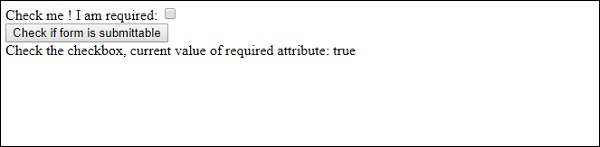
After clicking ‘Check if form is submittable’ button with checked checkbox −
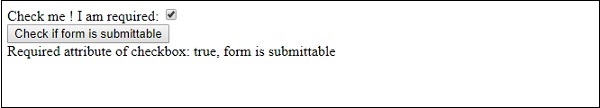

Advertisements
