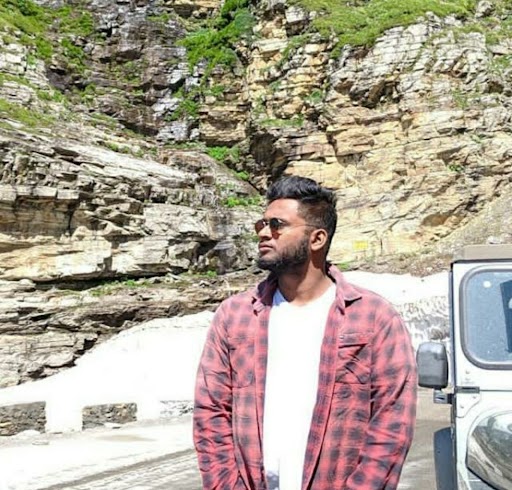Data Structure
Data Structure Networking
Networking RDBMS
RDBMS Operating System
Operating System Java
Java MS Excel
MS Excel iOS
iOS HTML
HTML CSS
CSS Android
Android Python
Python C Programming
C Programming C++
C++ C#
C# MongoDB
MongoDB MySQL
MySQL Javascript
Javascript PHP
PHP
- Selected Reading
- UPSC IAS Exams Notes
- Developer's Best Practices
- Questions and Answers
- Effective Resume Writing
- HR Interview Questions
- Computer Glossary
- Who is Who
How to Stay Safe Online: Internet Safety Tips?
We now spend excessive amounts of time online, and people have no qualms about saving their personal information there and assuming it to be secure because it is password protected. Businesses always look for new ways to obtain personal information because it is significantly more valuable than you think. It's frequently impossible to know what your data is used for, how securely it's maintained, who it'll be shared with, or how long it'll be kept once it's been acquired. In addition to ad targeting, your data could be used for price discrimination, job discrimination, service denials, election influence, and other malicious activities. This post will teach you how to keep your information private.
What are the potential dangers?
The internet is a harsh environment. Apart from the more obvious risks such as online bullying, grooming, and device addiction, the way children interact with the online world necessitates an examination of their mental health and wellness and the information they consume and share.
This includes the growing concern about fake news and the potential influence of social media influencers on people's behaviour. It also covers the ongoing argument over whether online gaming and some aspects of it, such as loot boxes and skins, are considered gambling and encourage children to gamble.
The number of different social media applications is also increasing. Previously, if you learned the ins and outs of Facebook, Snapchat, and Instagram, you were pretty much set.
Nowadays, there are more 'apps' than ever before, and they're also more complex.
It's challenging to keep up with the variety of threats we now need to be aware of and the various platforms that children can access. Some of the most common worries about internet safety can be divided into information security and personal safety.
Information security concerns sensitive data such as personal information and identification, passwords, personal property, and privacy, posing security risks if disclosed. Internet scams, spam, phishing, and malware, are some of the most typical causes of data security breaches.
How to stay safe online?
Keep personal information to a minimum.
Personal information such as birth dates, residences, and location should be removed from your profile. Don't post anything on your profiles that can be seen by the public, and limit who can view what you post about your everyday life and routine.
On shopping sites, don't save your financial information.
Once your information is uploaded to the internet, there is no foolproof way to protect it. Still, you may make your financial information more secure by entirely deleting it from specific shopping sites. When websites ask for your credit card information to be saved, deny and instead spend the extra time inputting it when you buy again.
Boost the Security of Your Network
Make sure your connections are secure now that your logins are safer. You presumably use a password-protected router that encrypts your data at home or work. However, when you're not home, you might be tempted to use free public Wi-Fi. The issue with public Wi-Fi is that it is frequently unprotected. This indicates that gaining access to your device or information is quite simple for a hacker. That is why you should use a virtual private network (VPN). A virtual private network (VPN) is a piece of software that creates a secure internet connection that you may use from anywhere.
Make use of a firewall.
You should employ a firewall even if your network is safe. This is an electrical barrier that prevents illegal access to your computers and gadgets, and it's frequently incorporated with security software. All devices linked to your network, including Internet of Things (IoT) devices like smart thermostats and cameras, are secured by using a firewall. This is critical since many IoT devices lack security features, making them a vulnerable entry point for hackers into your entire network.
Use Passwords That Are Both Complex and Unique
Using complicated passwords is one of the essential components of protecting information. People regularly reuse passwords across multiple applications. While many of these appear insignificant, if a user uses the same password frequently, a stolen Instagram account might lead to essential data in the wrong hands. In addition, take your time and be cautious while visiting links.
Examine your social media privacy settings.
Since most of us out here have a social media account, many people use their accounts to overshare. They'll include their phone number, as well as photos of their home and children. Checking social privacy settings is a fantastic beginner's suggestion for online privacy. Make sure your profile is password-protected so that only your friends have access to it. Also, be cautious about what you share on social media.
Always make use of a VPN.
I would underline the need of using a virtual private network at all times (VPN). The appropriate use of a VPN from a reputable software supplier can significantly improve an individual's online anonymity. Indeed, when used in conjunction with specific Web browsers, such as Firefox, or search engines, such as DuckDuckGo, you may virtually disappear online and protect your identity.
Create Good Habits
Because traffic can be intercepted, public (open) Wi-Fi is extremely risky. When possible, use a hotspot, and if you must use public Wi-Fi, use a private VPN to protect your data. Also, make sure to use complex passwords, deactivate auto-complete forms, and utilise HTTPS on all websites (Hypertext Transfer Protocol Secure). Keep your browser up to date, and for sites that offer it, use two-factor authentication wherever possible.
Make security a habit rather than a procedure.
Personal information should be shared as little as possible. The majority of identity theft occurs as a result of social engineering. Use a strong password generator and store, such as LastPass, to generate and save your passwords, and rotate them regularly. When using public computers, be cautious and clear your cookies. Entering financial information on a public computer is not a good idea.
Keep an eye out for the most popular scams.
Because online threats are constantly changing, be sure you know what to look out for. "Ransomware" is on the rise right now. Ransomware is when a hacker threatens to lock you out of all of your files unless you pay a ransom. To remain on top of these and other dangers, stay informed.
Maintain your awareness.
Always exercise caution regarding your online activities, the websites you frequent, and the information you provide on social networking sites. Use comprehensive security software and make frequent backups of your data if something goes wrong. By taking preventive measures and adhering to a few fundamental internet safety guidelines, you can protect yourself against identity theft and malware, as well as keep your personal and financial information safe.