
 Data Structure
Data Structure Networking
Networking RDBMS
RDBMS Operating System
Operating System Java
Java MS Excel
MS Excel iOS
iOS HTML
HTML CSS
CSS Android
Android Python
Python C Programming
C Programming C++
C++ C#
C# MongoDB
MongoDB MySQL
MySQL Javascript
Javascript PHP
PHP
- Selected Reading
- UPSC IAS Exams Notes
- Developer's Best Practices
- Questions and Answers
- Effective Resume Writing
- HR Interview Questions
- Computer Glossary
- Who is Who
How to Set Skippable and Non-Skippable Video Ads
TrueView Ads are really popular, there is no question about that. You are viewing a TrueView Ad each time the "Skip Ad" button appears before a YouTube video.
In this post, We will understand the process of setting Skippable ads and non-skippable ads.
Steps
- Step 1 ? Go to https://ads.google.com/ website (as shown below). Click on the link.
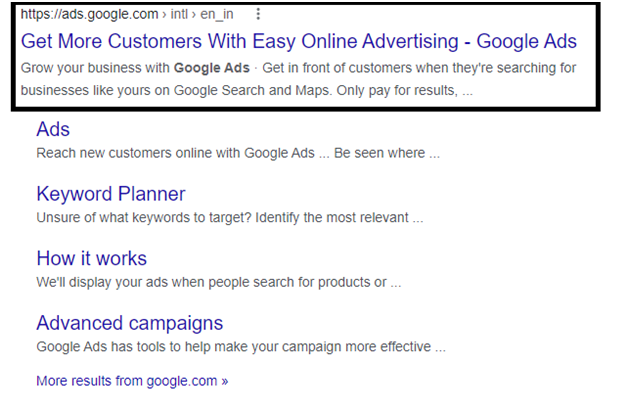
- Step 2 ? You will be taken to the home page (as shown below). Click on the Sign In button.

- Step 2 ? Sign into your account. In the Overview page, you will find New Campaign button. Click on the New Campaign.
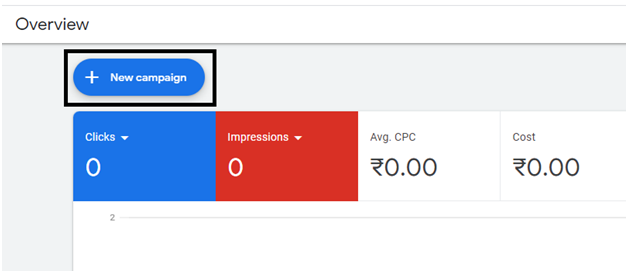
- Step 3 ? A new page will be opened up. Click on the Create a Campaign without a goal's audience(as shown below).
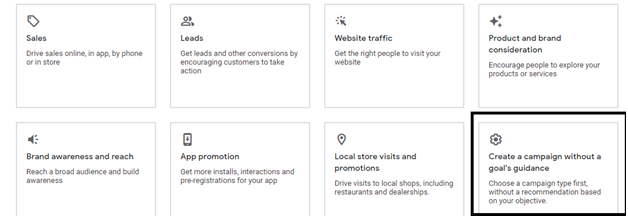
- Step 4 ? A new page will be opened up. Select a campaign type and click on the Video.(as shown below).
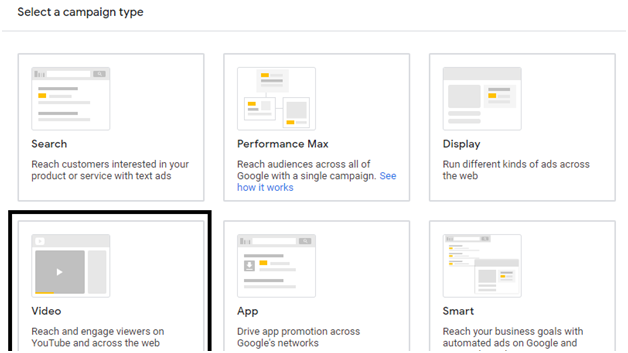
-
Step 5 ? In the next page, you can select either one of the campaign subtype - This can be custom video campaign and non-skippable in-stream campaign. Here I'm selecting the custom video campaign because in this campaign you can customize video settings for skippable ads, bumper ads, in-video ads.
In case, if you select non-skippable in-stream, you can create non-skippable videos for 15 seconds.
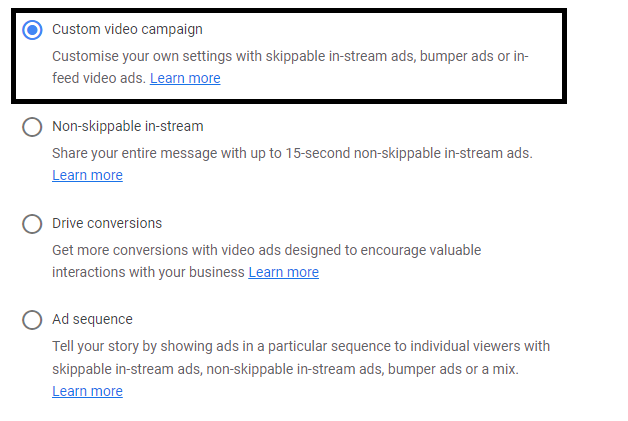
- Step 6 ? Once you have selected the Custom Video Campaign, click on Continue button
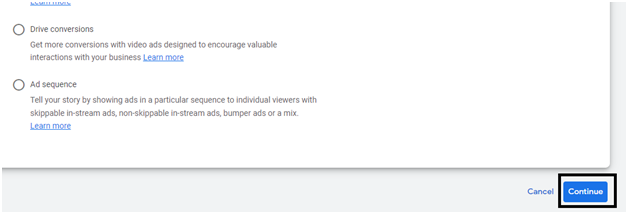
- Step 7 ? In General Settings page, you can change the campaign name and edit the video-campaign settings.
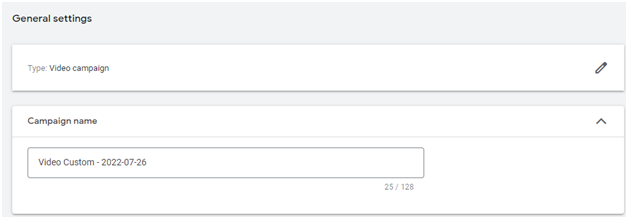
- Step 8 ? In the same General Settings page, select your bid-strategy from the drop-down menu and enter the total campaign budget amount.
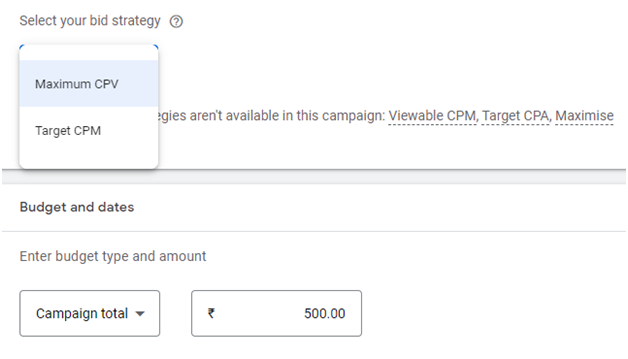
- Step 9 ? In the same settings page, scroll down and set the ad campaign Start and End date.
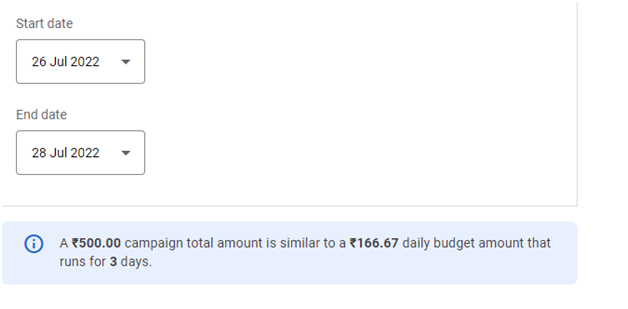
- Step 10 ? In the same General Settings page, you will find Select the locations to target field. Here I selected India and you can type or select the language in which you want to display your ad. Majority of people select English language because it's a universal language.
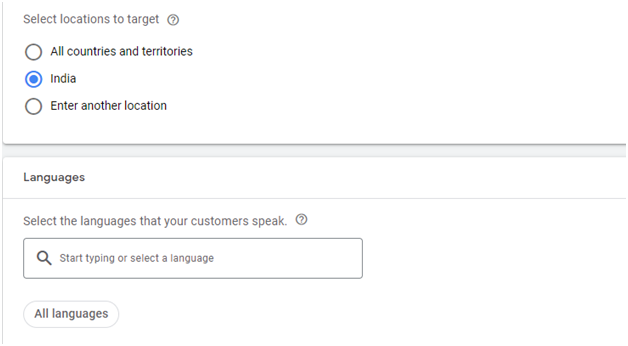
- Step 11 ? In the same General Settings page, when you scroll down - you will find the Demographics field. Select your demographic targeting from the drop-down menu(as shown below).
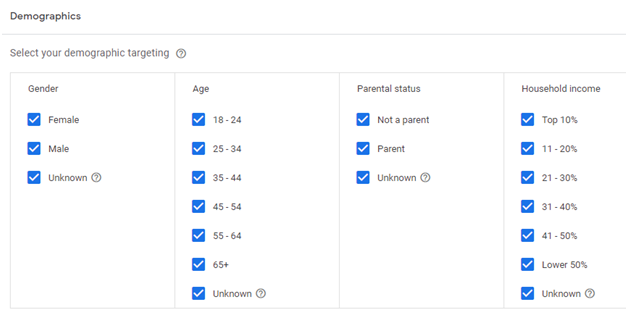
- Step 12 ? Below the Demographic targeting field, you will find the Audience Segments section. Select the audience segment to define who should see your ads. You can select up to 14 segments.
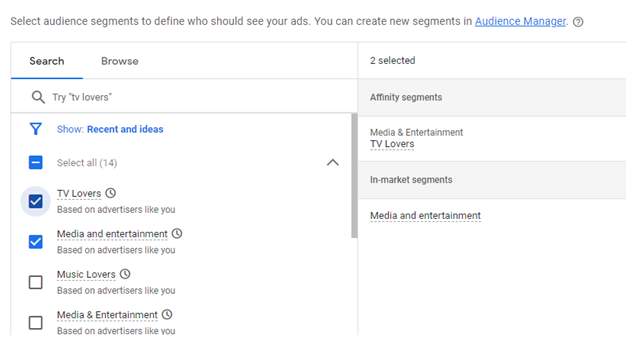
- Step 13 ? In the same General Settings page and below the Audience Segment section, you will find the Keywords section. Click on the Keywords and you can select the keywords related to your product and service and provide your website id.
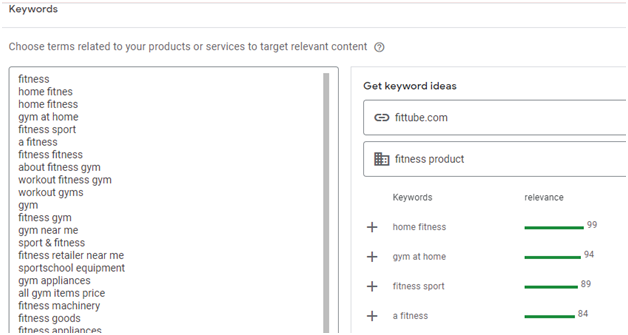
- Step 14 ? When you scroll down and exactly below the Keywords sections, you will find Topics field. Click on the Topics, a drop-down menu appears (as shown below) and select your topics wisely from the drop-down menu as relevant to your subject.
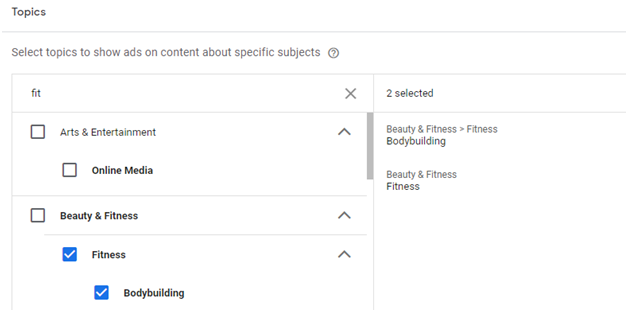
- Step 15 ? Exactly below the topics section, you will find the Placements section. Click on the Placements, a drop-down menu appears (as shown below). In the placement targeting, you can select on which YouTube channels or videos you want your ad to be appeared.
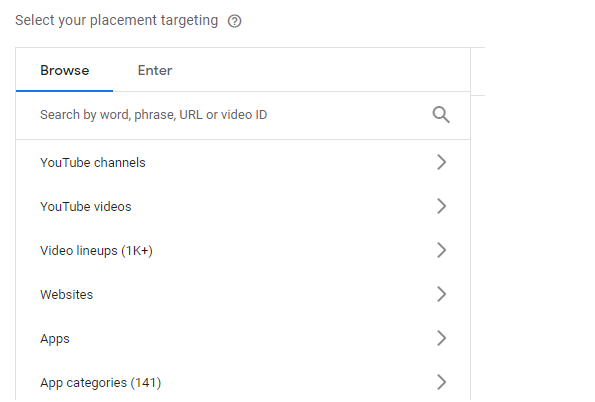
For example: I want my ad to be played on Fitness Blender YouTube channel, then I copy paste the Fitness blender YouTube channel link in the YouTube channels tab.
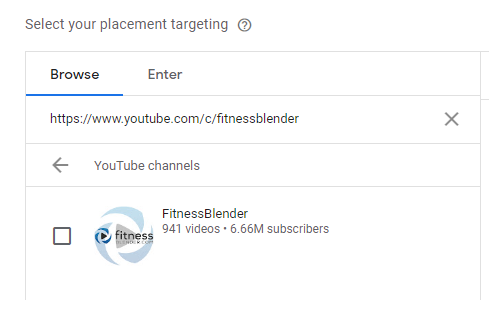
- Step 16 ? In the same General Settings page, when you scroll down and exactly below the Placements section, you will find Bid Section. Provide the Maximum CPV bid(as shown below).
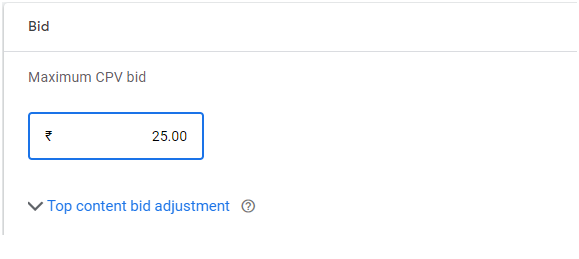
- Step 17 ? Scroll down and below the Bid Section, you will find Create your Video ads section. Here, you can paste the YouTube video link or upload your video and select the ad type. Here I selected Skippable in-stream ad.
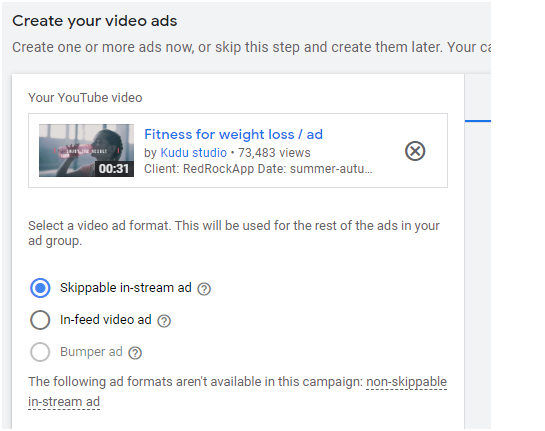
- Step 18 ? Provide the Final URL and Display URL link and click on the Call-to-action(If required).
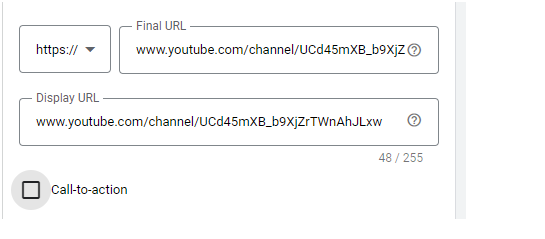
- Step 19 ? When you click on the Call-to-action button, you can select any one of the call-to-action word from the drop-down menu and provide a headline.
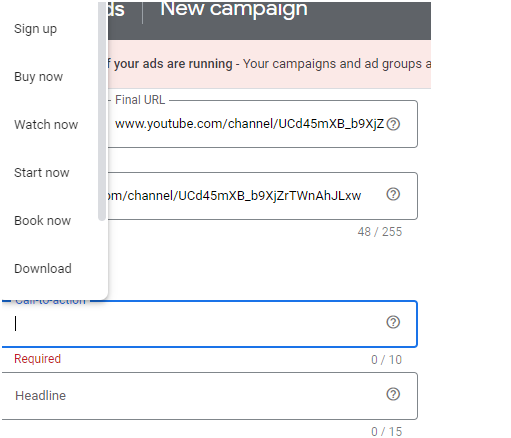
- Step 20 ? Provide a name for the Ad and click on the Create Campaign button (as shown below).Then, the ad-campaign gets created successfully.
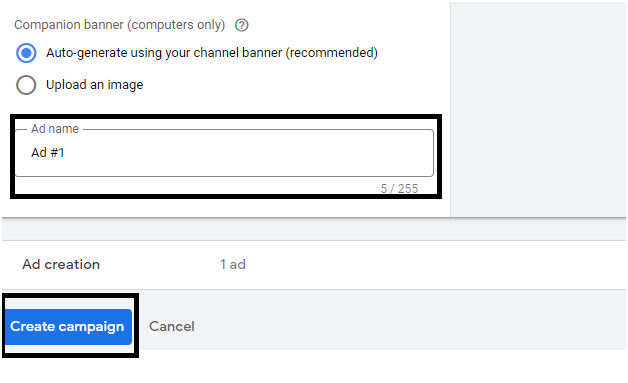
The same process can be applied for the non-skippable ads too but in the campaign sub-type selection, you need to check the box on non-skippable ad stream (as shown below)
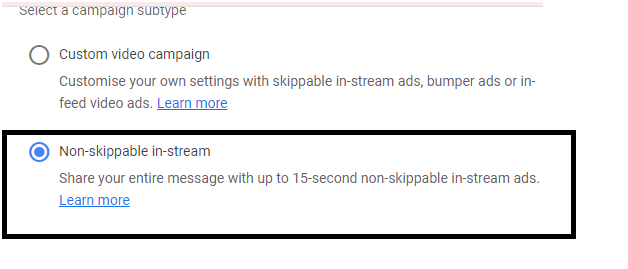
Conclusion
Now is the ideal time for businesses and advertisers to experiment with YouTube advertising thanks to the platform's numerous advancements and cutting-edge features. The main benefit is that new features, such in-stream commercials such as skippable and non-skippable ads are crucial for implementing cost-effective advertising campaigns to target India's next billion internet users. In addition, they give you the chance to track real-time insights regarding the views of your advertising campaign.

