
 Data Structure
Data Structure Networking
Networking RDBMS
RDBMS Operating System
Operating System Java
Java MS Excel
MS Excel iOS
iOS HTML
HTML CSS
CSS Android
Android Python
Python C Programming
C Programming C++
C++ C#
C# MongoDB
MongoDB MySQL
MySQL Javascript
Javascript PHP
PHP
- Selected Reading
- UPSC IAS Exams Notes
- Developer's Best Practices
- Questions and Answers
- Effective Resume Writing
- HR Interview Questions
- Computer Glossary
- Who is Who
How to Remove Unicode from Jenkins Console Output logs using Postman?
We can remove Unicode from Jenkins Console Output logs. To perform this, we should create a Collection with at least a single request. Along with it, we have to install Newman.
Step 1 − Click on the arrow appearing to the right of the name of the Collection. After that, click on Share.
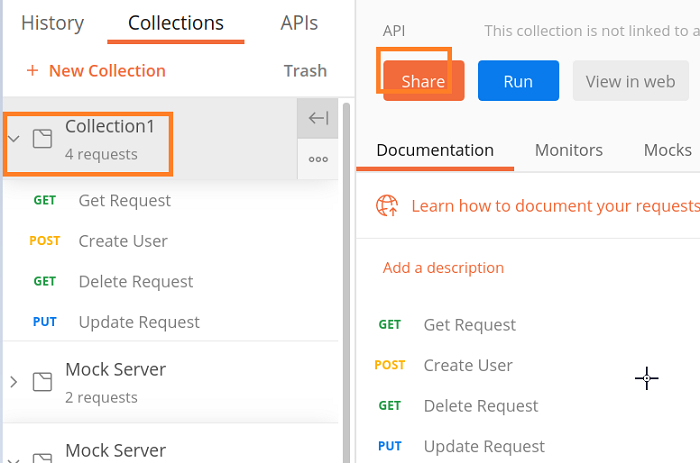
Step 2 − SHARE COLLECTION pop-up shall open. Navigate to the Get public link tab and copy the link which is pointed out in the below image.
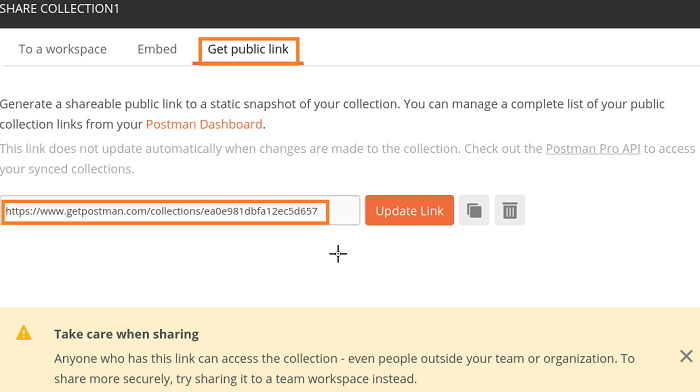
Please note − The link obtained is specific to a particular user.
Step 3 − Launch Jenkins and go to the Jenkins Job which appears below the build section. Input the below command to remove the Unicode symbols from the Console Output −
newman run "<link copied in Step2>" --disable-unicode
Step 4 − Proceed with the Save option and start the build. The Jenkin job should get triggered.
Step 5 − To get the output in a tabular format, run the below command −
newman run "<link copied in Step2>" --disable-unicode --no-color
Step 6 − Check the Jenkins Console Output. It shall now display logs about the status of test results, API information, Response status, time, and payload size, number of requests, iterations, assertions, count of the pre-request and test scripts and so on in the form of a table. Also, there shall be no Unicode text.

