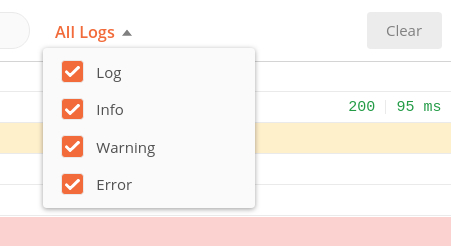Data Structure
Data Structure Networking
Networking RDBMS
RDBMS Operating System
Operating System Java
Java MS Excel
MS Excel iOS
iOS HTML
HTML CSS
CSS Android
Android Python
Python C Programming
C Programming C++
C++ C#
C# MongoDB
MongoDB MySQL
MySQL Javascript
Javascript PHP
PHP
- Selected Reading
- UPSC IAS Exams Notes
- Developer's Best Practices
- Questions and Answers
- Effective Resume Writing
- HR Interview Questions
- Computer Glossary
- Who is Who
How to see request logs in Postman console?
We can see request logs in the Postman console. Once a request has been sent, the Postman console records the header of request, variables, Response header and body, certificates, proxy settings, errors, scripts, output obtained from console.log, and so on.
The Console is obtained from the Postman application by following the navigation − View menu Show Postman Console. Or using the shortcut Ctrl+Alt+C.
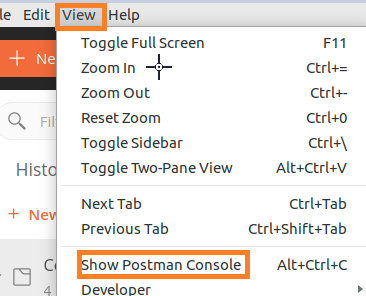
Let us send a GET request for an endpoint. Add a Pre-request and Tests scripts.
Pre-Request Script
console.log("Tutorialspoint - Postman")
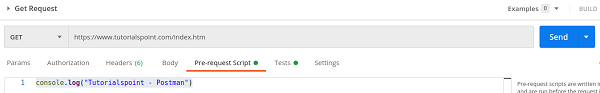
Tests
console.warn("Warning message in console")
console.log("Logging message in console")
console.info("Info message in console")
console.error("Error message in console")
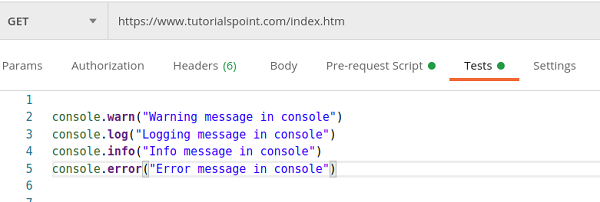
Postman Console Output shows the message from the Pre-Request and Test scripts. Also, we find the Response code and the Response time obtained from the request.
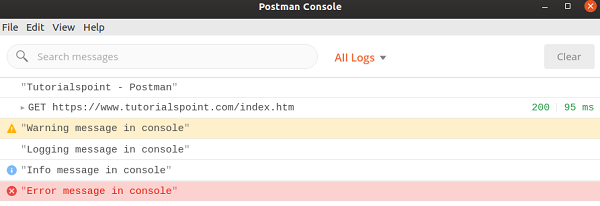
We can expand the panel of the Request, to get more details −
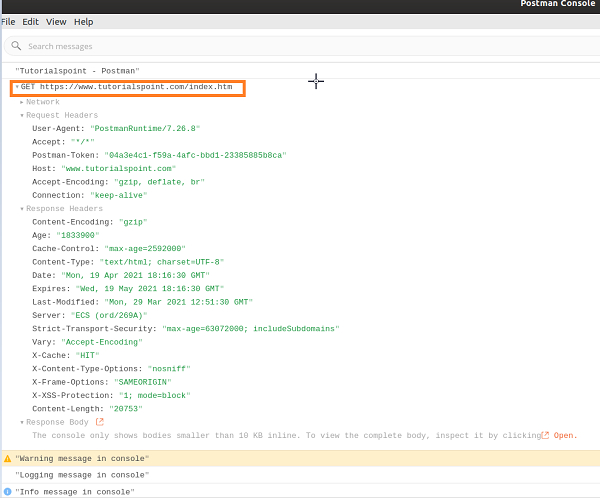
In the Postman Console, we can filter the Console Output messages by Log, Info, Warning and Error. We can also delete the previous logs with the Clear button.