
 Data Structure
Data Structure Networking
Networking RDBMS
RDBMS Operating System
Operating System Java
Java MS Excel
MS Excel iOS
iOS HTML
HTML CSS
CSS Android
Android Python
Python C Programming
C Programming C++
C++ C#
C# MongoDB
MongoDB MySQL
MySQL Javascript
Javascript PHP
PHP
- Selected Reading
- UPSC IAS Exams Notes
- Developer's Best Practices
- Questions and Answers
- Effective Resume Writing
- HR Interview Questions
- Computer Glossary
- Who is Who
How to Remove Prefix / Suffix from Multiple Cells in Excel?
Microsoft Excel is a robust data management and analysis programme that is popular across many sectors. You may frequently encounter circumstances when working with huge datasets where you need to exclude frequent prefixes or suffixes from a number of cells. Although manually altering every cell can be time-consuming and error-prone, do not worry! This step-by-step tutorial will demonstrate numerous techniques for successfully removing prefixes or suffixes from multiple Excel fields.
You will have the information and abilities necessary to expedite and save time throughout your Excel data cleaning procedure once you complete this course. Let's get started and see how to quickly remove undesirable prefixes or suffixes from multiple Excel fields! Regardless of your level of Excel proficiency, this article is made to be simple to understand and applicable to a variety of use scenarios. Let's get going!
Remove Prefix / Suffix From Multiple Cells
Here we will first get any one of the values using the formula, then use the autofill handle to complete the task. So let us see a simple process to learn how you can remove a prefix or suffix from multiple cells in Excel.
Step 1
Consider an Excel sheet where you have a list of strings with a prefix or suffix similar to the below image.
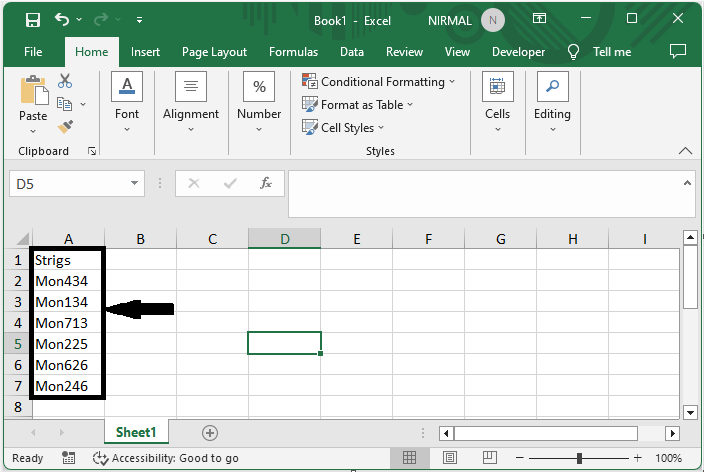
First, to remove the first 3 prefix, click on an empty cell, in this case cell B2, and enter the formula as =RIGHT(A2,LEN(A2)-3), and click enter to get the value. Then drag down using the autofill handle.
Empty Cell > Formula > Enter > Drag.
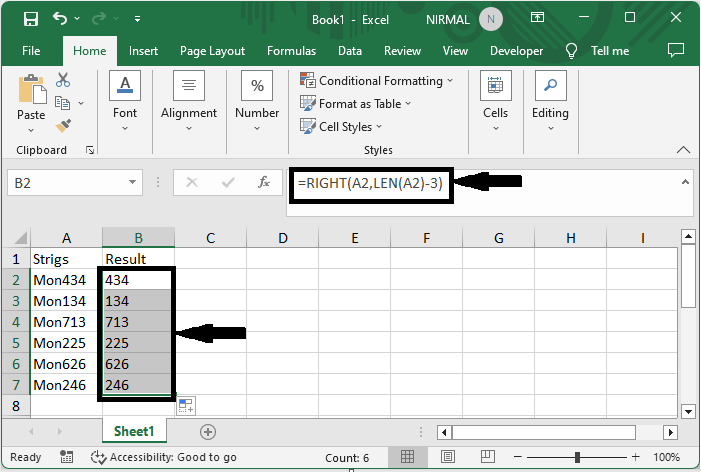
Step 2
Now to remove the suffix, click on an empty cell and enter the formula as =LEFT(A2,LEN(A2)-3) and click enter to get the first value. Then use the auto-fill handle. Then you will see that the prefix and suffix are removed.
Empty Cell > Formula > Enter > Drag.

This is how you can remove a prefix and suffix in Excel.
Conclusion
In this tutorial, we have used a simple process to learn how you can remove a prefix or suffix from multiple cells in Excel to highlight a particular set of data.

