
 Data Structure
Data Structure Networking
Networking RDBMS
RDBMS Operating System
Operating System Java
Java MS Excel
MS Excel iOS
iOS HTML
HTML CSS
CSS Android
Android Python
Python C Programming
C Programming C++
C++ C#
C# MongoDB
MongoDB MySQL
MySQL Javascript
Javascript PHP
PHP
- Selected Reading
- UPSC IAS Exams Notes
- Developer's Best Practices
- Questions and Answers
- Effective Resume Writing
- HR Interview Questions
- Computer Glossary
- Who is Who
How to Remove Indents Within Cells in Excel?
Millions of people and professionals use the robust spreadsheet programme Excel globally. When using Excel, you could encounter instances where a cell's information includes unneeded indentation, which makes your data presentation less than ideal. Fear not if you unintentionally applied excessive indents to a spreadsheet or inherited one with them. This step-by-step tutorial will show you how to remove indents from Excel cells so that your data is legible, concise, and aesthetically pleasing.
By the end of this session, you will be familiar with a variety of approaches to dealing with indents effectively, enabling you to improve the readability of your spreadsheets and show your data with precision and clarity. So, let's get started and learn how to eliminate those unnecessary cell indents in Excel! This article will assist you in learning the skills necessary to complete this operation with ease, whether you're a novice or an advanced Excel user looking to improve your abilities. Let's get going!
Remove Indents Within Cells
Here we will use the decrease indent function to complete the task. So let us see a simple process to learn how you can remove indents within cells in Excel.
Step 1
Consider an Excel sheet where you have a list of indented cells similar to the below image.
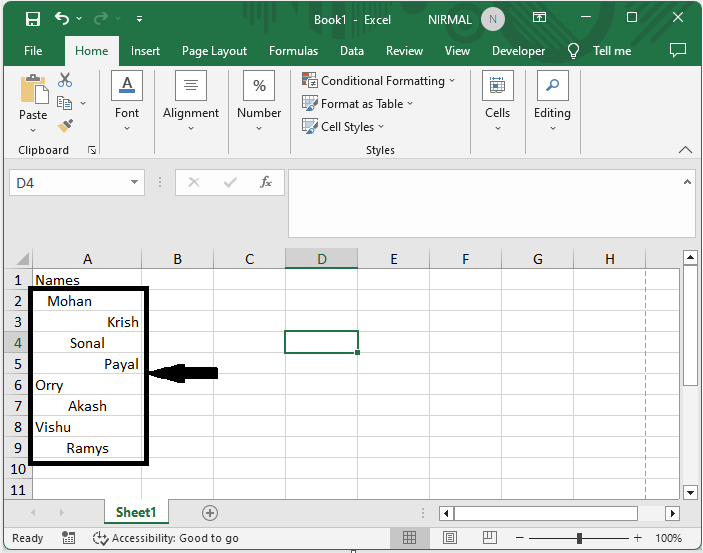
First select the range of cells, then click on Decrease Indent under Home to complete the task.
Select Cells > Home > Decrease Indent.
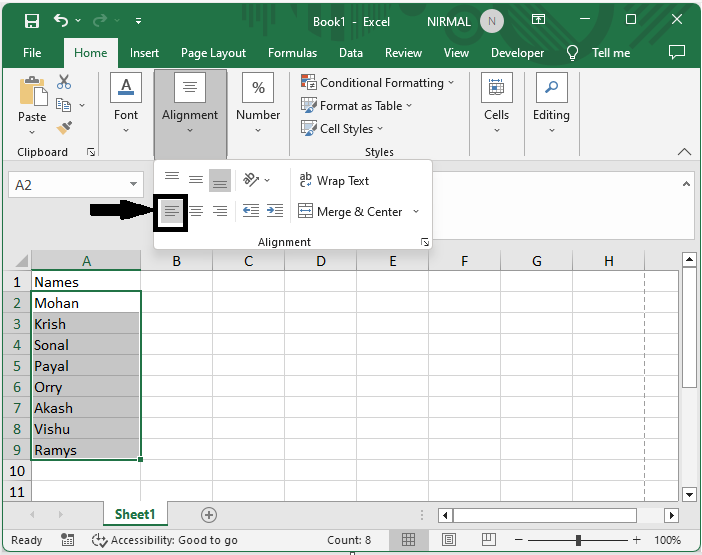
This is how you can remove indents within cells in Excel.
Note ? If you select both cells that contain this kind of indent and cells that do not contain this kind of indent, this Decrease Indent command will not work. You have to select cells containing this kind of indent separately and remove them later.
Conclusion
In this tutorial, we have used a simple example to demonstrate how you can remove indents within cells in Excel to highlight a particular set of data.

