
 Data Structure
Data Structure Networking
Networking RDBMS
RDBMS Operating System
Operating System Java
Java MS Excel
MS Excel iOS
iOS HTML
HTML CSS
CSS Android
Android Python
Python C Programming
C Programming C++
C++ C#
C# MongoDB
MongoDB MySQL
MySQL Javascript
Javascript PHP
PHP
- Selected Reading
- UPSC IAS Exams Notes
- Developer's Best Practices
- Questions and Answers
- Effective Resume Writing
- HR Interview Questions
- Computer Glossary
- Who is Who
How to Navigate Between Windows in Excel Workbooks?
With the help of the robust spreadsheet programme Excel, users may arrange, examine, and manipulate data. Knowing how to switch between windows quickly becomes crucial when dealing with numerous workbooks at once. Workflow may be substantially streamlined and productivity can be increased by having the ability to easily transition between several Excel spreadsheets. Whether you're a novice or a seasoned user, you'll find helpful hints and shortcuts to make switching between workbooks quick and easy while saving time and energy.
Excel has a number of keyboard shortcuts made especially for switching between workbooks. You may quickly and effectively cycle through open spreadsheets using these shortcuts. You will have a firm understanding of the numerous ways to switch between windows in Excel workbooks by the end of this session. Learning these navigational techniques will increase your Excel productivity and efficiency whether you're managing complicated data sets, referring to information in several files, or working with others. Let's now go out on this adventure to learn how to navigate between windows in Excel spreadsheets!
Navigate Between Windows
Here we see two methods to complete the task. So let us see a simple process to know how you can navigate between windows in Excel Workbooks.
Step 1
Consider multiple Excel workbooks. The first method we will see is using the Switch Window function in Excel.
First, open all the workbooks you want to navigate through.
Step 2
Then click on View, click on Switch Window, and select the window you want to see.
View > Switch Window > Select Window.
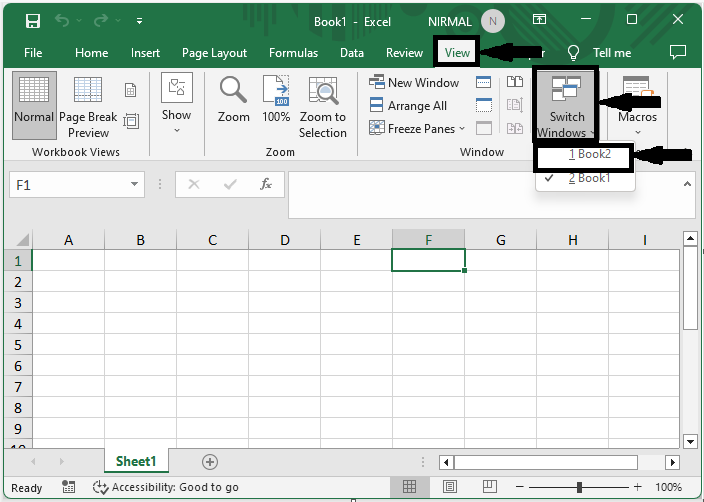
Step 3
Another method for completing this task is by using keyboard shortcuts like Alt + Tab and Ctrl + Alt + Tab.
Conclusion
In this tutorial, we have used a simple example to demonstrate how you can Navigate Between Windows in Excel Workbooks to highlight a particular set of data.

