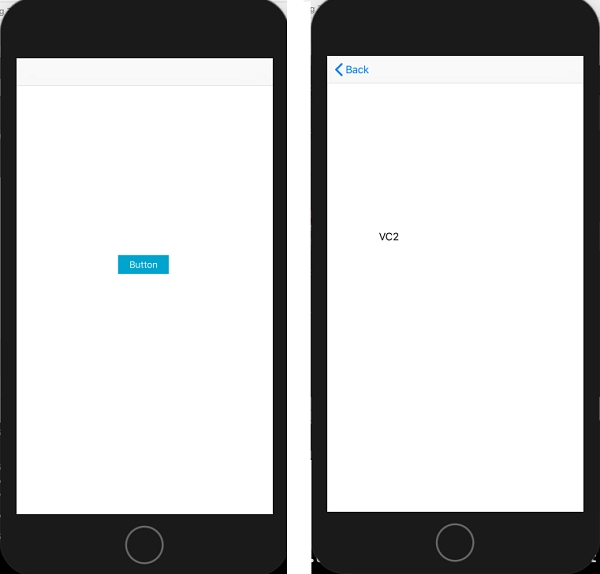Data Structure
Data Structure Networking
Networking RDBMS
RDBMS Operating System
Operating System Java
Java MS Excel
MS Excel iOS
iOS HTML
HTML CSS
CSS Android
Android Python
Python C Programming
C Programming C++
C++ C#
C# MongoDB
MongoDB MySQL
MySQL Javascript
Javascript PHP
PHP
- Selected Reading
- UPSC IAS Exams Notes
- Developer's Best Practices
- Questions and Answers
- Effective Resume Writing
- HR Interview Questions
- Computer Glossary
- Who is Who
How to navigate from one view controller to another in iOS?
To navigate from one view Controller to another view Controller in iOS, we need to use Navigation controller. Navigation controller manages a stack of View controller when we go from one view to another view.
Navigation from one view controller to another view controller can be done like mentioned below.
Step 1 − Create a View controller object.
let vc = self.storyboard?.instantiateViewController(withIdentifier: "VC2ViewController") as! VC2ViewController
In this step we initialize an object of the type of our another view controller, to which we want to navigate. The identifier variable should be same as the identifier of our second view controller.
Step 2 − Navigating to Other View Controller
self.navigationController?.pushViewController(vc, animated: true)
In this step we navigate to the second view controller with help of our navigation controller. Here we are pushing the View controller. We can also present the other view controller instead of pushing it.
self.present(vc, animated: true, completion: nil)
When we run the above code on device we get the following result.