
 Data Structure
Data Structure Networking
Networking RDBMS
RDBMS Operating System
Operating System Java
Java MS Excel
MS Excel iOS
iOS HTML
HTML CSS
CSS Android
Android Python
Python C Programming
C Programming C++
C++ C#
C# MongoDB
MongoDB MySQL
MySQL Javascript
Javascript PHP
PHP
- Selected Reading
- UPSC IAS Exams Notes
- Developer's Best Practices
- Questions and Answers
- Effective Resume Writing
- HR Interview Questions
- Computer Glossary
- Who is Who
Excel Tutorial: Combine Multiple Workbooks/Worksheets into One
If there are only a few workbooks that need to be merged, you can manually move or copy worksheets from the original workbook to the master workbook by making use of the Move or Copy command, which is available if there are only a few workbooks that need to be combined.
Combine Multiple worksheets/workbooks into one
Let's understand step by step.
Step 1
In the first step, add few sheets in excel workbook as shown in the below screenshot.
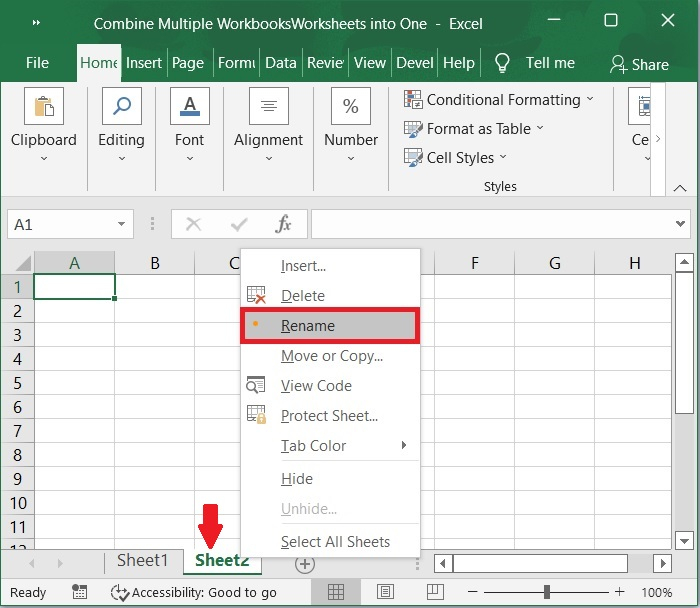
Step 2
As said in the previous step, add sheets and name the sheets. Refer to below screenshot.
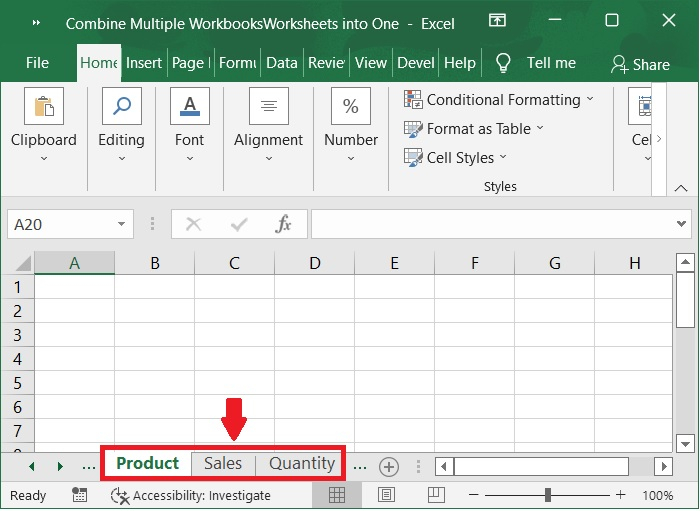
Step 3
Now, open another new excel workbook and name it is Master Workbook. In the master workbook we are going to combine the sheets which we created in previous workbook in a separate workbook.
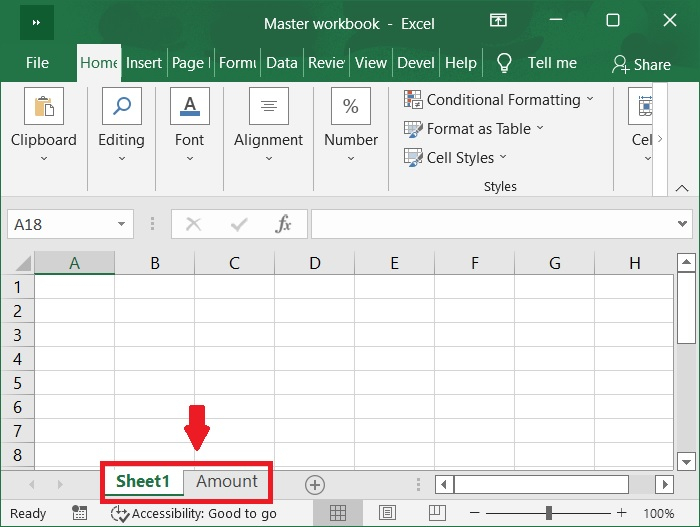
Open the workbooks that will be combined into a master workbook.
Important information
Holding the Ctrl key and clicking the sheet tabs one by one allows you to choose numerous non-adjacent worksheets.
To select multiple nearby worksheets, click the first sheet tab, hold down the Shift key, and then click the last sheet tab.
Right-click on any sheet tab and select Select All Sheets from the context menu to select all worksheets in the workbook at once.
Step 4
Choose the worksheets from the original workbook to move or copy to the master workbook. See the below screenshot.
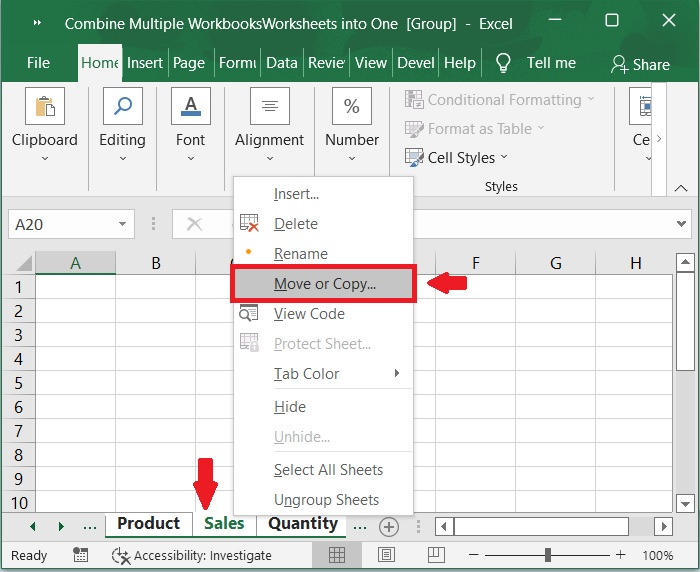
Step 5
The Move or Copy dialog appears; in the To book drop-down, select the master workbook into which you want to move or copy worksheets. In the Before sheet box, select move to end, check the Create a copy box, and lastly click the OK button. Refer to the below screenshot.
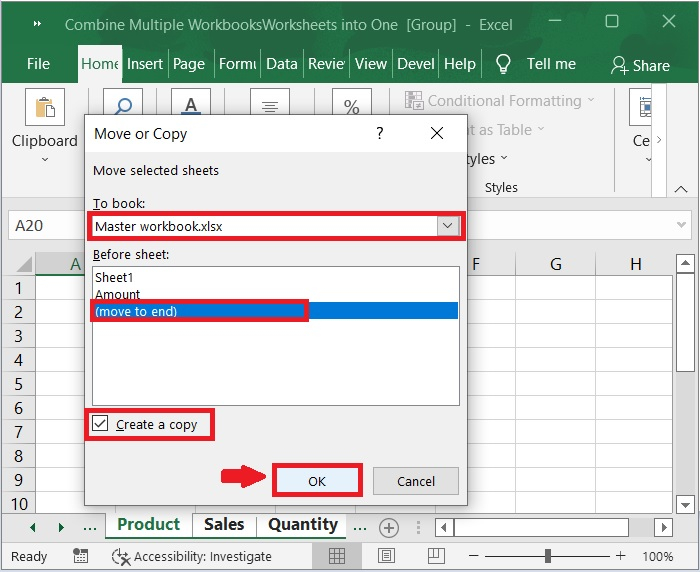
Step 6
The worksheets from two workbooks are then integrated into one. Please follow the procedures above to import worksheets from other workbooks into the master workbook. As shown in the below screenshot.
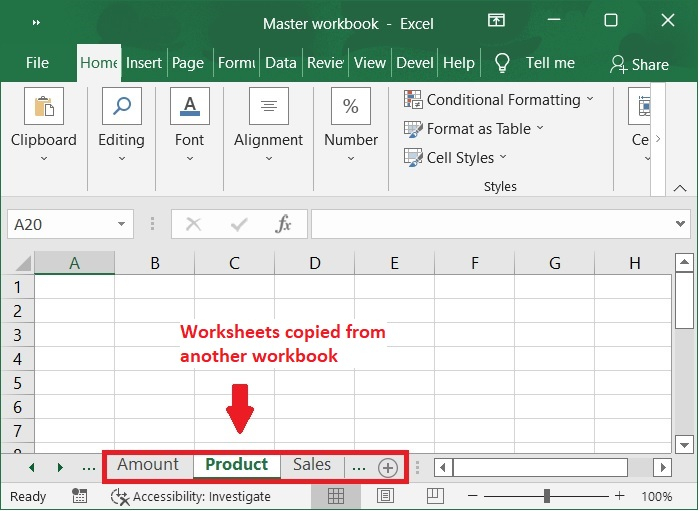
Conclusion
This article helps you to understand combine multiple workbooks or worksheets into one workbook with move or copy function.

