
 Data Structure
Data Structure Networking
Networking RDBMS
RDBMS Operating System
Operating System Java
Java MS Excel
MS Excel iOS
iOS HTML
HTML CSS
CSS Android
Android Python
Python C Programming
C Programming C++
C++ C#
C# MongoDB
MongoDB MySQL
MySQL Javascript
Javascript PHP
PHP
- Selected Reading
- UPSC IAS Exams Notes
- Developer's Best Practices
- Questions and Answers
- Effective Resume Writing
- HR Interview Questions
- Computer Glossary
- Who is Who
How to Install Newman using NPM?
We can install Newman using npm. Newman can be installed using npm and Node.js. To download Node.js, navigate to the link − https://nodejs.org/en/download/current/.
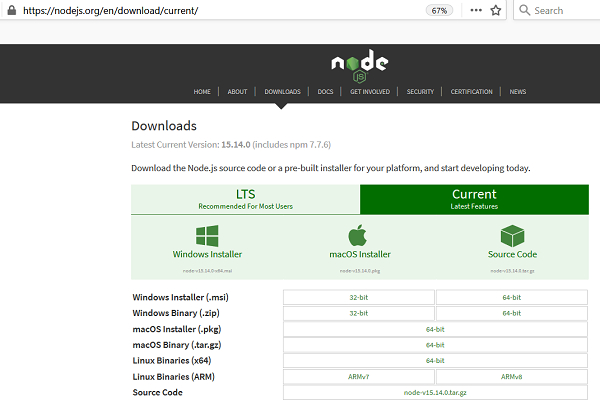
As we have downloaded Node.js successfully, we can check it with the below command −
In Windows
node --v
In Linux
node --version
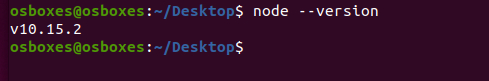
The npm package becomes available automatically on installing Node.js. We can check it with the below command −
In Windows
npm --v
In Linux
npm --version
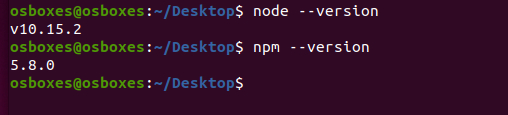
Finally to install Newman, run the below command −
For Windows
newman --v
For Linux
newman --version

Advertisements
