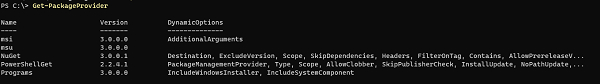Data Structure
Data Structure Networking
Networking RDBMS
RDBMS Operating System
Operating System Java
Java MS Excel
MS Excel iOS
iOS HTML
HTML CSS
CSS Android
Android Python
Python C Programming
C Programming C++
C++ C#
C# MongoDB
MongoDB MySQL
MySQL Javascript
Javascript PHP
PHP
- Selected Reading
- UPSC IAS Exams Notes
- Developer's Best Practices
- Questions and Answers
- Effective Resume Writing
- HR Interview Questions
- Computer Glossary
- Who is Who
How to install the Nuget Package using PowerShell?
Nuget is the package management tool for the .NET and it is similar to PowerShellGet, MSI packages which support several commands and packages to work with PowerShell.
NuGet supports Install−Package, Update−Package, Find-Package, and Get−Package command and if Nuget package is not installed in your system, you may not find a package or install any package.
For more reference about Nuget, check the websites below.
https://docs.microsoft.com/en-us/nuget/reference/powershell
To install NuGet, we need to use the Install−PackageProvider command. Use the below command to install the Nuget package.
Install−PackageProvider −Name Nuget −Force
On some machines, you will get the error message regarding downloading the package from the internet. If you have the proxy set in your environment, you can configure the proxy, or if there is no issue with proxy, and if your System TLS version is 1.1 then it should be first changed to 1.2 using the below command.
[Net.ServicePointManager]::SecurityProtocol = [Net.SecurityProtocolType]::Tls12
Once the above command runs successfully, use the first command to install the Nuget package.
When the NuGet package is installed, use the below command to check if the Nuget provider exists on the system or not.
Get−PackageProvider
You will get the output as below and find the NUGET package there.