
 Data Structure
Data Structure Networking
Networking RDBMS
RDBMS Operating System
Operating System Java
Java MS Excel
MS Excel iOS
iOS HTML
HTML CSS
CSS Android
Android Python
Python C Programming
C Programming C++
C++ C#
C# MongoDB
MongoDB MySQL
MySQL Javascript
Javascript PHP
PHP
- Selected Reading
- UPSC IAS Exams Notes
- Developer's Best Practices
- Questions and Answers
- Effective Resume Writing
- HR Interview Questions
- Computer Glossary
- Who is Who
How to install TestNG in eclipse using Selenium?
We can install TestNG in Eclipse to create a test automation framework with the help of the following steps −
First, we have to launch the Eclipse editor, click the menu Help, and then choose Eclipse Marketplace.
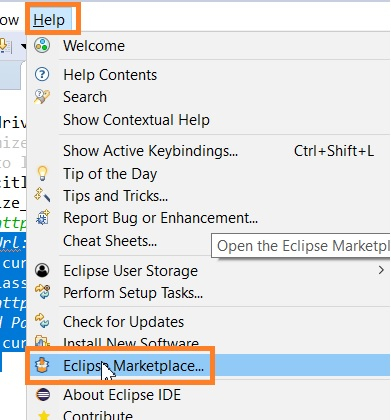
The Eclipse Marketplace pop-up shall come up, enter TestNG in the search box and click on Go. Once the search result – TestNG for Eclipse gets populated at the top, click on Install.
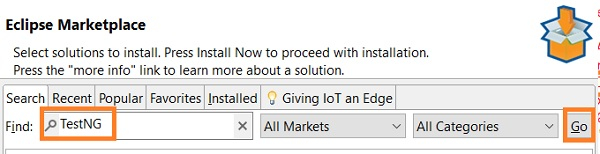
After some time, the confirm Selected Features window comes up, check the TestNG for Eclipse and proceed.
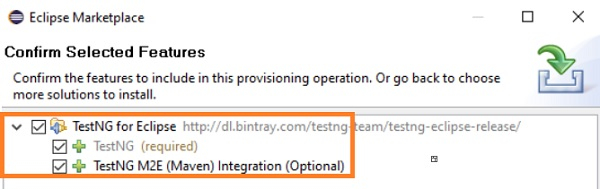
Choose the radio button - Keep my installation the same, then click on Confirm.
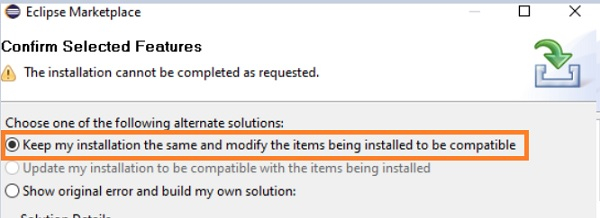
Next, we have to choose the option – I accept the terms of the license agreement and then click on Finish.
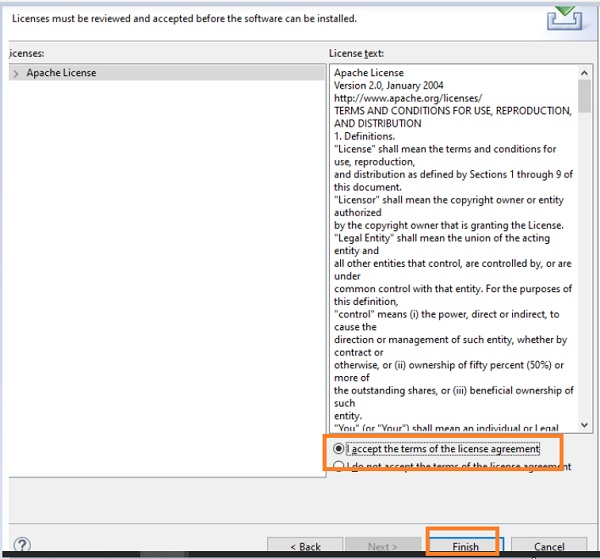
Once done, the Eclipse has to be restarted. Now, right-click on a project and verify if TestNG is displayed on the list of options.
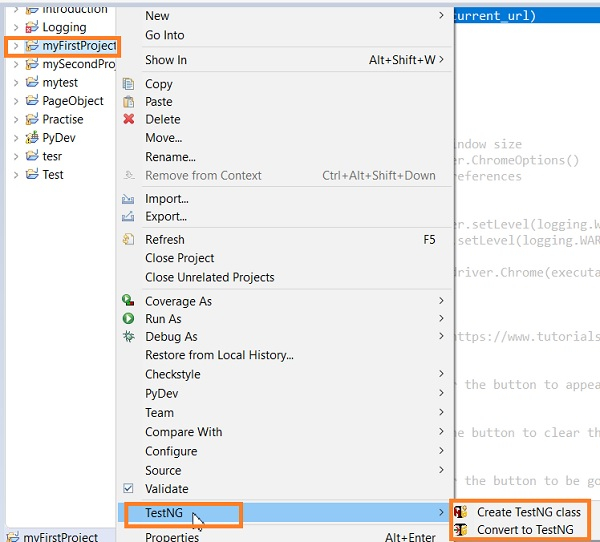
In this way, the TestNG installation is done in Eclipse.

