
 Data Structure
Data Structure Networking
Networking RDBMS
RDBMS Operating System
Operating System Java
Java MS Excel
MS Excel iOS
iOS HTML
HTML CSS
CSS Android
Android Python
Python C Programming
C Programming C++
C++ C#
C# MongoDB
MongoDB MySQL
MySQL Javascript
Javascript PHP
PHP
- Selected Reading
- UPSC IAS Exams Notes
- Developer's Best Practices
- Questions and Answers
- Effective Resume Writing
- HR Interview Questions
- Computer Glossary
- Who is Who
How to Implement Press Back Again to Exit in Android?
To enhance user experience and prevent data or progress loss, Android app developers must avoid accidental exits. They can achieve this by incorporating the "Press Back Again to Exit" feature that necessitates users to press the back button twice within a specific time frame before the app exits. This implementation significantly enhances user engagement and satisfaction, ensuring they don't unintentionally lose any important information.
This guide examines the practical steps to add "Press Back Again to Exit" capability in Android. It presents a systematic guide that will aid you with simple directives on how to integrate this functionality into your Android applications effortlessly.
"Press Back Again to Exit" functionality in an Android
The "Press Back Again to Exit" functionality in an Android application requires users to press the back button twice within a specific time interval to exit the app. It is designed as a safeguard that prevents accidental app closures and provides a confirmation mechanism for users before exiting the application. Developers can enhance their applications by integrating this feature into their de-sign, creating a more seamless and user-friendly experience. This reduces instances of losing important data or progress due to premature app exits.
Approaches
There are numerous methods that can be used to incorporate the "Press Back Again to Exit" feature in an Android application. Here are a few common approaches in Java:
Using a Timer
Handling onBackPressed()
Using a Boolean Flag
Using a Timer
To enable the option of exiting an app with a double-back, one can implement a timer system. Upon pressing the back button once, the timer begins. If pressed again within a specific timeframe, the app exits. However, if no action is taken by the user within that timeframe, the timer resets itself.
Algorithm
Initialize a timer variable.
When the back button is pressed once:
Start the timer.
When the back button is pressed again:
If the timer is within the specified duration:
Exit the app.
If the timer has exceeded the specified duration:
Reset the timer.
Example
import androidx.appcompat.app.AppCompatActivity;
import android.os.Handler;
import android.os.Looper;
import android.widget.Toast;
public class MainActivity extends AppCompatActivity {
private boolean doubleBackPressed = false;
private static final int BACK_PRESS_INTERVAL = 2000; // 2 seconds
private Handler handler = new Handler(Looper.getMainLooper());
private Runnable resetBackPressedRunnable = new Runnable() {
@Override
public void run() {
doubleBackPressed = false;
}
};
@Override
public void onBackPressed() {
if (doubleBackPressed) {
super.onBackPressed(); // Exit the app
} else {
doubleBackPressed = true;
Toast.makeText(this, "Press back again to exit",
Toast.LENGTH_SHORT).show();
handler.postDelayed(resetBackPressedRunnable,
BACK_PRESS_INTERVAL);
}
}
}
Output
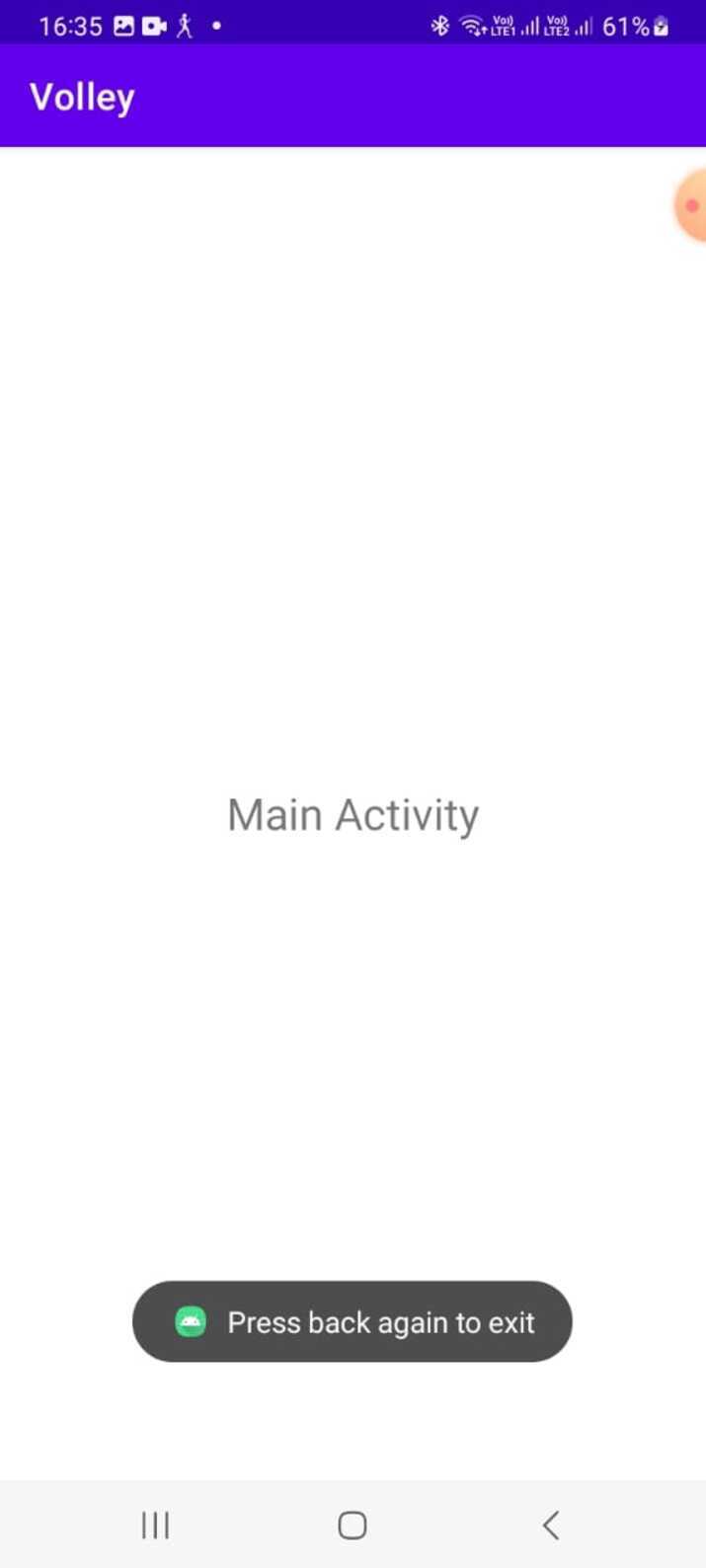
Handling onBackPressed()
The onBackPressed() method in an activity can keep track of back button presses. Upon the first press, a message is displayed while incrementing a counter. If there's another press within a de-signated time frame, the app exits. Otherwise, the counter resets.
Algorithm
Maintain a counter variable to track the number of back button presses.
When the back button is pressed once:
Increment the counter.
Display a message indicating that the user needs to press back again to exit.
When the back button is pressed again:
If the counter is 2 (indicating the second press):
Exit the app.
If the counter is 1 but the second press doesn't occur within the specified duration:
Reset the counter.
Example
public class MainActivity extends AppCompatActivity {
private int backPressCounter = 0;
private static final int REQUIRED_BACK_PRESS_COUNT = 2;
private static final int BACK_PRESS_INTERVAL = 2000; // 2 seconds
@Override
public void onBackPressed() {
backPressCounter++;
if (backPressCounter == REQUIRED_BACK_PRESS_COUNT) {
super.onBackPressed(); // Exit the app
} else {
Toast.makeText(this, "Press back again to exit", Toast.LENGTH_SHORT).show();
new Handler().postDelayed(new Runnable() {
@Override
public void run() {
backPressCounter = 0;
}
}, BACK_PRESS_INTERVAL);
}
}
}
Output
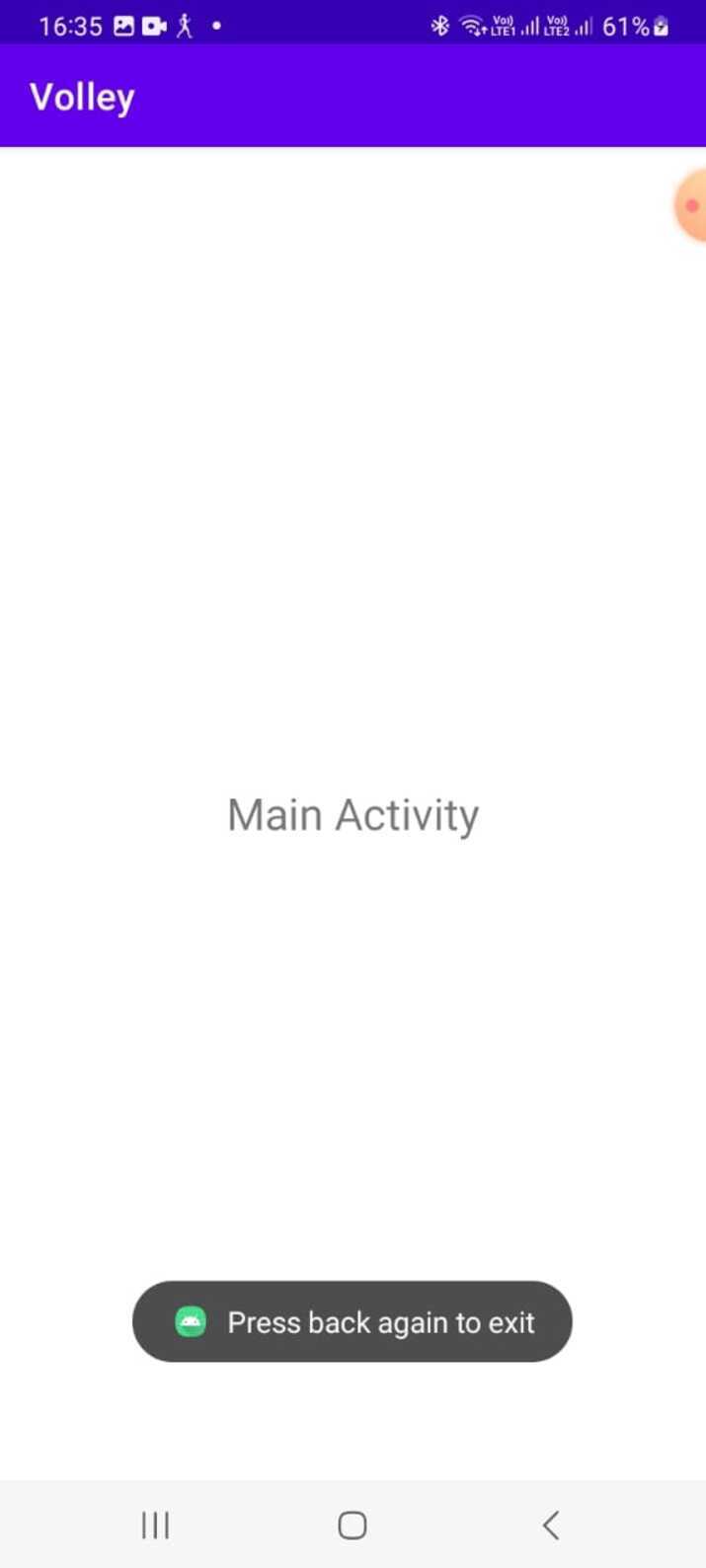
Using a Boolean Flag
To implement this method, a boolean flag is created to monitor the back button press. On the first press of the back button, the flag becomes true and an alert is displayed. If pressed again within a designated time limit while still being true, it will exit the app. However, if a second press does not occur within that timeframe, then reset the flag.
Algorithm
Declare a boolean flag variable.
When the back button is pressed once:
Set the flag to true.
Display a message indicating that the user needs to press back again to exit.
When the back button is pressed again:
If the flag is true:
Exit the app.
If the flag is false or the second press doesn't occur within the specified duration:
Reset the flag.
Example
public class MainActivity extends AppCompatActivity {
private boolean backPressedOnce = false;
private static final int BACK_PRESS_INTERVAL = 2000; // 2 seconds
@Override
public void onBackPressed() {
if (backPressedOnce) {
super.onBackPressed(); // Exit the app
} else {
backPressedOnce = true;
Toast.makeText(this, "Press back again to exit", Toast.LENGTH_SHORT).show();
new Handler().postDelayed(new Runnable() {
@Override
public void run() {
backPressedOnce = false;
}
}, BACK_PRESS_INTERVAL);
}
}
}
Output
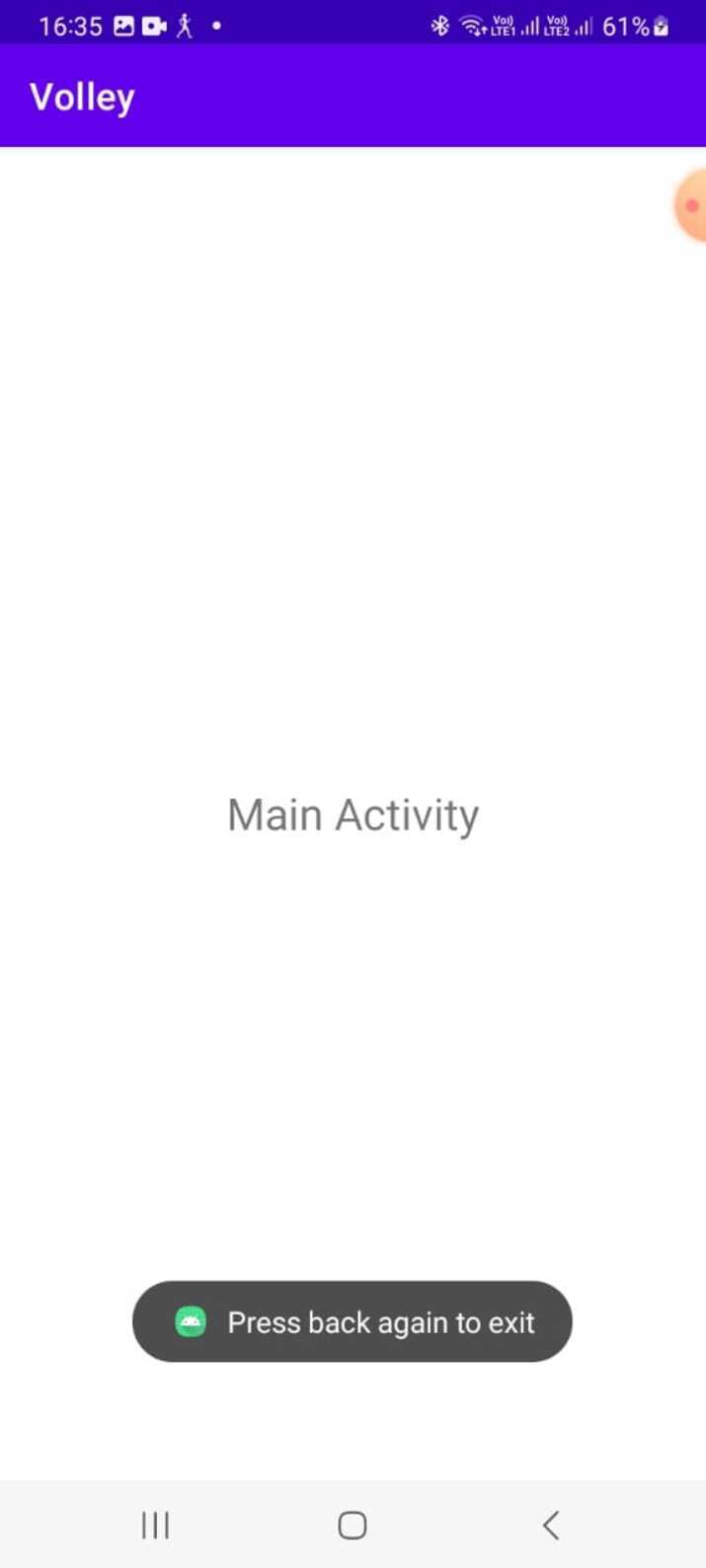
Conclusion
In this tutorial, implementing the "Press Back Again to Exit" functionality in an Android application provides users with a safeguard against accidental app closures. By incorporating methods such as using a timer, handling onBackPressed(), or utilizing a boolean flag, developers can enhance the user experience by requiring users to confirm their intention to exit the app. These approaches ensure that users don't lose their progress or data due to unintentional back button presses, thus improving overall user satisfaction and usability.

