
 Data Structure
Data Structure Networking
Networking RDBMS
RDBMS Operating System
Operating System Java
Java MS Excel
MS Excel iOS
iOS HTML
HTML CSS
CSS Android
Android Python
Python C Programming
C Programming C++
C++ C#
C# MongoDB
MongoDB MySQL
MySQL Javascript
Javascript PHP
PHP
- Selected Reading
- UPSC IAS Exams Notes
- Developer's Best Practices
- Questions and Answers
- Effective Resume Writing
- HR Interview Questions
- Computer Glossary
- Who is Who
How to create stacked bar plot in which each bar sum to 1 or 100% in R?
A stacked bar plot consists multiple bars in one bar, it shows one category for a categorical variable with its levels. Mostly, the stacked bar chart is created with the count of the levels in each category but if we want to create it with percentage for individual categories of the categorical variables then it can be done as well. We can use prop.table function to create the proportion of levels for each category then create the bar plot.
Example
Consider the below data frame −
> set.seed(99) > x1<-sample(1:100,5) > x2<-sample(1:100,5) > x3<-sample(1:100,5) > df<-data.frame(x1,x2,x3) > df x1 x2 x3 1 48 98 68 2 33 32 9 3 44 13 82 4 22 20 88 5 62 31 30
Creating a simple stacked bar plot −
> data<-rbind(x1,x2,x3) > prop.table(data) [,1] [,2] [,3] [,4] [,5] x1 0.07058824 0.04852941 0.06470588 0.03235294 0.09117647 x2 0.14411765 0.04705882 0.01911765 0.02941176 0.04558824 x3 0.10000000 0.01323529 0.12058824 0.12941176 0.04411765 > barplot(data)
Output
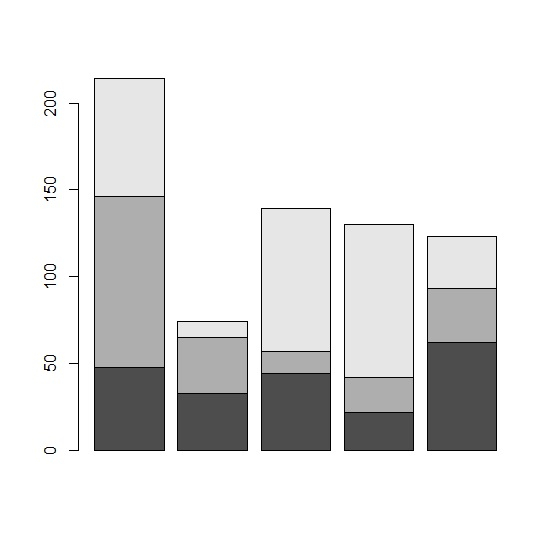
Creating a bar plot where each bar sum to 1 −
> barplot(prop.table(data,2))
Output
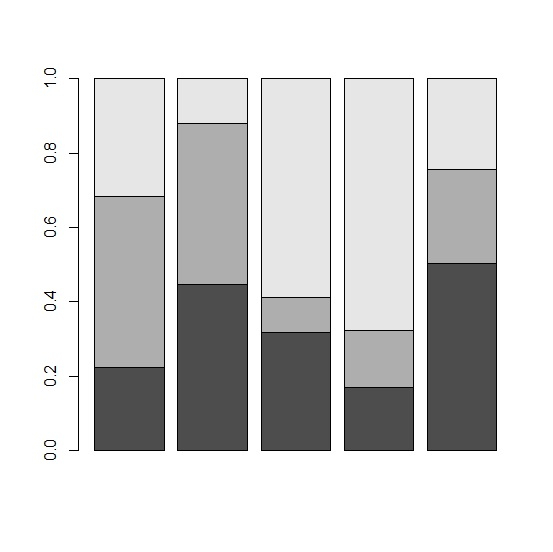

Advertisements
