
 Data Structure
Data Structure Networking
Networking RDBMS
RDBMS Operating System
Operating System Java
Java MS Excel
MS Excel iOS
iOS HTML
HTML CSS
CSS Android
Android Python
Python C Programming
C Programming C++
C++ C#
C# MongoDB
MongoDB MySQL
MySQL Javascript
Javascript PHP
PHP
- Selected Reading
- UPSC IAS Exams Notes
- Developer's Best Practices
- Questions and Answers
- Effective Resume Writing
- HR Interview Questions
- Computer Glossary
- Who is Who
How to Paste Transposed and Keep Formula Reference in Excel?
You've come to the perfect place if you've ever needed to transpose your data while maintaining the accuracy of your formulae. You can change the direction of your data in Excel from rows to columns or vice versa using the transpose function. However, when you transpose data, your cells' formula references are updated appropriately, which can result in flawed formulae or inaccurate results.
In this article, we'll show you step-by-step how to paste data that has been transposed while preserving the references in your worksheet's formulas. Regardless of your level of Excel proficiency, this article will provide you the skills you need to effectively transpose your data without jeopardising your calculations.
Paste Transposed and Keep Formula Reference
Here we will first remove the formulas, copy the data, and then again use the formulas to complete the task. So let us see a simple process to know how you can paste transposed formulas and keep formula references in Excel.
Step 1
Consider an Excel sheet where you have formula cells similar to the below image.

First select the range of cells, then use Ctrl + H to open Find and Replace.
Select Cells > Ctrl + H.
Step 2
Then enter = in Find What and #= in Replace With, and click Replace All.
Find What > Replace With > Replace All.
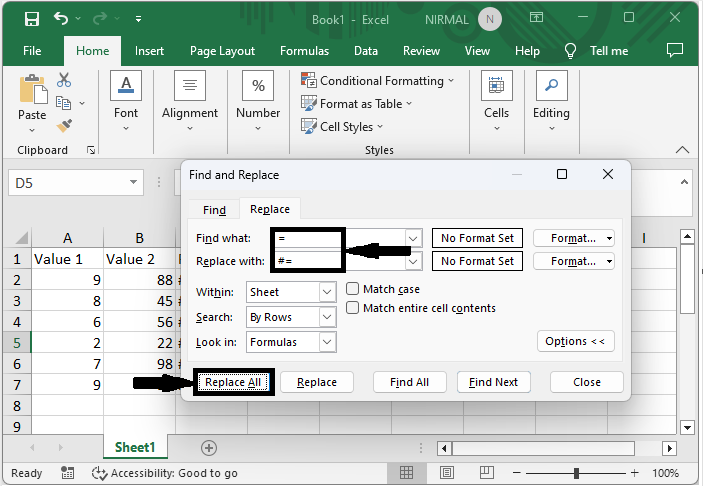
Step 3
Then keep the cells selected and use Ctrl + C to copy the data, then click on an empty cell, right-click on cells, click on Paste Special, and select Paste Transposed.
Ctrl + C > Empty Cell > Right Click > Paste Special > Paste Transposed.

Step 4
Then select the range of cells, then use Ctrl + H to open Find and Replace. Then enter #= in Find What and = in Replace With, and click Replace All to complete the task.
Ctrl + H > Find What > Replace With > Replace All.

This is how you can paste transposed formulas and keep formula references in Excel.
Conclusion
In this tutorial, we have used a simple example to demonstrate how you can paste transposed data and keep formula references in Excel to highlight a particular set of data.

