
 Data Structure
Data Structure Networking
Networking RDBMS
RDBMS Operating System
Operating System Java
Java MS Excel
MS Excel iOS
iOS HTML
HTML CSS
CSS Android
Android Python
Python C Programming
C Programming C++
C++ C#
C# MongoDB
MongoDB MySQL
MySQL Javascript
Javascript PHP
PHP
- Selected Reading
- UPSC IAS Exams Notes
- Developer's Best Practices
- Questions and Answers
- Effective Resume Writing
- HR Interview Questions
- Computer Glossary
- Who is Who
How to create a Tkinter error message box?
The Tkinter library has many built-in functions and methods which can be used to implement the functional part of an application. We can use messagebox module in Tkinter to create various popup dialog boxes. The messagebox property has different types of built-in popup windows that the users can use in their applications.
If you need to display the error messagebox in your application, you can use showerror("Title", "Error Message") method. This method can be invoked with the messagebox itself.
Example
# Import the required libraries
from tkinter import *
from tkinter import messagebox
# Create an instance of tkinter frame or window
win = Tk()
# Set the size of the tkinter window
win.geometry("700x350")
# Define a function to show the error message
def on_click():
messagebox.showerror('Python Error', 'Error: This is an Error Message!')
# Create a label widget
label = Label(win, text="Click the button to show the message ",
font=('Calibri 15 bold'))
label.pack(pady=20)
# Create a button to delete the button
b = Button(win, text="Click Me", command=on_click)
b.pack(pady=20)
win.mainloop()
Output
When you run the above code, it will show a button widget and a label in the window. Click the button to show the error message.
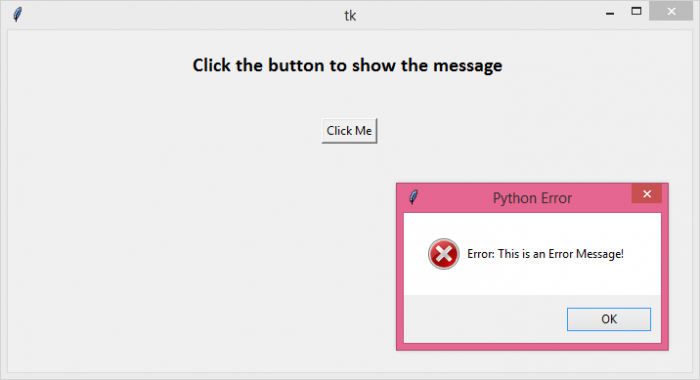

Advertisements
