
 Data Structure
Data Structure Networking
Networking RDBMS
RDBMS Operating System
Operating System Java
Java MS Excel
MS Excel iOS
iOS HTML
HTML CSS
CSS Android
Android Python
Python C Programming
C Programming C++
C++ C#
C# MongoDB
MongoDB MySQL
MySQL Javascript
Javascript PHP
PHP
- Selected Reading
- UPSC IAS Exams Notes
- Developer's Best Practices
- Questions and Answers
- Effective Resume Writing
- HR Interview Questions
- Computer Glossary
- Who is Who
How to create plot in R with different shape of points?
In base R, the plot with different shape of points can be created by using pch argument inside the plot function. The list of pch values with shape is as written below −
pch = 0 display square pch = 1 display circle pch = 2 display triangle point up pch = 3 display plus pch = 4 display cross pch = 5 display diamond pch = 6 display triangle point down pch = 7 display square cross pch = 8 display star pch = 9 display diamond plus pch = 10 display circle plus pch = 11 display triangles up and down pch = 12 display square plus pch = 13 display circle cross pch = 14 display square and triangle down pch = 15 display filled square pch = 16 display filled circle pch = 17 display filled triangle point-up pch = 18 display filled diamond pch = 19 display solid circle pch = 20 display bullet (smaller circle) pch = 21 display filled circle blue pch = 22 display filled square blue pch = 23 display filled diamond blue pch = 24 display filled triangle point-up blue pch = 25 display filled triangle point down blue
Example
Consider the below vectors and create a point chart with three different shapes −
x<-sample(0:5,20,replace=TRUE) y<-sample(1:10,20,replace=TRUE) plot(x,y,pch=c(16,17,18))
Output
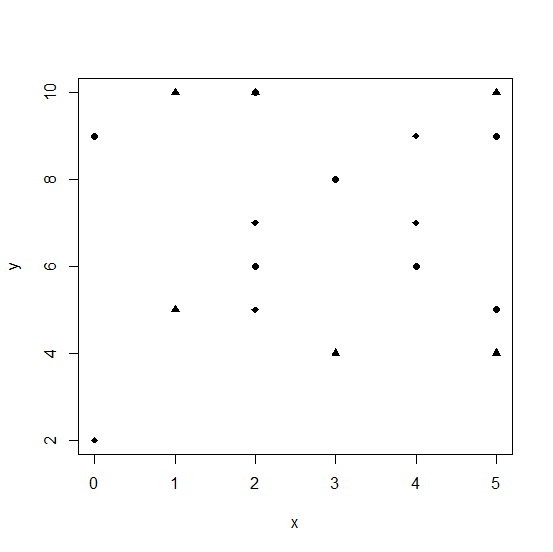
Creating the same plot with different colors of the shapes −
Example
plot(x,y,pch=c(16,17,18),col=c("red","yellow","blue"))
Output
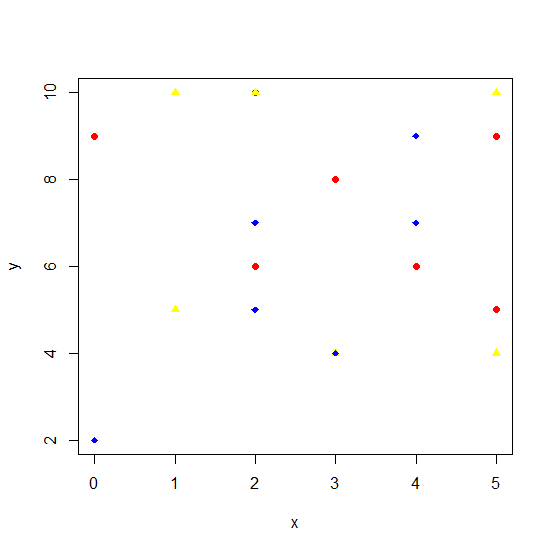

Advertisements
