
 Data Structure
Data Structure Networking
Networking RDBMS
RDBMS Operating System
Operating System Java
Java MS Excel
MS Excel iOS
iOS HTML
HTML CSS
CSS Android
Android Python
Python C Programming
C Programming C++
C++ C#
C# MongoDB
MongoDB MySQL
MySQL Javascript
Javascript PHP
PHP
- Selected Reading
- UPSC IAS Exams Notes
- Developer's Best Practices
- Questions and Answers
- Effective Resume Writing
- HR Interview Questions
- Computer Glossary
- Who is Who
How to create a YouTube link that starts at a specific time?
YouTube is truly incredible! I had a YouTube video that was almost an hour long. The other day, I wanted to share it with my friends, but the problem was that the part of the video that would be of interest to my audience begins after 20 minutes and 10 seconds.
I wanted to share the video in such a way that, it would begin playing at this particular moment. I didn't want my friends to watch the first 20 minutes of meaningless video and then forward it to a specific time. Of course, if you own the video, you can split it with any video editing software available. But what if you don't own the video?
I thought there had to be a way to make a link to a specific point in a video on YouTube. And such a choice exists!
Here is an in-depth tutorial on how to create a link that starts at a specific time with two different methods! Let's start with it?
The First Method
- Go to https://www.youtube.com/. This will open the Youtube Home page. Search for the video you want to use and copy the URL of that specified video.
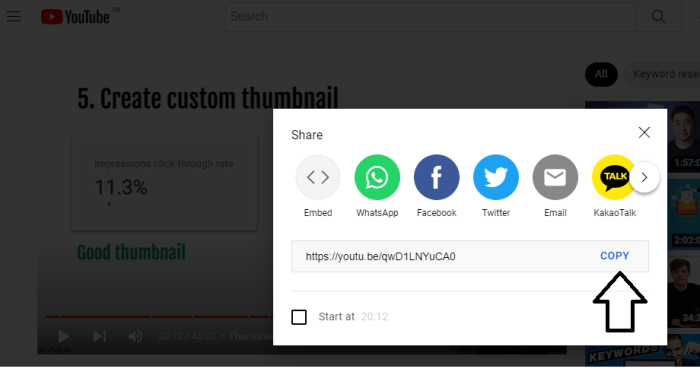
- At the end of the link just add &t=@@m**s where @@ are minutes and ** are seconds. You could adjust the timing as required. If you want the video to start at 20 minutes and 10 seconds, put &t=20m10s at the end of the URL in a new tab.
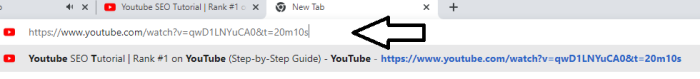
- Copy the new URL (For example: https://www.youtube.com/watch?v=qwD1LNYuCA0&t=20m10s) and paste it into your browser or wherever you need it, and it will begin to play at the specific time you set.
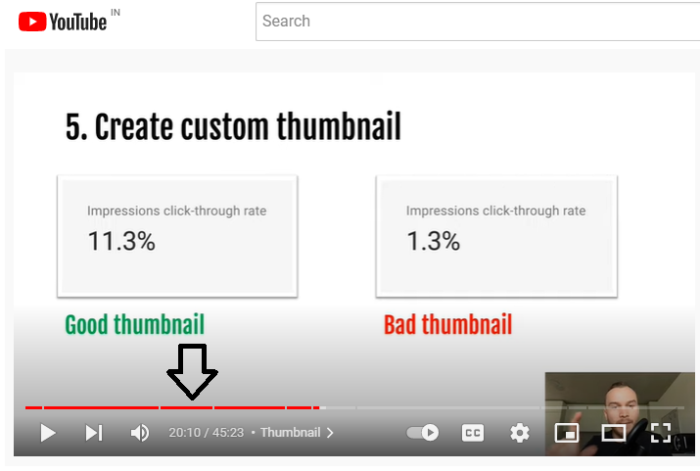
The Second Method
YouTube has an option to Copy the Video URL at the current time. YouTube, as you might think, has a built-in feature for this. It lets you copy the video URL at a certain point in time.
- Go to the video on YouTube. Select the video which you want to share. Directly beneath the video, click Share.
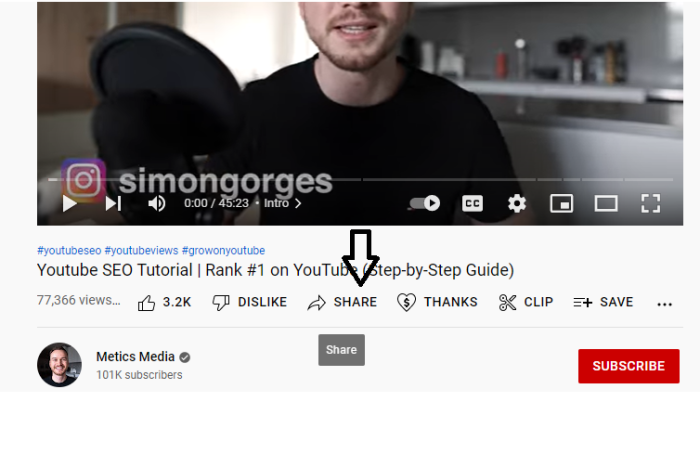
- When you click the share button, a pop-up box opens up, and in the pop-up box, check the box next to Start At. Put in the time you'd like the video to begin.
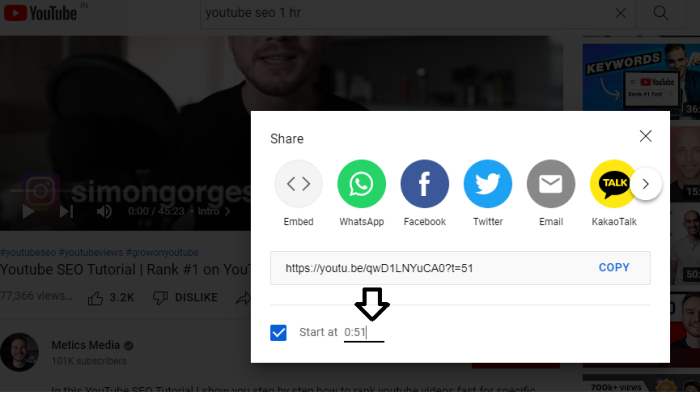
- The start time will reflect in the URL of your video:For example: https://youtu.be/qwD1LNYuCA0 will change to https://youtu.be/qwD1LNYuCA0?t=51
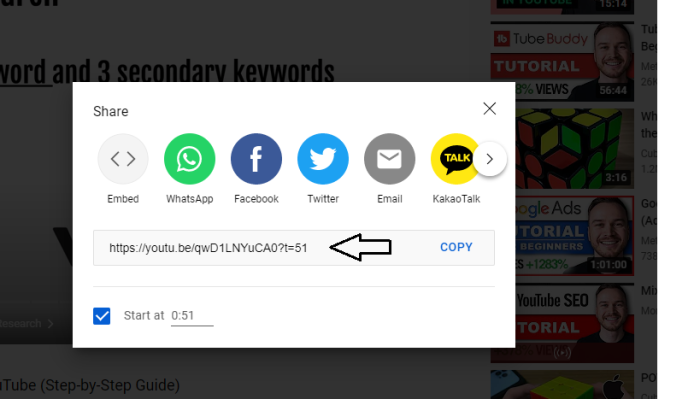
- Select Copy the video URL at the current time from the context menu by right-clicking on the video (as shown in the image given below).
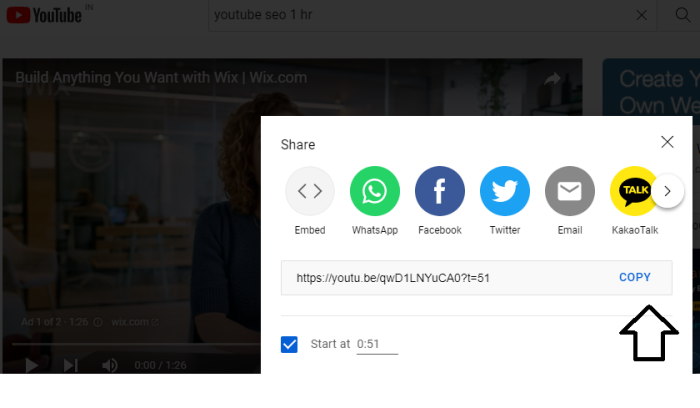
Once you have copied it, you are free to paste it wherever you like.
Conclusion
I hope this tutorial will be helpful for you. This is how you create a link on YouTube that starts at a specific set time. You can directly edit it in the YouTube link or you can set up the time stamp and share the edited video link created by YouTube itself.

