
 Data Structure
Data Structure Networking
Networking RDBMS
RDBMS Operating System
Operating System Java
Java MS Excel
MS Excel iOS
iOS HTML
HTML CSS
CSS Android
Android Python
Python C Programming
C Programming C++
C++ C#
C# MongoDB
MongoDB MySQL
MySQL Javascript
Javascript PHP
PHP
- Selected Reading
- UPSC IAS Exams Notes
- Developer's Best Practices
- Questions and Answers
- Effective Resume Writing
- HR Interview Questions
- Computer Glossary
- Who is Who
How to create a Radial Gauge Chart in Power BI?
Introduction
Users can identify the critical areas of businesses after monitoring numerous KPIs and visualize them through radial gauge charts. It comprises of semi-circular arc representing a solitary value that slowly reaches a destination value. Users may set the smallest value, destination value, and largest value, add a specific field on the gauge chart, and develop a vibrant Gauge chart by employing conditional formatting. The present field value lies between the smallest and largest values on the Gauge chart.
To develop a radial Gauge chart in Power BI
Step 1
Consider the sample datasets named Sheet1(2) consisting of six columns that are Age, Designation, Gross Sales, Name, Net Sales, and Registration ID.
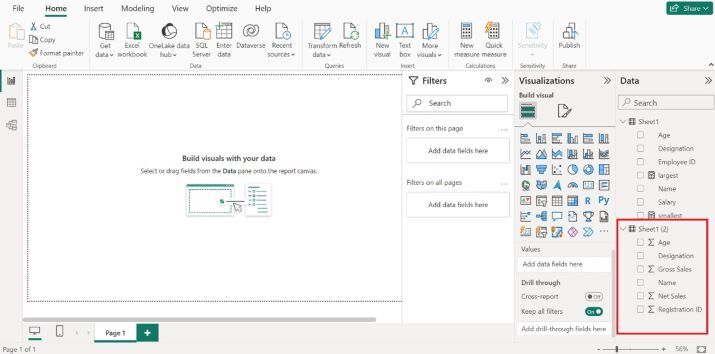
Step 2
Select the "Radial Gauge" chart from the "Visualization" pane. After that, a radial gauge chart would be generated that contains no data value.
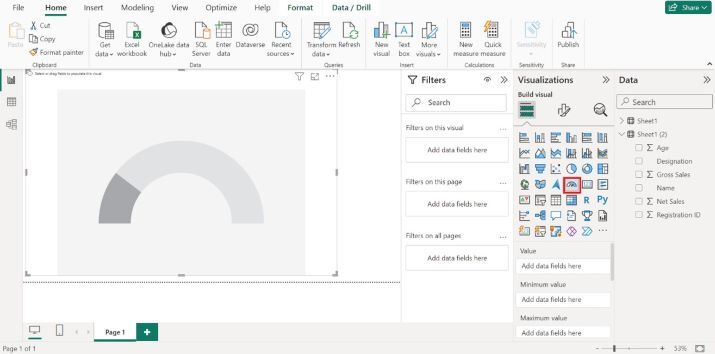
Step 3
To insert the specific column, click on the Gross Sales column. The smallest value depicted on the lower left side of the chart is 0M(by default) and the largest value is 7M depicted on the lower right side of the chart. The blue part of the chart denotes the sum of the Gross Sales.
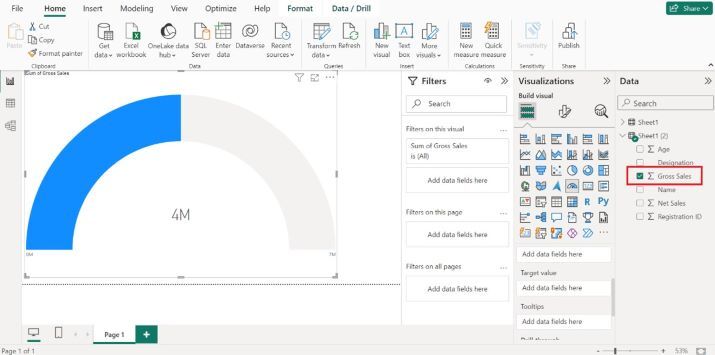
Step 4
Suppose you want to customize the smallest value. To achieve this, click on the New measure tab and write the new measure that is "smallest =2". Now, drag the smallest measure and drop it into the "Minimum value" textbox as shown below
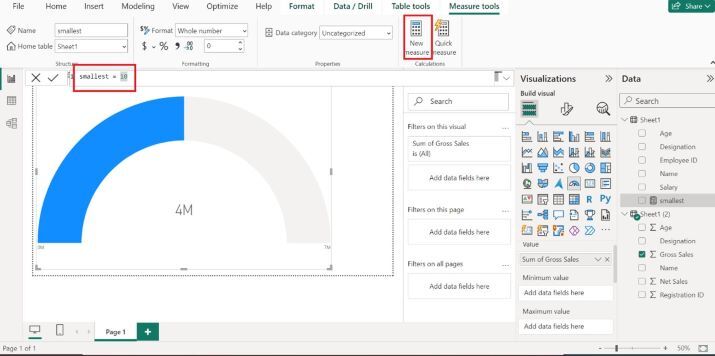
Therefore, the smallest value has been altered to 2.
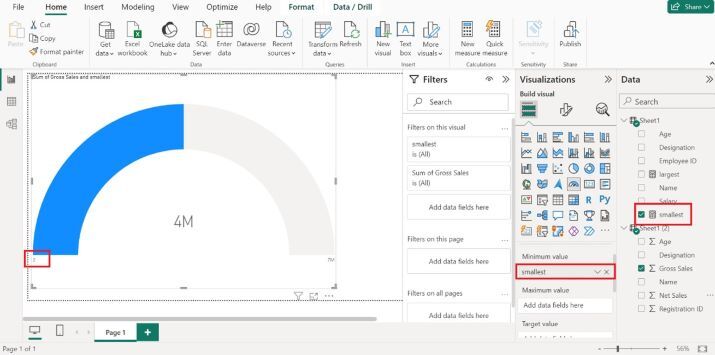
Step 5
Furthermore, drag the Net Sales column into the Target value textbox. The Sum of Net Sales is illustrated via line. Here, we can say that the current gross sales is 4M and the target is yet to be achieved which is 6M.
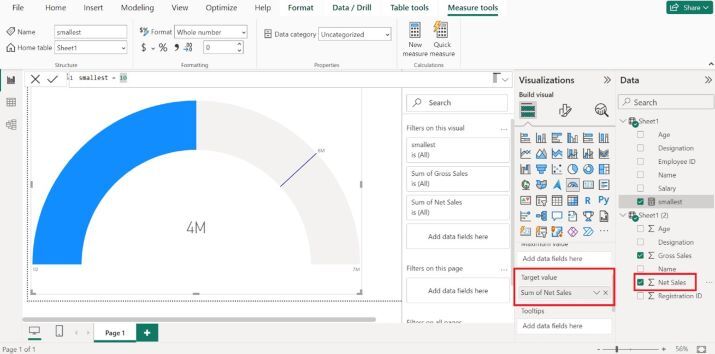
Conclusion
A gauge chart is an excellent way to identify the gaps between multiple dimensions in a company. Managers may also rapidly identify whether the gross sales have reached the target limit at certain intervals through this exclusive chart. If the sales targets are not achieved, then a few marketing strategies need to be changed by managers.

