
 Data Structure
Data Structure Networking
Networking RDBMS
RDBMS Operating System
Operating System Java
Java MS Excel
MS Excel iOS
iOS HTML
HTML CSS
CSS Android
Android Python
Python C Programming
C Programming C++
C++ C#
C# MongoDB
MongoDB MySQL
MySQL Javascript
Javascript PHP
PHP
- Selected Reading
- UPSC IAS Exams Notes
- Developer's Best Practices
- Questions and Answers
- Effective Resume Writing
- HR Interview Questions
- Computer Glossary
- Who is Who
How to Create a Waterfall Chart in Power BI?
Introduction
The waterfall chart denotes the increment or decrements in values that might change over time, as well as by year. Usually, the y-axis denotes a change in data values, and the x-axis denotes year, time, etc. For example, users can see the increment or decrease in net sales yearly through this chart. In the waterfall chart, the green color shows a hike in gross sales where blue color shows the total sales, and the red color demonstrates a decline in sales production. In this article, we will understand how to develop the Waterfall chart in Power BI.
The benefits of the Waterfall chart are listed below
It is an efficient way to visualize the production of Sales either monthly or yearly.
Users may easily visualize the attrition period of employment in an organization.
Cash inflow and outflow would also be visualized through a waterfall chart.
Net sales revenue can also be visualized by this waterfall chart.
Let's commence with an interesting example.
To develop a Waterfall chart and Bubble chart in Power BI
Step 1
Consider the Sheet1 dataset consisting of six columns named Designation, Gross Sales, Name, Net Sales, Registration ID, and Year.
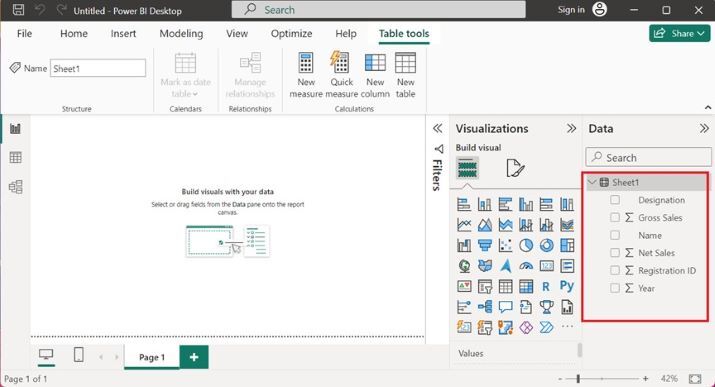
Step 2
Select the "Waterfall" chart from the "Visualizations" pane. The empty waterfall chart is inserted into the Editor that contains no field values as given below
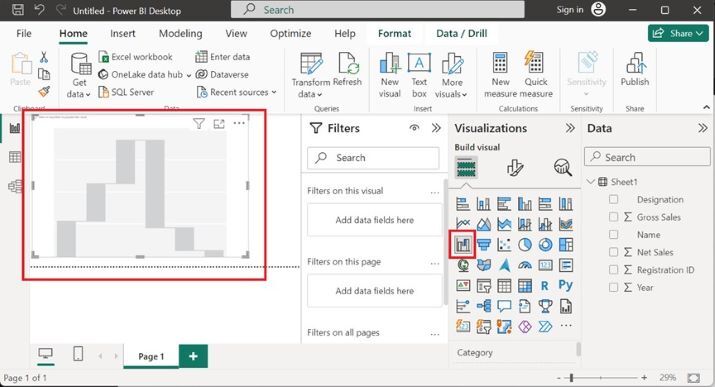
Step 3
Drag the Gross Sales column and drop it into the Y-axis. Also, select the Year column and drop it into Category.
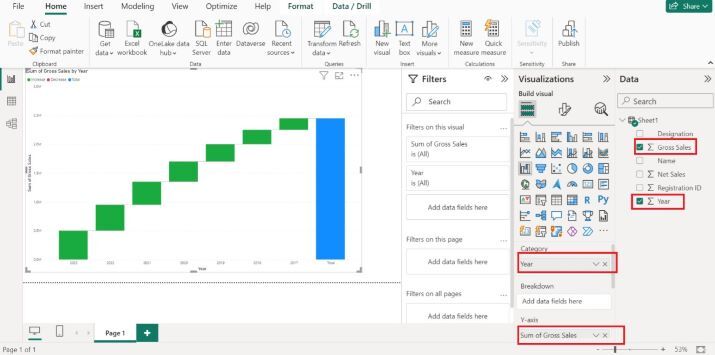
Step 4
We can further extend the chart by using the breakdown option. Users could break down the net sales by a given year. Now, drag the "Net Sales" column into the Breakdown textbox. The green bar depicts the increment in sales whereas the red bar illustrates the decrement in sales. Therefore, the waterfall chart represents the sum of gross sales by year and net sales.
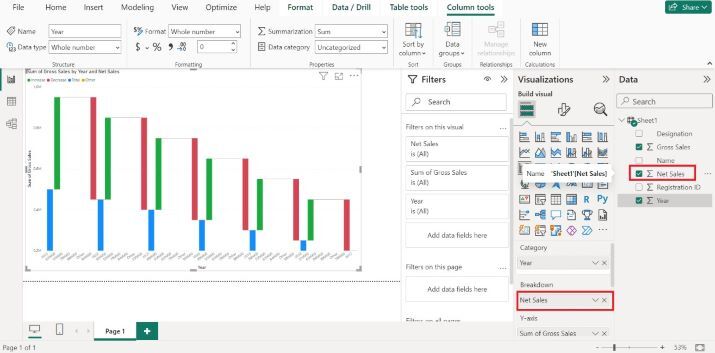
Conclusion
The comprehensive instructions are given in this article where users may improve their Power BI skills. It also permits sales managers to monitor their progress of the Sales productions categorically and further decision plans and rules would be implied.

