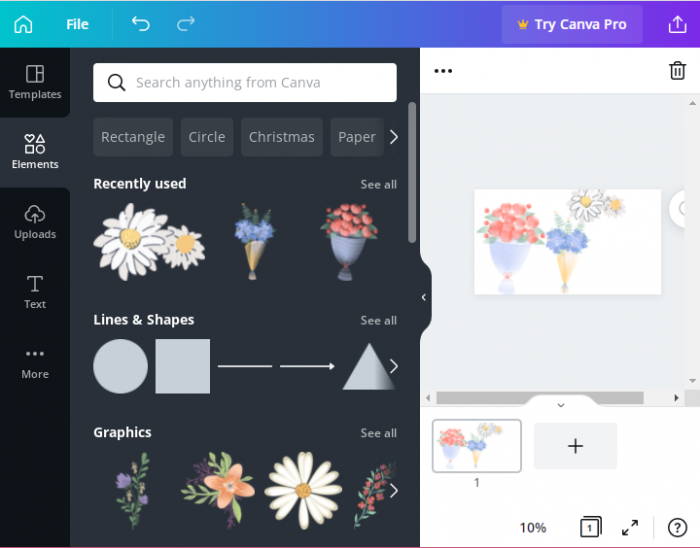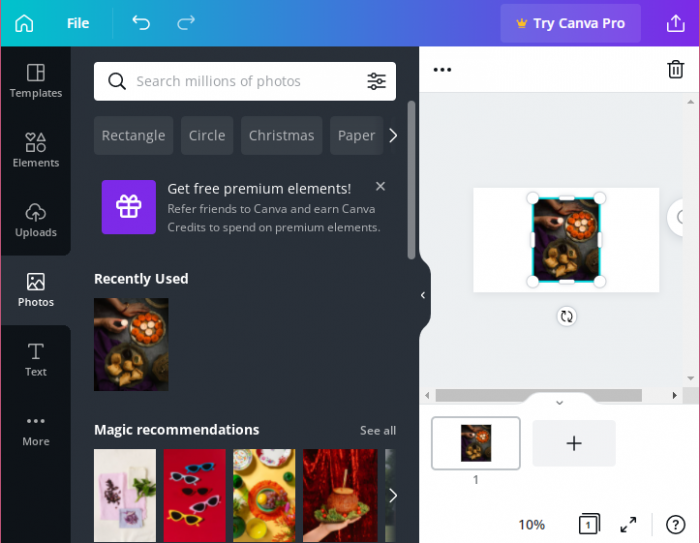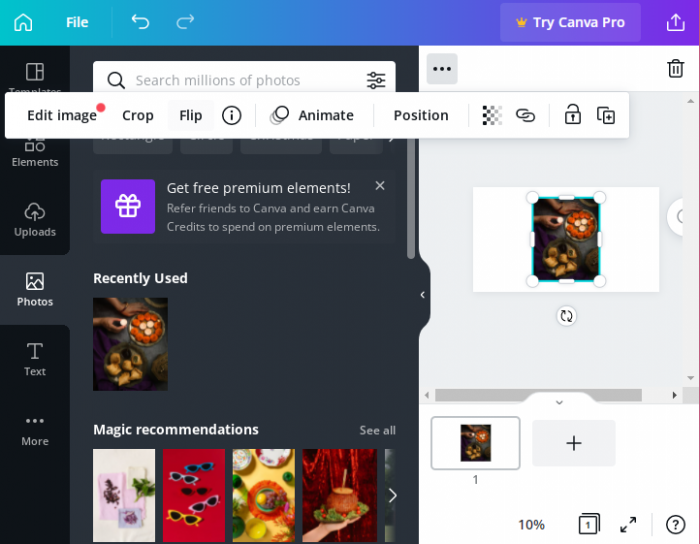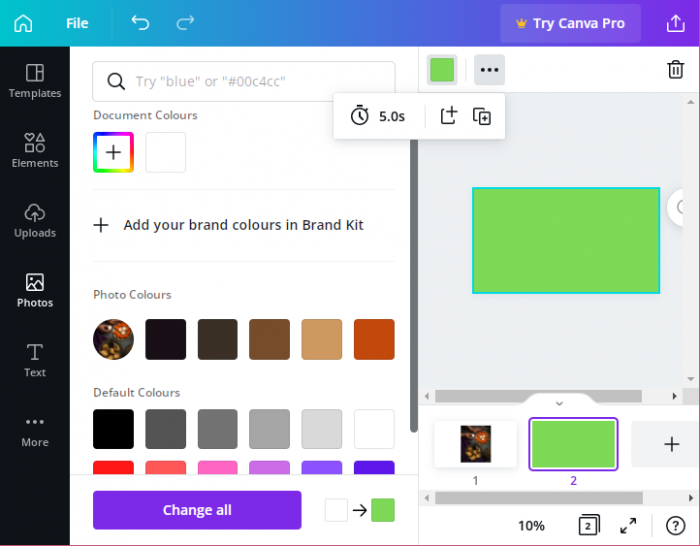Data Structure
Data Structure Networking
Networking RDBMS
RDBMS Operating System
Operating System Java
Java MS Excel
MS Excel iOS
iOS HTML
HTML CSS
CSS Android
Android Python
Python C Programming
C Programming C++
C++ C#
C# MongoDB
MongoDB MySQL
MySQL Javascript
Javascript PHP
PHP
- Selected Reading
- UPSC IAS Exams Notes
- Developer's Best Practices
- Questions and Answers
- Effective Resume Writing
- HR Interview Questions
- Computer Glossary
- Who is Who
How to create a grid on Canva?
If Canva is a graphic designer toolbox, then a grid is one if its fundamental elements. If you are new to graphic designing and trying to find a way to perfectly structure your designs better, then maybe you should start with grids because it can save a lot of your time.
What is a grid?
Grids are a feature which help you structure your designs in an appealing way and maximize the impact of the message you are trying to project to the audience. It may consist of images, videos, and even solid colours from your brand’s colour palette. It helps the designer keep their elements ordered and neat. It not only makes your job easy, but also helps you work with a greater efficiency.
When working with a team of proficient designers, miscommunication is a common problem. We can overcome this problem using a grid. The underlying elements of structure and good management when designing a grid facilitates communication between the various team members working on the kit. Canva provides you with the right kind of tools to use a grid and effectively add information there.
Creating a grid in Canva
You can add a grid to your design from the Elements option in the left panel of the workspace.
If you want to add photos to your grid, select the Photos option from the side panel. You can also search for images by using keywords from the search bar.
Drag the image you want to add to your grid and drop it in the desired tile.
You can also edit the image you chose. Select the image and use the crop option from the top panel of the work screen.
You can also drag the image out or push it in using the white handles that appear on the corner of each grid.
If not images, you can also use solid colours to fill a cell of your grid.
Select the cell you want to fill with colour and from the rainbow above the editor, choose the colour.
You can also change the overall dimensions of the cells of your grid by moving the slider to increase or decrease the size of the cells.