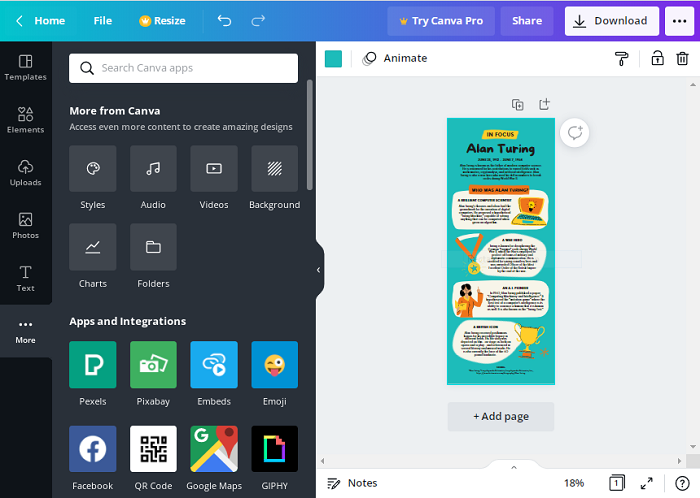Data Structure
Data Structure Networking
Networking RDBMS
RDBMS Operating System
Operating System Java
Java MS Excel
MS Excel iOS
iOS HTML
HTML CSS
CSS Android
Android Python
Python C Programming
C Programming C++
C++ C#
C# MongoDB
MongoDB MySQL
MySQL Javascript
Javascript PHP
PHP
- Selected Reading
- UPSC IAS Exams Notes
- Developer's Best Practices
- Questions and Answers
- Effective Resume Writing
- HR Interview Questions
- Computer Glossary
- Who is Who
Tips to create an engaging infographic in Canva
How to Make Your Infographic Stand Out?
Stuck at a creative block? Don’t know how to effectively express your ideas through infographics? This article will help you kick-start your journey of creating an engaging infographic using Canva. Here we will highlight some of the major points that you need to keep in mind in order to create an engaging infographic.
Focus on the Targeted Audience
When creating an infographic, there is always a vision in mind, whether it’s a small business looking to increase its traffic on social platforms or an educator looking for an effective method to educate their students. For this, it is important that you have your message clear in mind and the research to back that message.
It is also important to take into account what your targeted audience wants to see in the infographic which would catch their attention. So, if you are creating an infographic on Earth Day to educate your students, it's important for you to use a template which will help in projecting the message clearly.
Setting Up the Theme and the Colour Palettes
Once you are done with deciding the message that you want project through the Infographic, it’s important that you research the topic thoroughly. This will help you narrow down the contents of the infographic.
It is also crucial that you set up a colour palette for your infographic. Canva with its intensive range of colour schemes can help you with this. It’s always better to pick a colour palette which complements the aesthetic you are aiming for or your general brand aesthetic.
Choosing the Right Template
When choosing a template, it is important you are clear about the message that your infographic is trying to portray. Use a template that resonates with the visual aesthetic you are going for

It is always good to have a clear outline in your head about what you want and don’t want in your infographic this makes the process of choosing the template much easier. For example, if have chosen the above template because it fits perfectly with the message and vision I have in my mind for my infographic.
Avoid Text Overload
The most important textual detail in an infographic is its title. It creates the first impression on the audience. The idea is to get a title which is short, catchy, and an accurate representation of the message you want to project.
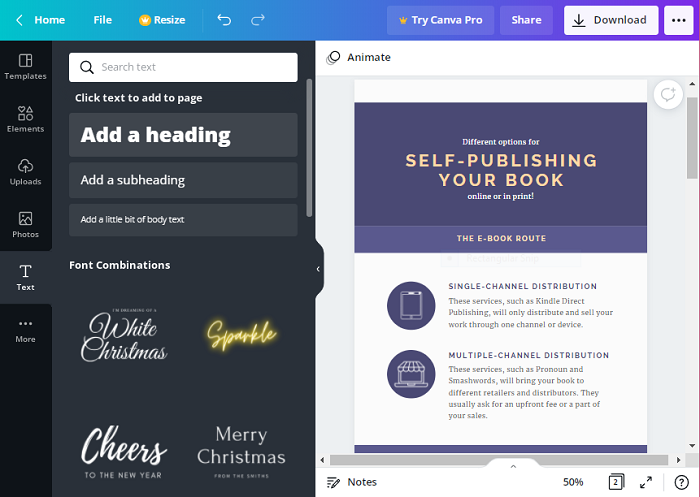
For the additional text, keep in mind that the design is not overloaded with information. Stick to keywords and key points and make sure it is easy to interpret.
Choose Your Elements Wisely
As you already know, Canva has a wide array of elements which can be very effectively used to make your designs even more informative.

If you are someone who wants to add graphs and charts to showcase some vital information, the More option on the left panel of the workspace will help you.