
 Data Structure
Data Structure Networking
Networking RDBMS
RDBMS Operating System
Operating System Java
Java MS Excel
MS Excel iOS
iOS HTML
HTML CSS
CSS Android
Android Python
Python C Programming
C Programming C++
C++ C#
C# MongoDB
MongoDB MySQL
MySQL Javascript
Javascript PHP
PHP
- Selected Reading
- UPSC IAS Exams Notes
- Developer's Best Practices
- Questions and Answers
- Effective Resume Writing
- HR Interview Questions
- Computer Glossary
- Who is Who
How To Count Number Of Occurrence In A Datetime Range In Excel?
Excel is a powerful tool that is widely used for data analysis and management. One of the common tasks in data analysis is to count the number of occurrences within a specific date range. This can be particularly useful when analysing time-series data or tracking the frequency of events over time. In Excel, there are various functions and tools available that can help you easily count the number of occurrences within a given date range. In this tutorial, we will explore how to use some of these functions and tools to count the number of occurrences within a datetime range in Excel. We will cover both manual and automated methods of doing this, so whether you are a beginner or an advanced user, you will find this tutorial helpful in your data analysis tasks. So, let's get started!
Count Number Of Occurrence In A Datetime Range
Here we can get the result directly using the formula. So let us see a simple process to know how you can count the number of occurrences in a date-time range in Excel.
Step 1
Consider an Excel sheet where you have a list of dates and times similar to the below image.
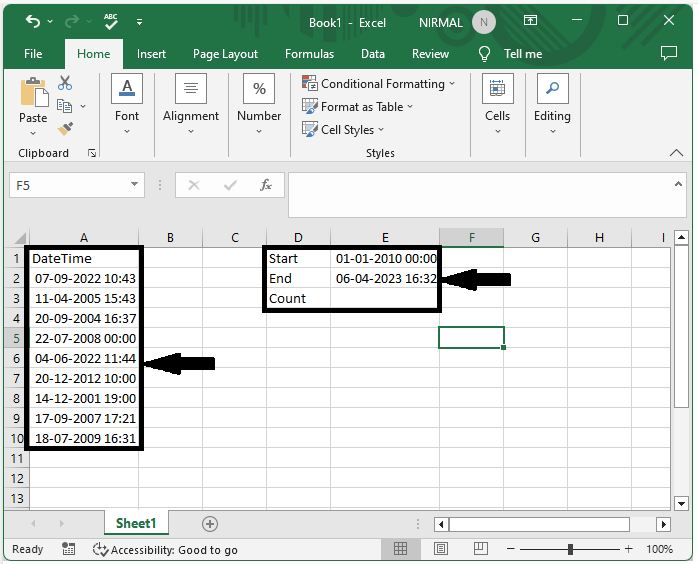
First, click on an empty cell, in our case cell E3, and enter the formula as
=SUMPRODUCT((A2:A10>=$E$1)*(A2:A10<=$E$2)) and click Enter to get the result.
Empty cell > Formula > Enter.
In the formula, A2:A10 is the range of cells containing date-time values, and E1 and E2 are the addresses of the start and end dates, respectively.

This is how we can count the number of occurrences in a date-time range in Excel using the formula.
Conclusion
In this tutorial, we have used a simple example to demonstrate how you can count the number of occurrences in a date-time range in Excel to highlight a particular set of data.

