
 Data Structure
Data Structure Networking
Networking RDBMS
RDBMS Operating System
Operating System Java
Java MS Excel
MS Excel iOS
iOS HTML
HTML CSS
CSS Android
Android Python
Python C Programming
C Programming C++
C++ C#
C# MongoDB
MongoDB MySQL
MySQL Javascript
Javascript PHP
PHP
- Selected Reading
- UPSC IAS Exams Notes
- Developer's Best Practices
- Questions and Answers
- Effective Resume Writing
- HR Interview Questions
- Computer Glossary
- Who is Who
How to Count the Number of Days or Workdays in a Month in Excel?
Microsoft Excel is a robust spreadsheet programme with many features and functionalities. Excel offers capabilities that make it simple to tally the days or working days in a month among its many other features. Understanding how many days or workdays there are in a month can be quite helpful, whether you need to keep track of project deadlines, determine how long a task will take, or examine your work patterns.
The steps in this tutorial will show you how to use Excel to count the days or working days in a month. You will have a firm understanding of how to effectively use Excel's built-in functions to carry out these calculations at the end of this session. Make sure Microsoft Excel is set up on your computer so you can follow along. The instructions in this lesson work with Excel 2016, Excel 2019, and Excel 365, among other versions. Let's get started and discover how to count the days or working days in a month using Excel!
Count The Number of Days or Workdays in a Month
Here, we can complete the task directly using the formula. So let us see a simple process to know how you can count the number of days or workdays in a month in Excel.
Consider an Excel sheet where you have a single date, similar to the below image.
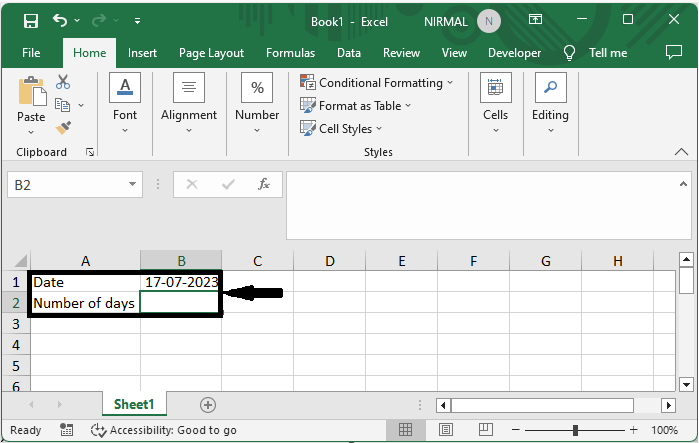
First, count the number of days or workdays in a month on an empty cell and enter the formula as =DAY(DATE(YEAR(B1),MONTH(B1)+1,)) and click Enter.
Empty cell > Formula > Enter.
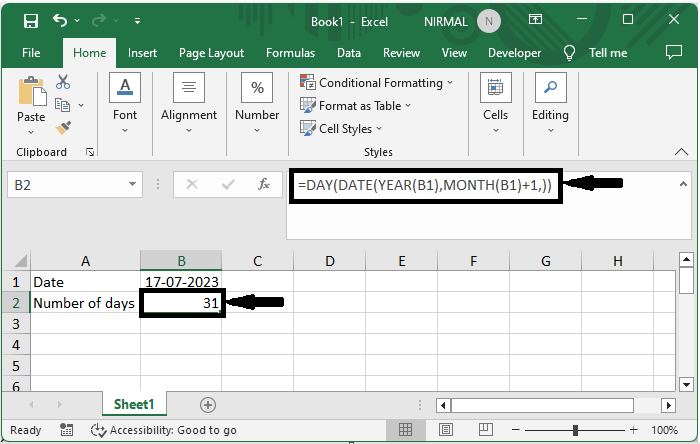
This is how you can count the number of days or workdays in a month in Excel.
Conclusion
In this tutorial, we have used a simple example to demonstrate how you can count the number of days or workdays in a month in Excel to highlight a particular set of data.

