
 Data Structure
Data Structure Networking
Networking RDBMS
RDBMS Operating System
Operating System Java
Java MS Excel
MS Excel iOS
iOS HTML
HTML CSS
CSS Android
Android Python
Python C Programming
C Programming C++
C++ C#
C# MongoDB
MongoDB MySQL
MySQL Javascript
Javascript PHP
PHP
- Selected Reading
- UPSC IAS Exams Notes
- Developer's Best Practices
- Questions and Answers
- Effective Resume Writing
- HR Interview Questions
- Computer Glossary
- Who is Who
How to Count the Number of Occurrences of a Word in a Column in Excel?
Excel is a robust data management and analysis tool, and being able to count the instances of a particular word within a column can yield insightful results. Excel provides a number of functions and methods to assist you in completing this operation effectively, whether you're working with a tiny table or a massive dataset.
In this tutorial we can complete the task using the COUNTIF formula. By the end of this tutorial, you will have a firm grasp on how to count the number of times a word appears in a column, enabling you to assess your data effectively and make decisions based on the findings. So, let's get started and learn how to use Excel's power to easily do word counts in columns!
Count The Number Of Occurrences Of A Word In A Column
Here, we can complete the task using the formula directly. So let us see a simple process to learn how you can count the number of occurrences of a word in a column in Excel.
Consider an Excel sheet where you have a list of items similar to the below image.
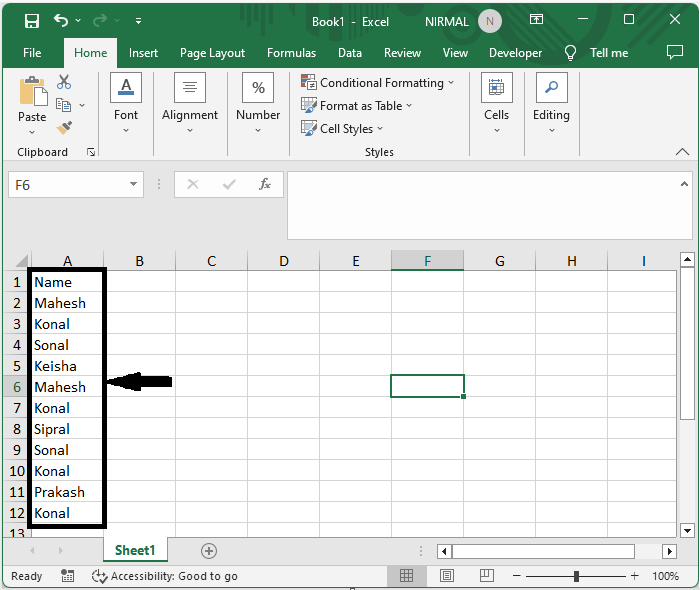
First, to count the number of occurrences, click on an empty cell and enter the formula as =COUNTIF(A2:A12,"Konal") and click enter to get the first value.
Empty cell > Formula > Enter.
In the formula A2:A12 is the range of dates, and Konal is a word we are searching for.

This is how you can count the number of occurrences of a word in a column in Excel.
Conclusion
In this tutorial, we have used a simple example to demonstrate how you can count the number of occurrences of a word in a column in Excel to highlight a particular set of data.

