
 Data Structure
Data Structure Networking
Networking RDBMS
RDBMS Operating System
Operating System Java
Java MS Excel
MS Excel iOS
iOS HTML
HTML CSS
CSS Android
Android Python
Python C Programming
C Programming C++
C++ C#
C# MongoDB
MongoDB MySQL
MySQL Javascript
Javascript PHP
PHP
- Selected Reading
- UPSC IAS Exams Notes
- Developer's Best Practices
- Questions and Answers
- Effective Resume Writing
- HR Interview Questions
- Computer Glossary
- Who is Who
How to Count Number of Occurrence in a Column in Google Sheet?
In data analysis and spreadsheet management, keeping track of the frequency of specific values in a column is a typical activity. When it comes to effectively counting occurrences, Google Sheets offers robust features that can be used with both enormous datasets and straightforward lists. In this article, we'll show you step-by-step how to count the occurrences of a particular value in a column using Google Sheets functions and formulas. From simple counting to more complex filtering and criteria-based counting, you'll master a variety of methods that can be used in a variety of situations.
This information will enable you to assess and summarise data effectively, allowing you to base your judgements on the insights from your spreadsheets. So let's get started and learn how to effectively use Google Sheets to count the number of occurrences in a column!
Count Number of Occurrence in a Column
Here we will first get the unique results, then count the number of occurrences in the sheet. So let us see a simple process to know how you can count the number of occurrences in a column in a Google Sheet.
Step 1
Consider a Google Sheet where the you have list of items.
Then click on an empty cell and enter the formula as =UNIQUE(A2:A16), then click enter to get the unique values.
Empty Cell > Formula > Enter > Drag.
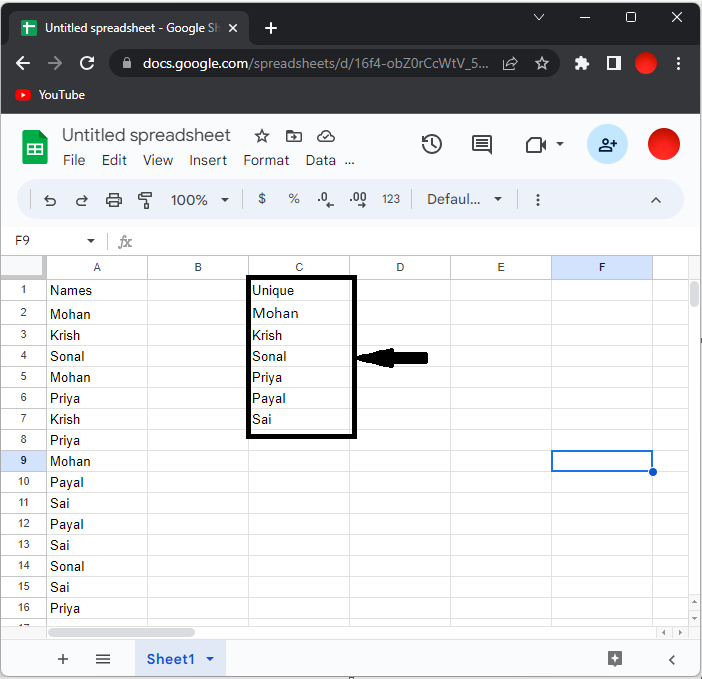
Step 2
Then, in the adjacent cell, enter the formula as =COUNTIF(A2:A16, C2) and click enter to get the first value. Then drag down using the auto fill handle.
Empty Cell > Formula > Enter > Drag.
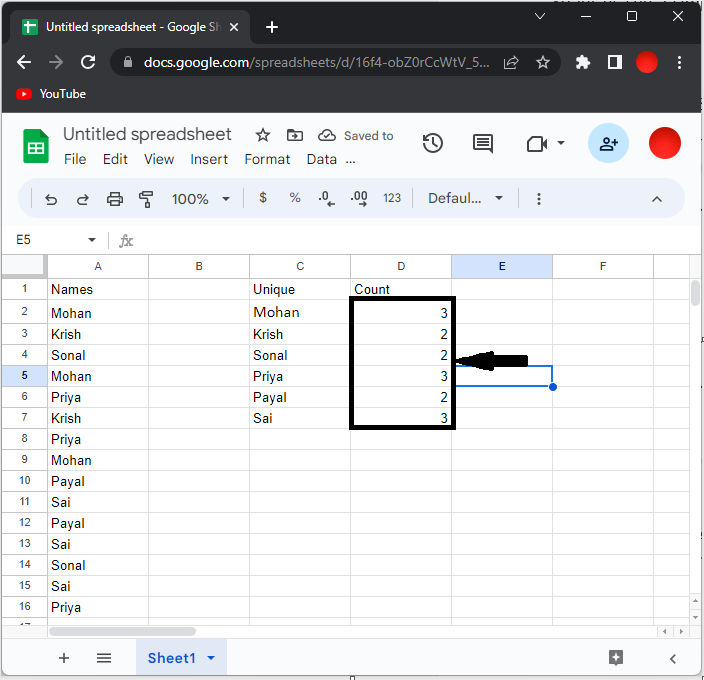
This is how you can count the number of occurrences in a column in a Google Sheet.
Conclusion
In this tutorial, we have used a simple example to demonstrate how you can count the number of occurrences in a column in a Google Sheet to highlight a particular set of data.

