
 Data Structure
Data Structure Networking
Networking RDBMS
RDBMS Operating System
Operating System Java
Java MS Excel
MS Excel iOS
iOS HTML
HTML CSS
CSS Android
Android Python
Python C Programming
C Programming C++
C++ C#
C# MongoDB
MongoDB MySQL
MySQL Javascript
Javascript PHP
PHP
- Selected Reading
- UPSC IAS Exams Notes
- Developer's Best Practices
- Questions and Answers
- Effective Resume Writing
- HR Interview Questions
- Computer Glossary
- Who is Who
How to create a point chart with point size increment based on the position of the point in R?
The cex argument is used to increase or decrease the point size in a point chart created in base R. If we want to create a point chart with points of size in increment manner then we can pass a vector of the same size as the vector for which we want to create the point chart. For example, if we have a vector x that contains 10 elements then cex will be set as cex=1:10.
Example1
> x<-rpois(10,2) > plot(x,cex=1:10,xlim=c(1,12),ylim=c(-2,12))
Output:
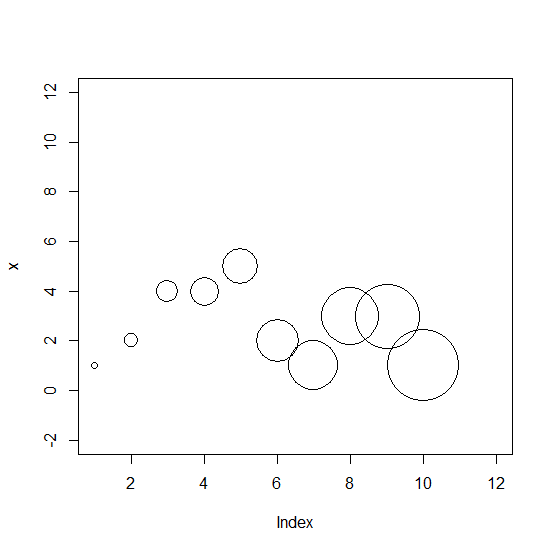
Example
Let’s have a look at another example:
> y<-sample(1:10,10) > plot(y,cex=1:10,xlim=c(1,12),ylim=c(-1,12))
Output:
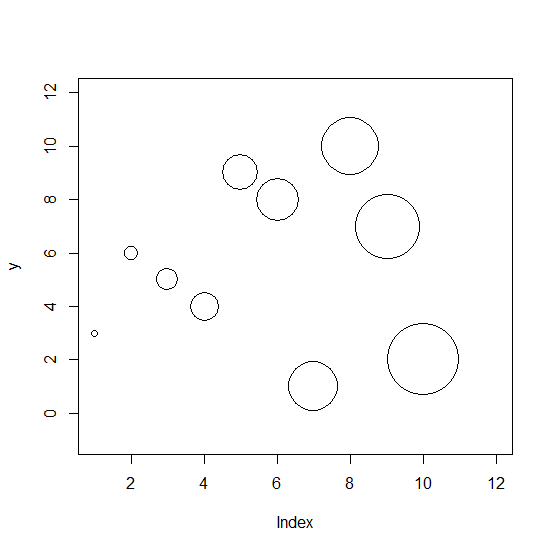

Advertisements
