
 Data Structure
Data Structure Networking
Networking RDBMS
RDBMS Operating System
Operating System Java
Java MS Excel
MS Excel iOS
iOS HTML
HTML CSS
CSS Android
Android Python
Python C Programming
C Programming C++
C++ C#
C# MongoDB
MongoDB MySQL
MySQL Javascript
Javascript PHP
PHP
- Selected Reading
- UPSC IAS Exams Notes
- Developer's Best Practices
- Questions and Answers
- Effective Resume Writing
- HR Interview Questions
- Computer Glossary
- Who is Who
How can a linear relationship be visualized using Seaborn in Python?
Seaborn is a library that helps in visualizing data. It comes with customized themes and a high-level interface.
When regression models are being built, multicollinearity is checked for. This is because we need to understand the correlation present between all different combinations of continuous variables. If multicollinearity exists between the variables, we have to make sure that it is removed from the data. This is where functions ‘regpot’ and ‘implot’ come into play. They help visualize a linear relationship between variables in linear regression.
The ‘regplot’ function accepts values for variables ‘x’ and ‘y’ in a variety of formats, and this includes numpy arrays, pandas series objects, references to variables or values from a pandas dataframe.
On the other hand, the function ‘implot’ requires the user to pass a specific parameter for data, and the values for variables ‘x’ and ‘y’ need to be strings. This type of data format is known as long-form data. Here’s the example −
Example
import seaborn as sb
from matplotlib import pyplot as plt
my_df = sb.load_dataset('tips')
sb.regplot(x = "total_bill", y = "tip", data = my_df)
sb.lmplot(x = "total_bill", y = "tip", data = my_df)
plt.show()
Output
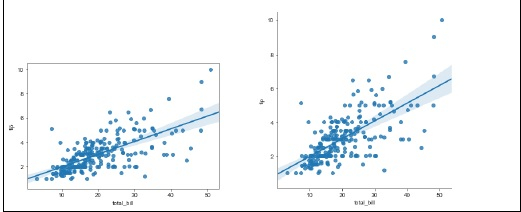
Explanation
- The required packages are imported.
- The input data is ‘tips’ which is loaded from the seaborn library.
- This data is stored in a dataframe.
- The ‘load_dataset’ function is used to load the iris data.
- This data is visualized using the ‘regplot’ function.
- This data is visualized using the ‘implot’ function.
- Here, the dataframe is supplied as parameter.
- Also, the x and y values are specified.
- This data is displayed on the console.

