
 Data Structure
Data Structure Networking
Networking RDBMS
RDBMS Operating System
Operating System Java
Java MS Excel
MS Excel iOS
iOS HTML
HTML CSS
CSS Android
Android Python
Python C Programming
C Programming C++
C++ C#
C# MongoDB
MongoDB MySQL
MySQL Javascript
Javascript PHP
PHP
- Selected Reading
- UPSC IAS Exams Notes
- Developer's Best Practices
- Questions and Answers
- Effective Resume Writing
- HR Interview Questions
- Computer Glossary
- Who is Who
How can Seaborn library be used to display a Scatter Plot in Python?
Visualizing data is an important step since it helps understand what is going on in the data without actually looking at the numbers and performing complicated computations. Seaborn is a library that helps in visualizing data.
Scatter plot shows the distribution of data as data points that are spread/scattered on the graph. It uses dots to represents values of a dataset, which are numeric in nature. The position of every dot on the horizontal and vertical axis denotes the value for a single data point.
They help understand the relationship between two variables. Let us understand how this can be achieved using Seaborn library in Python −
Example
import seaborn as sb
from matplotlib import pyplot as plt
df = sb.load_dataset('iris')
sb.jointplot(x = 'petal_length',y = 'petal_width',data = df)
plt.show()
Output
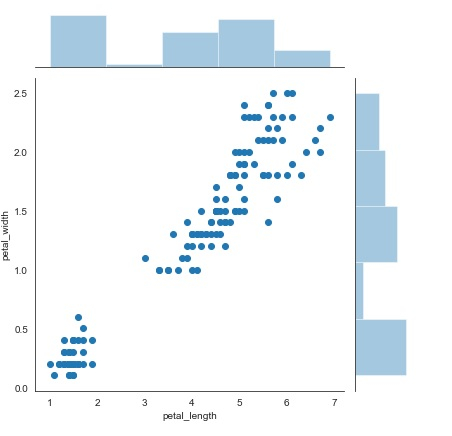
Explanation
- The required packages are imported.
- The input data is ‘iris_data’ which is loaded from the scikit learn library.
- This data is stored in a dataframe.
- The ‘load_dataset’ function is used to load the iris data.
- This data is visualized using the ‘jointplot’ function.
- Here, the ‘x’ and ‘y’ axis values are supplied as parameters.
- This scatterplot data is displayed on the console.

Advertisements
