
 Data Structure
Data Structure Networking
Networking RDBMS
RDBMS Operating System
Operating System Java
Java MS Excel
MS Excel iOS
iOS HTML
HTML CSS
CSS Android
Android Python
Python C Programming
C Programming C++
C++ C#
C# MongoDB
MongoDB MySQL
MySQL Javascript
Javascript PHP
PHP
- Selected Reading
- UPSC IAS Exams Notes
- Developer's Best Practices
- Questions and Answers
- Effective Resume Writing
- HR Interview Questions
- Computer Glossary
- Who is Who
{{ form.as_table }} – Render Django Forms as table
In the arena of web development, Django has emerged as a famous, open?source, and high?stage Python internet framework that encourages fast improvement and easy, pragmatic design. Django boasts a robust form of coping with devices, which allows developers to create, validate, and technique paperwork effortlessly. One essential component of Django's shape dealing with devices is its potential to render forms as HTML tables.
In this post, we will go through the procedure of rendering Django forms as tables, which include the blessings, how to gain this, and a few exceptional practices to observe. By the end of this post, you will have strong information on how to streamline your web development method by way of effectively rendering Django forms as tables.
Why Render Django Forms as Table?
Rendering Django forms as tables can provide a range of benefits for web developers. Some of these advantages include:
Structured layout: Displaying form factors in a table provides a smooth and prepared layout, making it easier for customers to apprehend and interact with the form.
Responsive layout: With the proper CSS, tables can without difficulty adapt to special display screen sizes and devices, making sure a constant person enjoys a couple of systems.
Improved maintainability: By rendering forms as tables, programmers can reduce the amount of guide HTML and CSS code they want to put in writing, making it less difficult to hold and update forms in the end.
Accessibility: Using tables to render forms can enhance accessibility for customers with disabilities, as screen readers can better interpret the shape and relationship among form factors.
How to Render Django Forms as Table
Now that we understand the benefits of rendering Django forms as tables, let's explore the steps involved in achieving this.
Packages to be installed
Install Django: Open your terminal and type the following command to install Django
pip install django
Create a new Django project: Still in your terminal, type the following command to create a new Django project:
django?admin startproject myproject
Navigate into your project directory
cd myproject
Create a new Django app
python manage.py startapp myapp
Create a new file forms.py in the Myapp directory
To begin with, we got to make a Django form. This will be accomplished by characterizing a form class in your forms.py file, acquiring from django.forms.ModelForm or django.forms.Form.
Import the fundamental modules: forms from the django package and the User model from the current app's models.py file.
Create a form class called UserForm that inherits from forms.ModelForm.
Inside the UserForm class, create a nested Meta class.
Set the model attribute of the Meta class to the User model. This tells Django that the form will be used to create or edit User instances.
Create a list of field names within the field quality of the Meta class. These are the fields that will be included within the form.
from django import forms
from .models import User
class UserForm(forms.ModelForm):
class Meta:
model = User
fields = ['first_name', 'last_name', 'roll_no', 'password']
Update views.py in the Myapp Directory
The code imports UserForm from forms and uses it in the user_form_view function, which renders the form in 'form.html'.
from django.shortcuts import render
from .forms import UserForm
def user_form_view(request):
form = UserForm()
return render(request, 'form.html', {'form': form})
Create a new directory templates in the myapp directory and create a new file form.html in the templates directory
Following, we are going to utilize Django's built?in method for rendering forms as tables - the as_table method. In your template, you'll call the as_table method on the form occurrence like the below:
Make an HTML frame component with the property method="POST" to indicate that the frame will utilize the POST strategy whereas submitting data.
Use the {% csrf_token %} format tag to include a CSRF token within the form, which permits guarding against cross?site request imitation attacks.
Create an HTML table element.
Inside the table element, use the {{ form.as_table }} template tag to render the Django form as a table. This will produce the vital HTML for each form field, with each field shown in its own table row.
Add an HTML input component with the attribute type="submit" to form a submit button for the form.
<form method="POST">
{% csrf_token %}
<table class="form-table" style="width: 100%;">
{{ form.as_table }}
</table>
<input type="submit" value="Submit">
</form>
Update urls.py in the myapp directory
This code snippet is creating a URL routing for the Django application myapp. It defines a path for the user form view at the base URL.
from django.urls import path
from .views import user_form_view
urlpatterns = [
path('', user_form_view, name='user_form'),
]
Update urls.py in the Myproject Directory
This code is setting up the main URL configurations for the Django project myproject. It includes the URL configurations for both the admin site and the myapp application.
from django.contrib import admin
from django.urls import include, path
urlpatterns = [
path('admin/', admin.site.urls),
path('', include('myapp.urls')),
]
Run the Server
python manage.py runserver
Now, if you navigate to http://127.0.0.1:8000/ in your web browser, you should see your form. This is the "output" of your Django application.
Output
We've done it! Our Django form has been successfully rendered as a table. Here is the final user registration form, elegantly displaying four fields.
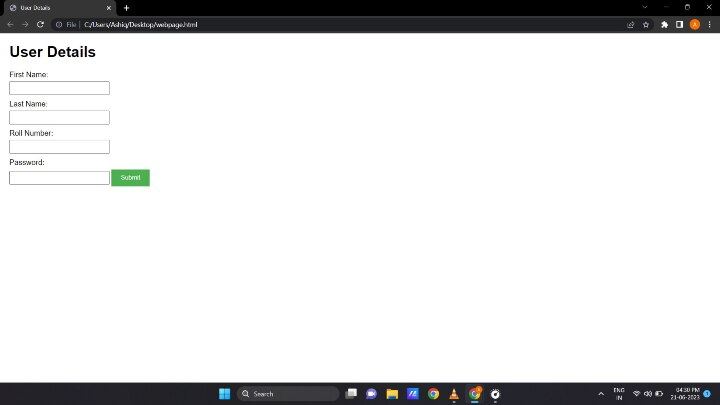
A web application in Django consists of multiple interconnected parts, and it's not possible to condense it into a single, standalone Python script that you can run for an output in the console.
Best Practices for Rendering Django Forms as Table
To ensure the best possible user experience and maintainability, follow these best practices when rendering Django forms as tables:
Utilize semantic markup: Utilize the fitting table components, such as thead, tbody, and tfoot, to supply way better setting and progress accessibility.
Add names and placeholders: Make beyond any doubt to incorporate names for each form field, as well as placeholders, to direct users through the form?filling process.
Apply responsive plan: Ensure your table is responsive by utilizing CSS media queries or a CSS framework, like Bootstrap, that gives responsive table classes.
Implement CSRF protection: Protect your forms against cross?site request forgery (CSRF) attacks by including the {% csrf_token %} template tag within your form element. Django will automatically handle CSRF protection when this tag is used.
Conclusion
Rendering Django forms as tables offers various benefits, counting an organized format, responsive design, progressed maintainability, and improved availability. By taking the steps sketched out in this article and following the finest practices, you will be well?equipped to make streamlined, user?friendly, and viable web applications utilizing Django.
As you proceed to create your Django abilities, keep in mind to remain up?to?date with the most recent best practices, instruments, and procedures to guarantee your projects are continuously effective, secure, and user?friendly.

