
 Data Structure
Data Structure Networking
Networking RDBMS
RDBMS Operating System
Operating System Java
Java MS Excel
MS Excel iOS
iOS HTML
HTML CSS
CSS Android
Android Python
Python C Programming
C Programming C++
C++ C#
C# MongoDB
MongoDB MySQL
MySQL Javascript
Javascript PHP
PHP
- Selected Reading
- UPSC IAS Exams Notes
- Developer's Best Practices
- Questions and Answers
- Effective Resume Writing
- HR Interview Questions
- Computer Glossary
- Who is Who
Form validation using Django
In this article, we are going to learn how to validate a form in django. Django comes with build-in validators for forms. We can use them in the tutorial to validate forms.
You must familiar with the Django to follow along with this tutorial. If you are not familiar with Django, then this article is not for you.
Set up the basic Django project with the following commands.
mkdir form_validation cd form_validation python -m venv env (Activate environment based on your OS) pip install django===3.0 django-admin startproject form_validation . (Don't forget dot(.) at the end) python manage.py startapp validation Now, create a filed called forms.py inside the validations app
We are going to validate a login form. See the following code of a Login model. Copy and paste it in the models.py file of the validations folder.
from django.db import models class User(models.Model): # username field username = models.CharField(max_length=30, blank=False, null=False) # password field password = models.CharField(max_length=8, blank=False, null=False)
Now, we have to migrate the models. To make migrations, run the following command.
python manage.py makemigrations python manage.py migrate
Now, place the following code in forms.py file.
Example
from django.forms import ModelForm
from django import forms
from validation.models import User
class UserForm(ModelForm):
# meta data for displaying a form
class Meta:
# model
model = User
# displaying fields
fields = '__all__'
# method for cleaning the data
def clean(self):
super(UserForm, self).clean()
# getting username and password from cleaned_data
username = self.cleaned_data.get('username')
password = self.cleaned_data.get('password')
# validating the username and password
if len(username) < 5:
self._errors['username'] = self.error_class(['A minimum of 5 characters is required'])
if len(password) < 8:
self._errors['password'] = self.error_class(['Password length should not be less than 8 characters'])
return self.cleaned_data
Create a templates folder and a template called home.html inside the app. And paste the following code inside the home template.
Example
{% load crispy_forms_tags %}
<!DOCTYPE html>
<html lang="en">
<head>
<meta charset="UTF-8" />
<meta name="viewport" content="width=device-width, initial-scale=1.0" />
<title>Form Validation</title>
<link
rel="stylesheet"
href="https://maxcdn.bootstrapcdn.com/bootstrap/4.0.0/css/bootstrap.min.css"
integrity="sha384-Gn5384xqQ1aoWXA+058RXPxPg6fy4IWvTNh0E263XmFcJlSAwiGgFAW/dAiS6JXm"
crossorigin="anonymous"
/>
</head>
<body>
<div class="container">
<div class="row">
<div class="col-md-4 col-md-offset-4">
<h2>User</h2>
<form action="" method="post">
{%csrf_token%} {{ form|crispy }}
<div class="form-group">
<button type="submit" class="btn btn-success">
Add User
</button>
</div>
</form>
</div>
</div>
</div>
</body>
</html>
Now, let's write some code in the views.py file.
from django.shortcuts import render
from django.http import HttpResponse
from .forms import UserForm
# Create your views here.
def home_view(request):
# cheking the request
if request.method == 'POST':
# passing the form data to LoginForm
user_details = UserForm(request.POST)
# validating the user_details with is_valid() method
if user_details.is_valid():
# writing data to the database
user_details.save()
# redirect to another page with success message
return HttpResponse("Data submitted successfully")
else:
# redirect back to the user page with errors
return render(request, 'validation/home.html', {'form':user_details})
else:
# in case of GET request
form = UserForm(None)
return render(request, 'validation/home.html', {'form':form})
Add the path of home.html template in the urls.py file of the project. See the below code. Replace the validation with your app name.
from django.contrib import admin
from django.urls import path
from validation.views import home_view
urlpatterns = [
path('admin/', admin.site.urls),
path('', home_view, name='home'),
]
After completing all the above steps, you can view the form in the browser.
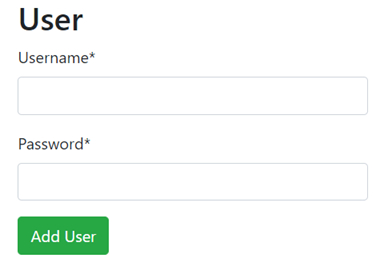

Conclusion
If you have any doubts in the tutorial, mention them in the comment section.

