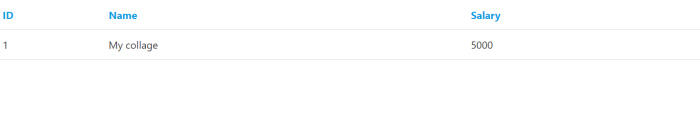Data Structure
Data Structure Networking
Networking RDBMS
RDBMS Operating System
Operating System Java
Java MS Excel
MS Excel iOS
iOS HTML
HTML CSS
CSS Android
Android Python
Python C Programming
C Programming C++
C++ C#
C# MongoDB
MongoDB MySQL
MySQL Javascript
Javascript PHP
PHP
- Selected Reading
- UPSC IAS Exams Notes
- Developer's Best Practices
- Questions and Answers
- Effective Resume Writing
- HR Interview Questions
- Computer Glossary
- Who is Who
Django – Showing model data directly into table with sorting and pagination
In this article, we will see how to make a table in Django which will render model data. We are not going to use the <table> tag of html. We will use a simple Django table library which provides features to directly show Django model data in a table with pagination feature.
Example
First of all, create a project and an app and set up the urls.
Install the django_tables2 package −
pip install django_tables2
In settings.py −
INSTALLED_APPS+=["django_tables2"]
In models.py, create a simple model for testing −
from django.db import models # Create your models here. class Data(models.Model): Name=models.CharField(max_length=100) salary = models.CharField(max_length=20)
In urls.py, add a url and render a table view −
from django.urls import path
from . import views
urlpatterns = [
path('table',views.TableView.as_view(),name='table')
]
Now in views.py, add the following lines −
from .models import Data # Create your views here. import django_tables2 as tables # this class will create the table just like how we create forms class SimpleTable(tables.Table): class Meta: model = Data # this will render table class TableView(tables.SingleTableView): table_class = SimpleTable queryset = Data.objects.all() template_name = "table_example.html"
Here we created a table of model Data and then a view where we defined a table and a query. We can use filter queries here and a template where we are going to show the table.
Create the templates folder and add table_example.html in it with the following lines −
{% include 'material/includes/material_css.html' %}
{% include 'material/includes/material_js.html' %}
<!DOCTYPE html>
<html>
<head>
<title>TUT</title>
</head>
<body>
# these two will render the table
{% load django_tables2 %}
{% render_table table %}
</body>
</html>
Here we loaded some default designs and django_tables2 library and then rendered the table that we made in views.
Now, let's proceed to check the output.
Output