
 Data Structure
Data Structure Networking
Networking RDBMS
RDBMS Operating System
Operating System Java
Java MS Excel
MS Excel iOS
iOS HTML
HTML CSS
CSS Android
Android Python
Python C Programming
C Programming C++
C++ C#
C# MongoDB
MongoDB MySQL
MySQL Javascript
Javascript PHP
PHP
- Selected Reading
- UPSC IAS Exams Notes
- Developer's Best Practices
- Questions and Answers
- Effective Resume Writing
- HR Interview Questions
- Computer Glossary
- Who is Who
{{ form.as_ul }} – Render Django Forms as list
Django has revolutionized web engineering, making it accessible and streamlined for developers globally. Its notable characteristic is the robust form manipulation system, which simplifies the development of web forms while also facilitating their verification and handling with ease. Concentrating on displaying these forms as HTML lists offers users a multitude of perks, such as advanced styling possibilities due to easy customization capabilities as well as augmented responsiveness and amplified accessibility.
This composition plunges into the nuances of effectively displaying Django forms as lists by illuminating their numerous boons, delineating straightforward steps for implementation, and offering best practices for the ultimate outcome. By perusing this document thoroughly, you too can boost your efficiency while crafting websites harnessing Django's robust form manipulation capabilities!
Why Exhibit Django Forms as Lists?
Showcasing Django forms as lists proffers multiple advantages to web developers:
Adaptable styling: Lists propose a versatile framework for styling, simplifying the process of crafting visually engaging and reactive form layouts.
Owning a reactive design is imperative in the current age. Lists provide this feature by adjusting fluidly to an array of screen sizes and devices, thereby guaranteeing each user experiences consistency across diverse platforms.
It's also significant to highlight how exhibiting forms as lists boosts maintainability by cutting down the developer's manual writing of HTML and CSS code. This will significantly simplify maintaining and updating forms over time.
Lastly, harnessing lists when showcasing forms tackles accessibility issues for users with disabilities as it allows for superior interpretation by screen readers about the relationship between all components.
How to Exhibit Django Forms as Lists
Now that we grasp the boons of displaying Django forms as lists, let's delve into the steps involved in this process.
Craft a Django Form
Identifying a form class within the forms.py file is crucial for the creation of a Django form. Inheriting from either django.forms.ModelForm or django.forms.Form will accomplish this task efficiently.
Import the required modules: forms from the django package and the UserProfile model from the current app's models.py file.
Craft a form class named UserProfileForm that inherits from forms.ModelForm.
Within the UserProfileForm class, create a nested Meta class.
Establish the model attribute of the Meta class to the UserProfile model. This notifies Django that the form will be harnessed to create or modify UserProfile instances.
List out the field names in the fields attribute of the Meta class. These are the fields that will be incorporated in the form.
from django import forms
from .models import UserRegistration
class UserRegistrationForm(forms.ModelForm):
class Meta:
model = UserRegistration
fields = ['first_name', 'last_name', ?roll_no', 'password']
Leverage Django's as_ul method
Subsequently, we will leverage Django's built?in method for exhibiting forms as unordered lists ? the as_ul method. In your template, you can invoke the as_ul method on the form instance like this:
Create an HTML form component with the attribute method="POST" to represent that the form will utilize the POST strategy when submitting data.
Invoke the {% csrf_token %} format tag to include a CSRF token within the form, which helps in securing against cross?site request imitation attacks.
Craft an HTML unordered list (ul) element.
Within the ul element, invoke the {{ form.as_ul }} template tag to exhibit the Django form as a list. This will generate the required HTML for each form field, with each field displayed in its own list item (li) element.
Include an HTML input element with the attribute type="submit" to construct a submit button for the form.
<form method="POST">
{% csrf_token %}
<ul>
{{ form.as_ul }}
</ul>
<input type="submit" value="Submit">
</form>
Alter the List Appearance
You can conveniently modify the look of your list by appending CSS classes or inline styles to the ul element. For instance:
Append a CSS class (class="form?list") to the ul element to apply custom styles using external or internal CSS rules.
Assign inline styles to the ul element using the style attribute. In this instance, we remove the default left padding of the list by setting padding?left to 0.
<ul class="form-list" style="padding-left: 0;">
{{ form.as_ul }}
</ul>
Let's have a look at the whole code:
from django import forms
from .models import UserRegistration
class UserRegistrationForm(forms.ModelForm):
class Meta:
model = UserRegistration
fields = ['first_name', 'last_name', '?roll_no', 'password']
<form method="POST">
{% csrf_token %}
<ul>
{{ form.as_ul }}
</ul>
<input type="submit" value="Submit">
</form>
<ul class="form-list" style="padding-left: 0;">
{{ form.as_ul }}
</ul>
Output
We have successfully rendered the Django form as a list. Here is the final user registration form with four fields.
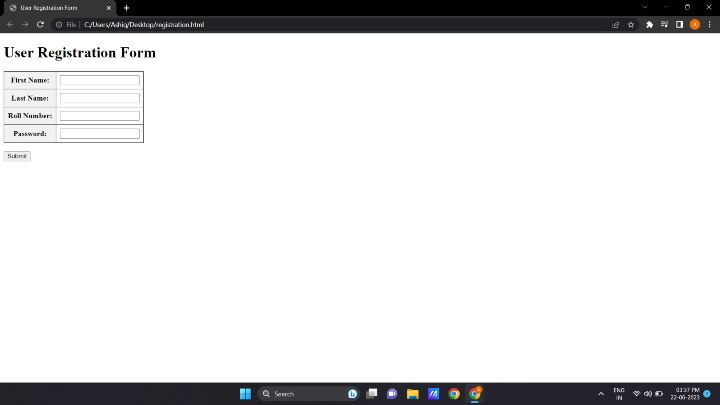
Best Practices for Exhibiting Django Forms as Lists
To ascertain the best possible user experience and maintainability, adhere to these best practices when exhibiting Django forms as lists:
Employ semantic markup: Harness the appropriate list components, such as ol and li, to provide superior context and advance accessibility.
Include labels and placeholders: Ensure to incorporate labels for each form field, as well as placeholders, to guide users through the form?filling process.
Implement responsive design: Ascertain your list is responsive by employing CSS media queries or a CSS framework, like Bootstrap, that offers responsive list classes.
Amplify accessibility: Append ARIA attributes and roles to your list to boost accessibility for users with disabilities.
Personalize error messages: Deliver clear and informative error messages to users when form validation fails. You can personalize error messages for individual fields in your form class or display a list of errors at the top of the form using the {{ form.errors }} template tag.
Use JavaScript for real?time validation: Enhance the user experience by offering real?time form validation utilizing JavaScript. This can assist users in identifying and rectifying errors before submitting the form, reducing the number of failed submissions and server?side validation.
Conclusion
Exhibiting Django forms as lists offers a multitude of benefits, such as adaptable styling, improved responsiveness, amplified maintainability, and increased accessibility. By following the steps sketched out in this article and staying to the finest practices, you will be well?equipped to form streamlined, user?friendly, and viable web applications utilizing Django.
As you endure in creating your Django abilities, keep in mind to remain upgraded with the most recent best practices, instruments, and methods to guarantee your projects are continuously productive, secure, and user?friendly Happy coding!

