
- DirectX - Home
- 3D MATHS
- 3D Maths - Vector Algebra
- 3D Maths - Matrix Algebra
- 3D Maths - Transformations
- 3D Maths - DirectX Math
- DIRECTX
- DirectX - Overview
- DirectX - Installation
- DirectX - Components
- DirectX - Tools
- DirectX - Creating App
- DirectX - Window Events
- DirectX - App Lifecycle
- DirectX - Direct3D Initialization
- DirectX - First HLSL
- DirectX - Graphics Pipeline
- DirectX - Buffers
- DirectX - 3D Transformation
- DirectX - Drawing
- DirectX - Rendering
- DirectX - Modeling
- DirectX - Lighting
- DirectX - Texturing
- DirectX - Multi Texturing
- DirectX - Blending
- DirectX - Picking
- DirectX - Stenciling
- DirectX - First Shader
- DirectX - Pixel Shader
- DirectX - Geometry Shaders
- DirectX - Compute Shaders
- DirectX - Shader Effects
- DirectX - Quaternion
- DirectX Resources
- DirectX - Quick Guide
- DirectX - Useful Resources
- DirectX - Discussion
DirectX - Installation
As discussed in the previous chapter, DirectX is a Microsoft product and involves an executable which needs to be downloaded. Installation of DirectX requires a list of steps as mentioned below −
Step 1
Refer to the following website to download the product.
www.microsoft.com/en-in/download/
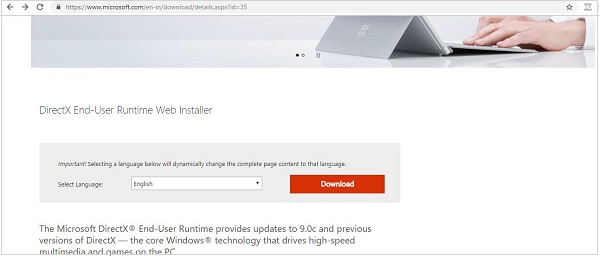
Step 2
Check the pre-requisites and download the executable file which is a must for DirectX software.
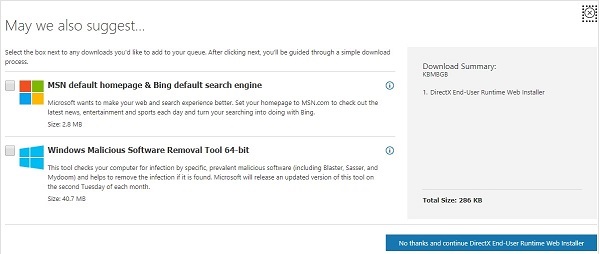
Step 3
Check out the instructions in DirectX wizard which include all the details of runtime components. We need to accept the agreement to proceed with further installation process.
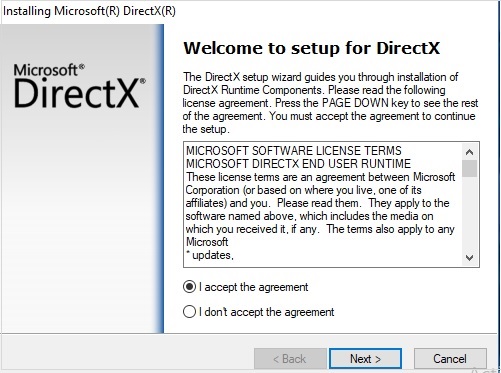
Step 4
You can observe the installation procedure steps as mentioned in snapshots.
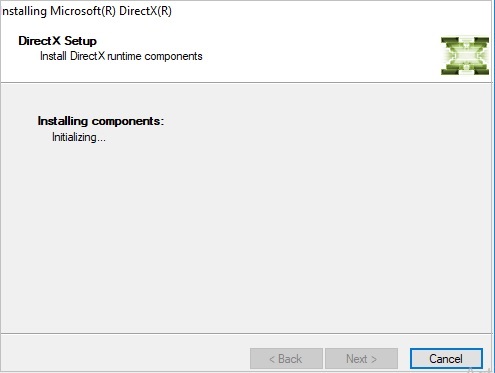
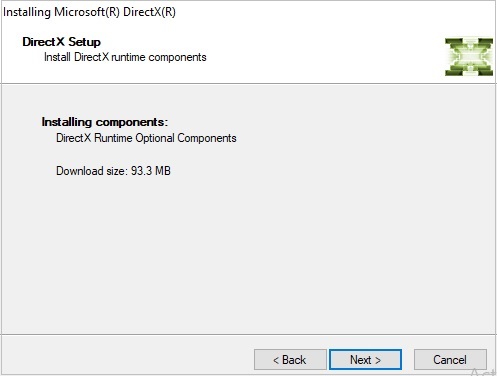
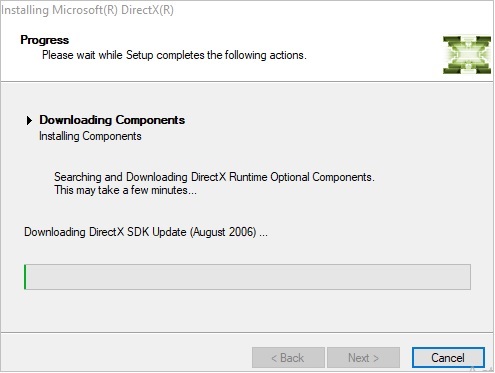
Step 5
This is considered as the final step when the installation is complete and successful.
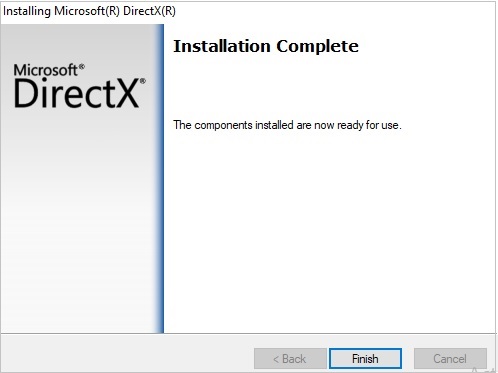
Advertisements