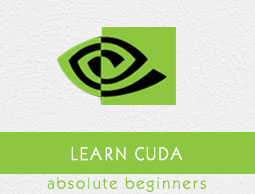
- CUDA - Home
- CUDA - Introduction
- CUDA - Introduction to the GPU
- Fixed Functioning Graphics Pipelines
- CUDA - Key Concepts
- Keywords and Thread Organization
- CUDA - Installation
- CUDA - Matrix Multiplication
- CUDA - Threads
- CUDA - Performance Considerations
- CUDA - Memories
- CUDA - Memory Considerations
- Reducing Global Memory Traffic
- CUDA - Caches
CUDA - Caches
As we know already, the increase in DRAM bandwidth has not kept up with the increase in processor speed. DRAM is made up of capacitors, that need to be refreshed several times per second, and this process is slow. One of the workarounds is to use a SRAM instead of DRAM. SRAMs are static in nature, and hence, need not be refreshed. They are much faster than DRAMs, but also much more expensive than them. Modern GPUs have 2-4G of DRAM on average. Using SRAM to build memories of that size would increase the cost manifolds.
So, instead, what architecture designers did was they used small memories made up of SRAM that lay very close to the processor. These memories are called caches, and they can transmit data to the processor at a much higher rate than DRAM. But they are typically small in size. The modern GPU contains three levels of caching L1, L2 and L3. The L1 cache has higher bandwidth compared to other L2 and L3 caches. As we go farther from the cores, the size of the memory increases and its bandwidth decreases.
Caches have been around because of the following attributes of most of the computer programs −
Temporal locality − Programs tend to use data that they have used recently.
Spatial locality − Programs tend to access data residing in addresses similar to recently referenced data.
Computer programs have something called as a working set. The working set of a program can be defined as the set of data a program needs during a certain interval of time to do a certain task. If the working set can be stored in a cache, then the program wont have to go to the higher levels of memory to fetch data.
Cache Implementation
One important thing to note is that caches are completely transparent to the operating system. That is, the OS does not have any knowledge if the working set of the program is cached. The CPU still generates the same address. Why is it so? Why doesnt the OS know about caches? It is simply because that would defeat the very purpose of caches; they are meant to decrease the time the CPU wastes waiting for data. Kernel calls are very expensive, and if the OS takes into account the presence of caches, the increase in the time required to generate an address would offset any benefits that caches offer.
Now, we know that the CPU still generates the same address (it addresses the RAM directly). So, to access caches, we somehow need to map the generated addresses with the cached addresses. In caches, data are stored in blocks (also called lines). A block is a unit of replacement - that is, if some new data comes to be cached, a block of data would be evicted. What block is evicted is a matter of policy (one such policy is the LRU policy). The least recently used block is evicted (takes advantage of temporal locality).
Different Types of Caches
In this section, we will learn about the different types of caches −
Direct mapped cache
This is a simple cache. Blocks of the RAM map the cache size to their respective address module. On a conflict, it evicts a block. The advantage is that it is really simple to implement, and is very fast. The downside is that due to a simple hash function, many conflicts may arise.
Associative cache
In associative caches, we have a set of associated blocks in them. Now, blocks from the RAM may map to any block in a particular set. They are of many types 2-way, 4-way, 8-way. If the cache is an n-way associative cache, then it can eliminate conflicts; if at max n blocks in the RAM map to the same block in the cache concurrently. These types of caches are hard to implement than direct mapped caches. The access time is slower and the hardware required is expensive. Their advantage is that they can eliminate conflicts completely.
Fully associative cache
In these caches, any block of the RAM can block to any block in the cache. Conflicts are eliminated completely, and it is the most expensive to implement.
Cache Misses
Caches have 4 kinds of misses −
- Compulsory misses
- Conflict misses
- Capacity misses
- Coherence misses (in distributed caches)
Compulsory misses
When the cache is empty initially, and data come to it for caching. There is not much that can be done about it. One thing that can be done is prefetching. That is, while you are fetching some data from the RAM into the cache, also ensure that the data you will be requiring next are present in the same block. This would prevent a cache miss the next time.
Conflict misses
These type of misses happen when data need to be fetched again from the RAM as another block mapped to the same cache line and the data were evicted. It should be noted here that fully-associative caches have no conflict misses, whereas direct mapped caches have the most conflict misses.
Capacity misses
These misses occur when the working set of the program is larger than the size of the cache itself. It is simply because some blocks of data are discarded as they cannot fit into the cache. The solution is that the working set of a program should be made smaller.
Coherence misses
These happen in distributed caches where there is in-consistent data in the same distributed cache.