
- ASP.NET WP - Home
- ASP.NET WP - Overview
- ASP.NET WP - Environment Setup
- ASP.NET WP - Getting Started
- ASP.NET WP - View Engines
- Project Folder Structure
- ASP.NET WP - Global Pages
- ASP.NET WP - Programming Concepts
- ASP.NET WP - Layouts
- ASP.NET WP - Working with Forms
- ASP.NET WP - Page Object Model
- ASP.NET WP - Database
- ASP.NET WP - Add Data to Database
- ASP.NET WP - Edit Database Data
- ASP.NET WP - Delete Database Data
- ASP.NET WP - WebGrid
- ASP.NET WP - Charts
- ASP.NET WP - Working with Files
- ASP.NET WP - Working with Images
- ASP.NET WP - Working with Videos
- ASP.NET WP - Add Email
- ASP.NET WP - Add Search
- Add Social Networking to the Website
- ASP.NET WP - Caching
- ASP.NET WP - Security
- ASP.NET WP - Publish
ASP.NET WP - Overview
This tutorial will give you a fair idea of how to get started with ASP.NET Web Pages. Microsoft ASP.NET Web Pages is a free Web development technology that is designed to deliver the world's best experience for Web Developers who are making websites for the Internet. The main goal is that after completing this tutorial, you will have a better understanding of what ASP.NET Web Pages is, why we need them and of course how to add ASP.NET Web Pages to your project.
What is ASP.NET Web Pages?
ASP.NET Web Pages is a simplified framework that we can use to build ASP.NET content quickly and easily. It is one of the three programming models for creating ASP.NET web sites and web applications. The other two programming models are Web Forms and MVC.
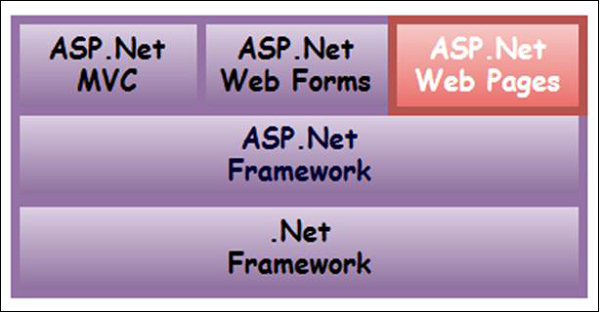
ASP.NET Web Pages is a framework that you can use to create dynamic web pages.
A simple HTML web page is static and its content is determined by the fixed HTML markup that's in the page, while with dynamic pages you can create the page content on the fly by using code.
It provides an easy way to combine HTML, CSS, JavaScript and server code.
With dynamic pages you can do many things like −
Ask a user for making an input by using a form and then change what the page displays or how it looks.
Take the information from a user, save it in a database, and then list it later.
Send an email from your site.
Interact with other services on the web.
The ASP.NET Web Pages support the ability to run websites side by side. This lets you to continue to run your older ASP.NET Web Pages applications, build new ASP.NET Web Pages applications, and run all of them on the same computer.
What Should You Know?
In this tutorial, we are assuming that you are interested in learning basic programming.
The ASP.NET Web Pages use C# and Visual Basic programming languages. In this tutorial, we will use C# as a programming language.
No prior experience in programming required.
If you have ever written any JavaScript in a web page before then it is more than enough to understand this tutorial.
What Do You Need?
To start the ASP.NET Web Pages development, you will need the following −
A computer/laptop that is running Windows 10, Windows 8, Windows 7, Windows Server 2008, or Windows Server 2012.
A live internet connection.
Administrator privileges which is required just for the installation.