
- ASP.NET WP - Home
- ASP.NET WP - Overview
- ASP.NET WP - Environment Setup
- ASP.NET WP - Getting Started
- ASP.NET WP - View Engines
- Project Folder Structure
- ASP.NET WP - Global Pages
- ASP.NET WP - Programming Concepts
- ASP.NET WP - Layouts
- ASP.NET WP - Working with Forms
- ASP.NET WP - Page Object Model
- ASP.NET WP - Database
- ASP.NET WP - Add Data to Database
- ASP.NET WP - Edit Database Data
- ASP.NET WP - Delete Database Data
- ASP.NET WP - WebGrid
- ASP.NET WP - Charts
- ASP.NET WP - Working with Files
- ASP.NET WP - Working with Images
- ASP.NET WP - Working with Videos
- ASP.NET WP - Add Email
- ASP.NET WP - Add Search
- Add Social Networking to the Website
- ASP.NET WP - Caching
- ASP.NET WP - Security
- ASP.NET WP - Publish
ASP.NET WP - Global Pages
In this chapter, we will be covering the global pages like _AppStart.cshtml and _PageStart.cshtml, which are not mentioned often, and when they are, it seems to be mentioned as a part of WebMatrix / ASP.Net Web Pages.
_AppStart
The _AppStart.cshtml is executed once when the application first starts. In the root folder of your website, you will see a _AppStart.cshtml file, which is a special file that is used to contain global settings.
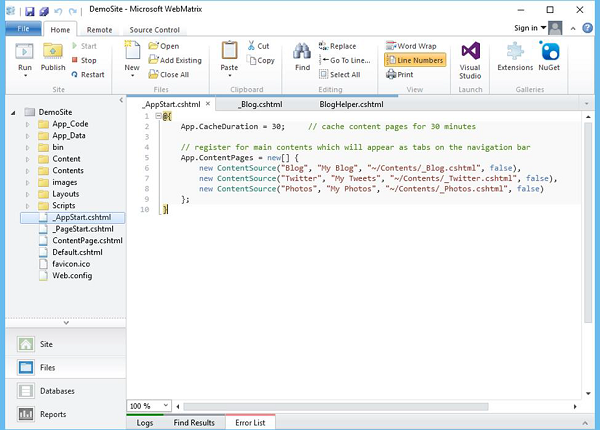
It's an official part of the Web Pages framework which is what the Razor View Engine is based on.
The _AppStart in the root folder have a startup code that is executed before the site starts.
The _AppStart has an underscore prefix, because of this, the files cannot be browsed directly.
If this page exists, ASP.NET runs it the first time before any other page in the site is requested.
Lets have a look into the AppStart.cshtml file
@{
App.CacheDuration = 30;
// cache content pages for 30 minutes
// register for main contents which will appear as tabs on the navigation bar
App.ContentPages = new[] {
new ContentSource("Blog", "My Blog", "~/Contents/_Blog.cshtml", false),
new ContentSource("Twitter", "My Tweets", "~/Contents/_Twitter.cshtml", false),
new ContentSource("Photos", "My Photos", "~/Contents/_Photos.cshtml", false)
};
}
As you can see that the contents of three pages − blog, twitter and photos will be displayed as tabs in the navigation bar when you run this application as shown in the following screenshot.
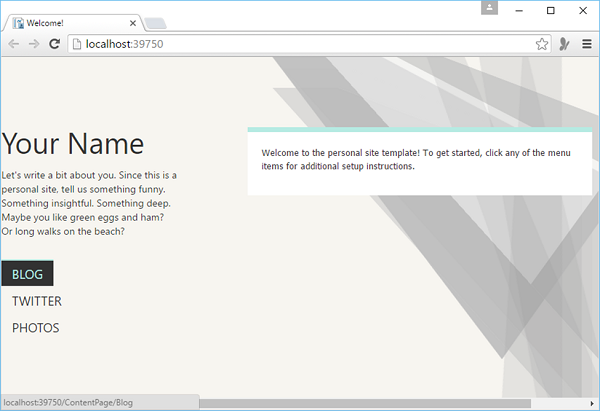
_PageStart
Similar to _AppStart, which runs before your site starts, you can also write a code that runs before any other page. For each folder in your web, you can add a file named _PageStart.
The _PageStart.cshtml executes every time a page in the same or lower level folder is requested.
It is the place for performing per-request processing, such as setting layout pages.
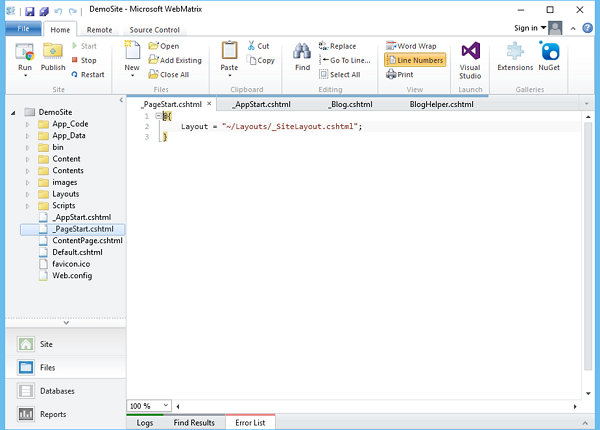
Work Flow
When a request comes in for a page, and if this is the first request for any page in the site, ASP.NET first checks whether a _AppStart.cshtml page exists. If an _AppStart.cshtml page exists, then any code in the _AppStart.cshtml page runs first, and then the requested page will run.
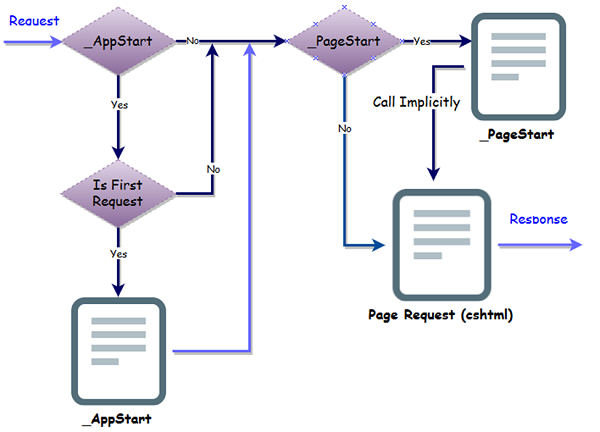
When a request comes in for a page, ASP.NET first checks whether there is a _PageStart.cshtml page, and if so, runs that and then runs the requested page.