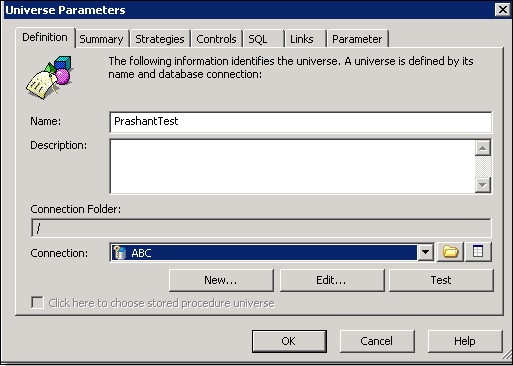- SAP Universe Designer Tutorial
- SAP Universe Designer - Home
- SAP Universe Designer - Introduction
- SAP Universe Designer - Object Types
- SAP Universe Designer - User Interface
- Creating, Editing and Saving
- Creating Parameters
- Creating Schemas
- Table Browser
- Using Derived Tables
- Using Formula Bar
- Universe Building
- List of Values (LOVs)
- OLAP Data Sources
- Using Connection Wizard
- Creating Calculated Measures
- Aggregate Awareness
- Deploying Universe
- Managing Access of Universe
- User and Groups
- UDT vs. IDT Comparison
- unv File to unx File
- Job Responsibilities
- SAP Universe Designer Resources
- SAP Universe Designer - Quick Guide
- SAP Universe Designer - Resources
- SAP Universe Designer - Discussion
SAP Universe Designer - Creating Parameters
Universe parameters define the Universe, database connection, query type and control that define use of system resources for Universe. Universe designers can edit parameter values any time.
Following parameters can be defined in a Universe −
Definition − This includes Universe name, description, connection details and other information.
Summary Information − It maintains version information, statistics and comments added by Universe designer.
Strategies − This defines script to extract structural information from Universe.
Controls − This defines use of system resources.
SQL − This defines type of SQL queries end user can run in query pane.
Links − Define the settings for linked Universe.
These parameters can be added by navigating to Parameter tab. Go to File → Parameters.
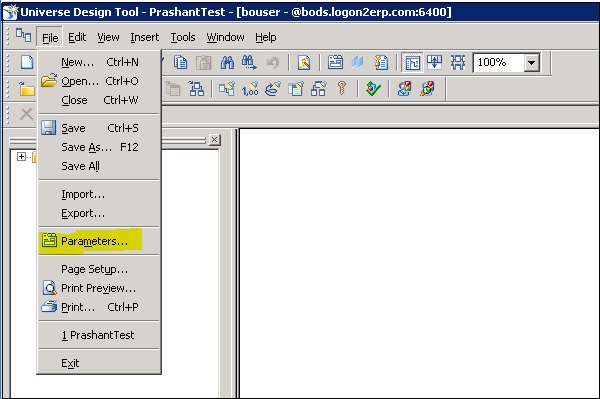
The summary page of a Universe contains the following information −
| Sr.No | Information & Description |
|---|---|
| 1 | Created Universe creation date and the name of the creator. |
| 2 | Modified Date of last modification and the name of the modifier. |
| 3 | Revision Revision number which indicates the number of times the universe has been exported to the CMS |
| 4 | Comments Information about universe for yourself or another designer. This information is only available in the universe design tool. You should include information about the universe for users in the Description field on the "Identification" page. |
| 5 | Statistics List of the number of classes, objects, tables, aliases, joins, contexts, and hierarchies contained in the universe. |