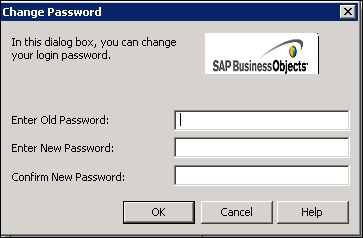- SAP Universe Designer Tutorial
- SAP Universe Designer - Home
- SAP Universe Designer - Introduction
- SAP Universe Designer - Object Types
- SAP Universe Designer - User Interface
- Creating, Editing and Saving
- Creating Parameters
- Creating Schemas
- Table Browser
- Using Derived Tables
- Using Formula Bar
- Universe Building
- List of Values (LOVs)
- OLAP Data Sources
- Using Connection Wizard
- Creating Calculated Measures
- Aggregate Awareness
- Deploying Universe
- Managing Access of Universe
- User and Groups
- UDT vs. IDT Comparison
- unv File to unx File
- Job Responsibilities
- SAP Universe Designer Resources
- SAP Universe Designer - Quick Guide
- SAP Universe Designer - Resources
- SAP Universe Designer - Discussion
SAP Universe Designer - User and Groups
In the Universe design tool, the access to users and groups are managed using restrictions. To view restrictions for all Universe users and groups, navigate to Tools → Preview Security Restrictions and this will open preview users and groups dialog box.
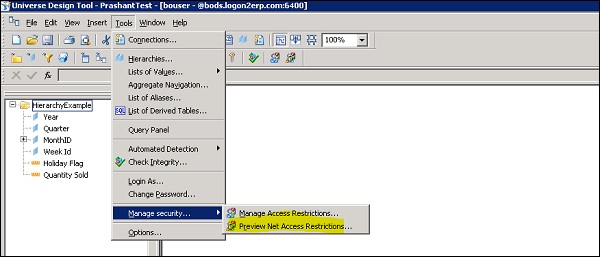
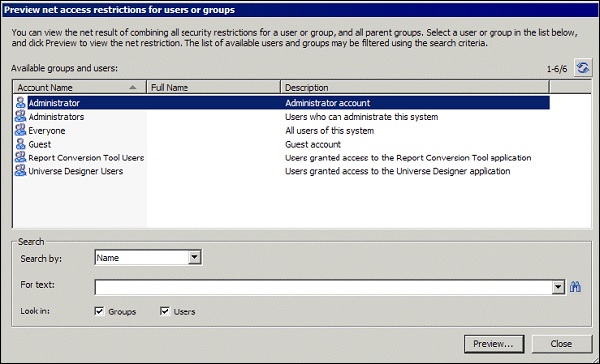
To view account restrictions on any of user account or group, select user or group name from list → Preview.
You can see Parameters and options that appear in red that have been modified and applied specifically to the restriction. If there are no restrictions on any user/group, the below message pops up −
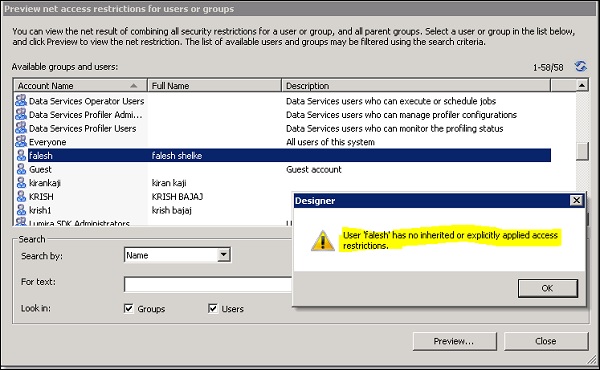
Managing Logins in UDT
It is also possible to login as different user without quitting your existing session. To login as different user, go to Tools → Login as.
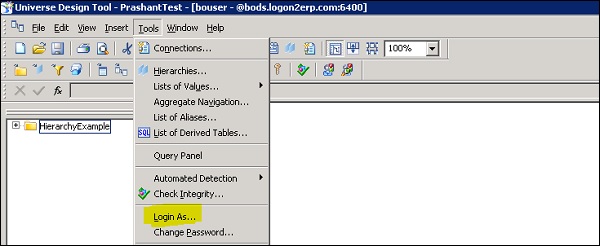
This closes any open Universe automatically. You need to pass authentication details in dialog box. Enter User Name and Password, and click OK button.
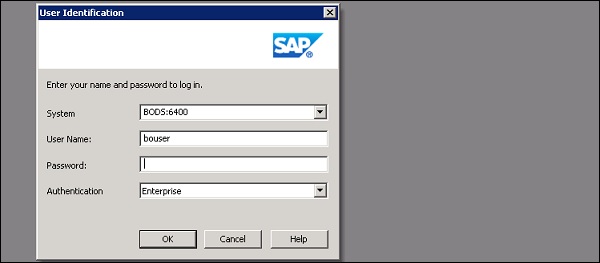
Managing Passwords in UDT
In the UDT tool, you can also change your login password. To change password, go to Tools → Change Password.
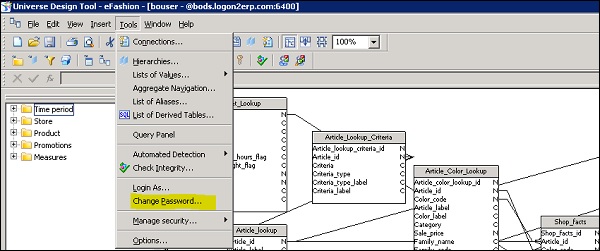
You need to enter old password and new password in the dialog box → OK.